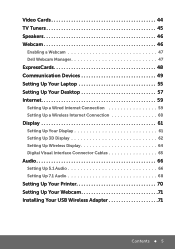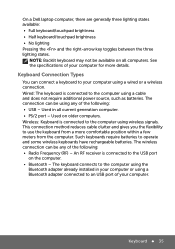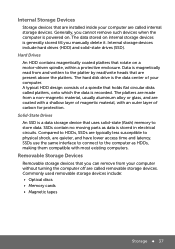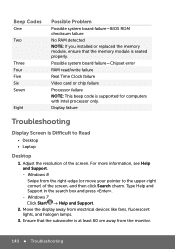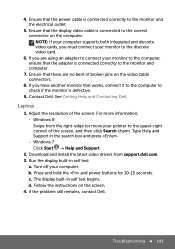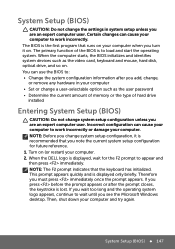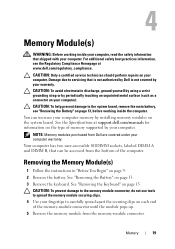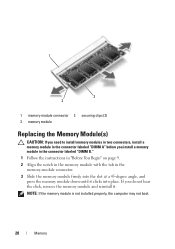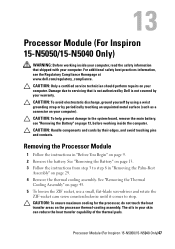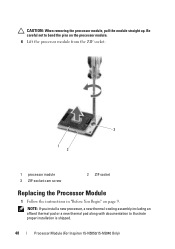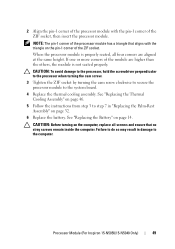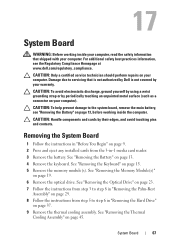Dell Inspiron 15 3520 Support Question
Find answers below for this question about Dell Inspiron 15 3520.Need a Dell Inspiron 15 3520 manual? We have 5 online manuals for this item!
Question posted by daaibravi on August 28th, 2013
Maximum Memory That Can Be Installed On Inspiron 3520
The person who posted this question about this Dell product did not include a detailed explanation. Please use the "Request More Information" button to the right if more details would help you to answer this question.
Current Answers
Related Dell Inspiron 15 3520 Manual Pages
Similar Questions
My Dell Inspiron 3520 Wont Detect New 4gb Ram Stick. Why?
i have a dell inspiron 3520 windows 8.1 i bought a new 4 GB RAM stick that is the same as the 4 GB s...
i have a dell inspiron 3520 windows 8.1 i bought a new 4 GB RAM stick that is the same as the 4 GB s...
(Posted by euris8 10 years ago)
Dell Inspiron 3520 - Windows 8
Hello .. i had a question .. i was using my dell laptop (dell inspiron 3520) normally ... when i tur...
Hello .. i had a question .. i was using my dell laptop (dell inspiron 3520) normally ... when i tur...
(Posted by aboodyayman3 10 years ago)
Dell Inspiron 3520 White Screen From Boot Time
I need help with my dell inspiron 3520. Gives a white display from boot time. However Windows loads ...
I need help with my dell inspiron 3520. Gives a white display from boot time. However Windows loads ...
(Posted by karakiredavid474 10 years ago)
Not Able To Install Inspiron N1050 Network Drivers
Not able to install inspiron n1050 network drivers
Not able to install inspiron n1050 network drivers
(Posted by balakrishnapenugonda 11 years ago)