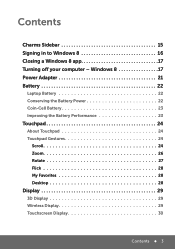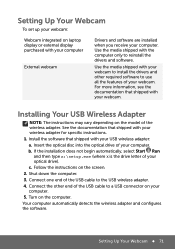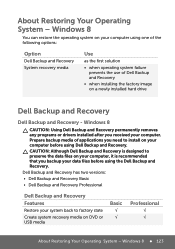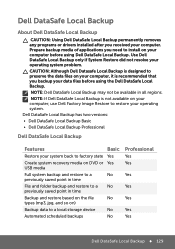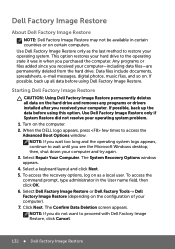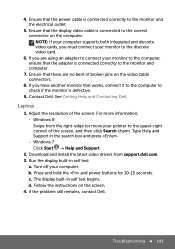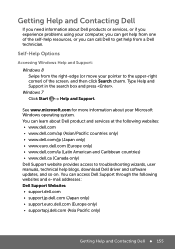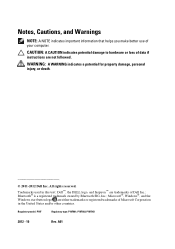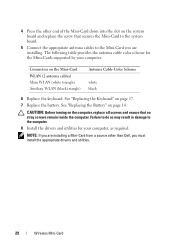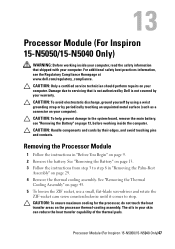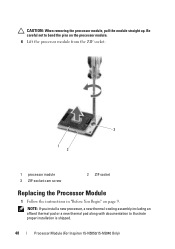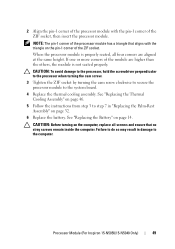Dell Inspiron 15 3520 Support Question
Find answers below for this question about Dell Inspiron 15 3520.Need a Dell Inspiron 15 3520 manual? We have 5 online manuals for this item!
Current Answers
Answer #1: Posted by RathishC on June 1st, 2013 7:09 PM
Please click on the link given below to download and install the drivers for Inspiron 3520 laptop:
Glad to assist.
Thanks & Regards
Rathish C
#iworkfordell
Related Dell Inspiron 15 3520 Manual Pages
Similar Questions
i have a dell inspiron 3520 windows 8.1 i bought a new 4 GB RAM stick that is the same as the 4 GB s...
Hello .. i had a question .. i was using my dell laptop (dell inspiron 3520) normally ... when i tur...
I need help with my dell inspiron 3520. Gives a white display from boot time. However Windows loads ...
dell laptop Inspiron N5050 drivers for windows xp
please plug in a supported devices wraning giving for Dell laptop inspiron N5050