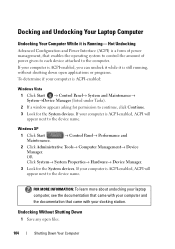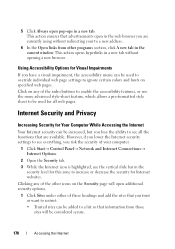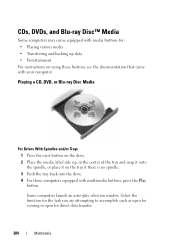Dell Inspiron 1525 Support Question
Find answers below for this question about Dell Inspiron 1525.Need a Dell Inspiron 1525 manual? We have 3 online manuals for this item!
Question posted by grakeshpavan on November 12th, 2014
When I Open My Laptop Pre Boot System Assessment Build 4108 Is Coming How Can I
Current Answers
Answer #1: Posted by SoumyaS on May 2nd, 2015 11:00 AM
My name is Soumya and I work for the Social Media and Community Team at Dell.
This is Dell PSA diagnostics test is ran whenever a major component or device in your computer does not function
properly, you may have a component failure. Please check if you got an error code and share the details with us for
further assistance.
Hope this helps !
-Soumya
Social Media and Community Professional
Order Status : http://dell.to/1mpzOt7
Download Drivers : http://dell.to/1pkzznO\
Related Dell Inspiron 1525 Manual Pages
Similar Questions
Inspiron 1525 do I have to get a hard drive to use i
I installed new motherboard & now am getting 7 beeps . The fan starts but stops shortly after , ...