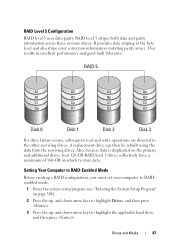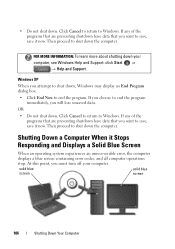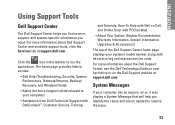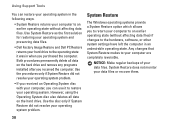Dell Inspiron 1525 Support Question
Find answers below for this question about Dell Inspiron 1525.Need a Dell Inspiron 1525 manual? We have 3 online manuals for this item!
Question posted by Richardwhittle8333 on September 28th, 2015
I Have A Msg Error Code 0141 No Hard Drive Detected Did Someone Remove It Or Do
Current Answers
Answer #1: Posted by TommyKervz on September 28th, 2015 12:18 PM
However if there is an error message locate, we will have to reseat the hard drive to ensure that all the connectors are in place. Once done, if the error message comes up again, we will might have to replace the hard drive.
See other suggested solution here http://en.community.dell.com/support-forums/laptop/f/3518/t/19299524
Related Dell Inspiron 1525 Manual Pages
Similar Questions
I am getting this error (00F0:075D) on my Dell XPX 720X. Do I need to replace the hard drive ? If ye...
after inserting flashdrive from lap top system went extremely slow could not shut down or function p...
unable to reboot F12 cmos daignostics point to the hard drive
pls hw do i change my keboard layout setting to meet that of the hard ware. the setting i have is di...