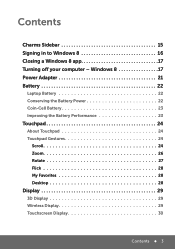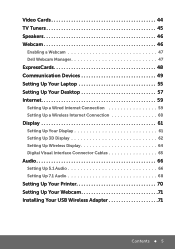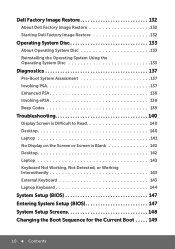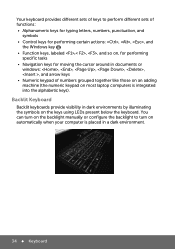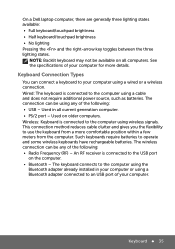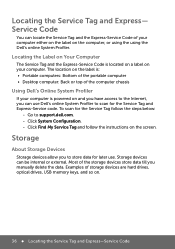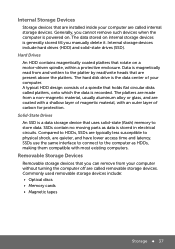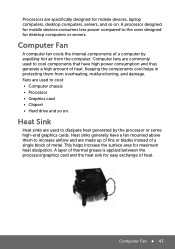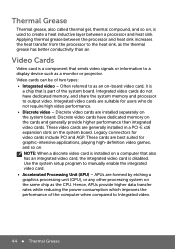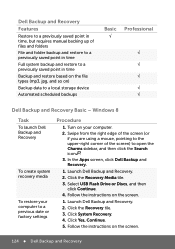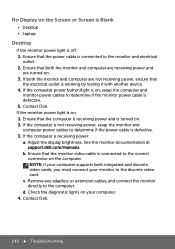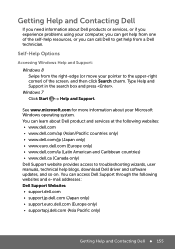Dell Inspiron 14R 5421 Support Question
Find answers below for this question about Dell Inspiron 14R 5421.Need a Dell Inspiron 14R 5421 manual? We have 5 online manuals for this item!
Question posted by samaritan7 on November 13th, 2013
Manual For Inspiron 5421
i want to have a printable manual for my dell inspiron 5421 laptop
Current Answers
Answer #1: Posted by prateekk007 on November 13th, 2013 11:09 AM
Hi samaritan7,
Please click on the below link and download the manual:
Please reply if you have further queries.
To know more about Dell Product Support, Drivers & Downloads, Order & Dispatch status -> choose your region US Customers; India Customers. For Here for Dell support videos.Thanks & Regards
Prateek K
Related Dell Inspiron 14R 5421 Manual Pages
Similar Questions
How To Open Battery In Dell Inspirion 14r 5421
(Posted by kennedyka 9 years ago)
On Dell Manual Inspiron Setup Guide What Page To Fix Windows Failed To Start
(Posted by Escpow 9 years ago)
Manual Needed For Inspiron 5520
manual needed for Inspiron 5520.. i wanna
manual needed for Inspiron 5520.. i wanna
(Posted by johnmor1234 10 years ago)
Where To Get Manual For N7110 Inspiron Computer( Laptop).. Thanks....
Where to get manual for N7110 inspiron computer( laptop).. Thanks....
Where to get manual for N7110 inspiron computer( laptop).. Thanks....
(Posted by rapidresponse123456 10 years ago)