Dell Inspiron 1470 Support Question
Find answers below for this question about Dell Inspiron 1470.Need a Dell Inspiron 1470 manual? We have 2 online manuals for this item!
Question posted by alWa on March 8th, 2014
How To Factory Reset Dell Inspiron 1470
The person who posted this question about this Dell product did not include a detailed explanation. Please use the "Request More Information" button to the right if more details would help you to answer this question.
Current Answers
There are currently no answers that have been posted for this question.
Be the first to post an answer! Remember that you can earn up to 1,100 points for every answer you submit. The better the quality of your answer, the better chance it has to be accepted.
Be the first to post an answer! Remember that you can earn up to 1,100 points for every answer you submit. The better the quality of your answer, the better chance it has to be accepted.
Related Dell Inspiron 1470 Manual Pages
Dell™ Technology Guide - Page 281


... connected to be working properly. 2 Turn on page 307 to use the Dell Diagnostics
If you want to a docking device (docked), undock it. Starting the Dell Diagnostics on Laptop Computers
NOTE: If your computer does not display a screen image, see "Contacting Dell" in the documentation shipped with your docking device for technical assistance. Running...
Setup Guide - Page 5


... 9 Enable or Disable Wireless (Optional 10 Connect to the Internet (Optional 12
Using Your Inspiron Laptop 16 Right View Features 16 Left View Features 18 Front View Features 20 Computer Base and Keyboard...24 Multimedia Control Keys 26
Display Features 28 Dell Extended Battery Life 30 Removing and Replacing the Battery 30 Software Features 32 Dell Dock 35
Solving Problems 36 Beep or ...
Setup Guide - Page 7
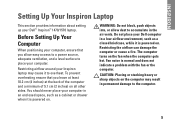
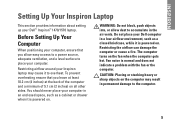
... in a low-airflow environment, such as a cabinet or drawer when it is powered on all other sides.
Before Setting Up Your Computer
When positioning your Dell™ Inspiron™ 1470/1570 laptop.
Setup Guide - Page 8
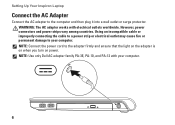
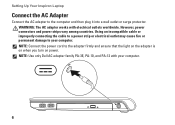
Setting Up Your Inspiron Laptop
Connect the AC Adapter
Connect the AC adapter to the adapter firmly and ensure that the light on the... cable to a power strip or electrical outlet may cause fire or permanent damage to your computer.
6 NOTE: Use only Dell AC adapter family PA-3E, PA-10, and PA-12 with electrical outlets worldwide. However, power connectors and power strips vary among countries....
Setup Guide - Page 11


These steps are mandatory and may render your computer unusable and you will take some time to reinstall the operating system.
Setting Up Your Inspiron Laptop
Set Up Microsoft Windows
Your Dell computer is recommended that you through several procedures including accepting license agreements, setting preferences, and setting up Windows for your computer, it...
Setup Guide - Page 14


Setting Up Your Inspiron Laptop
Connect to the Internet (Optional)
To connect to the telephone wall connector before you set up your original order, you need an external modem or ... are using a dial-up connection, connect the telephone line to the optional external USB modem and to the Internet, you can purchase one from the Dell website at www...
Setup Guide - Page 16


...the screen and use the setup information provided by country. Contact your country. To set your Dell™ computer to check the service status, or try connecting again later. NOTE: If ...files, and exit any open programs.
2. The Connect to the Internet. Setting Up Your Inspiron Laptop
Setting Up Your Internet Connection
ISPs and ISP offerings vary by your ISP information ready. Contact...
Setup Guide - Page 18
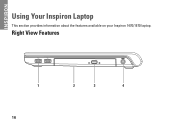
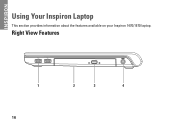
INSPIRON
Using Your Inspiron Laptop
This section provides information about the features available on your Inspiron 1470/1570 laptop. Right View Features
1 16
2
3
4
Setup Guide - Page 25


... about the multimedia control keys, see the Dell Technology Guide. To change the touch pad settings, double-click the Dell Touch pad icon in stand-by mode, and...low. • Blinking white - Computer is charging the battery. • Solid amber - Using Your Inspiron Laptop
1 Power/Battery activity indicator - The touch pad supports the Scroll, Flick, Zoom, Rotate, and Desktop...
Setup Guide - Page 31


... is on selections you made when purchasing your
computer. Your display can vary based on or off. 3 Camera - For more information about displays, see the Dell Technology Guide.
29 Using Your Inspiron Laptop
1 Digital microphone -
Setup Guide - Page 32
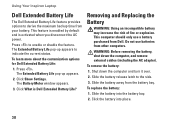
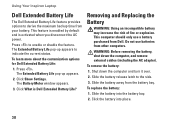
... What is activated when you disconnect the AC power.
Slide the battery away from Dell.
Click Show Settings. This computer should only use batteries from your battery. To remove...incompatible battery may increase the risk of fire or explosion. Using Your Inspiron Laptop
Dell Extended Battery Life
The Dell Extended Battery Life feature provides options to derive the maximum backup time ...
Setup Guide - Page 34


... order for software installed on the Dell Support website at support.dell.com.
You can access websites, setup an e-mail account, and upload or download files.
Right-click an open the Personalize appearance and sounds window and learn more information about your customization options.
32 Using Your Inspiron Laptop
Software Features
NOTE: For more...
Setup Guide - Page 35


... operating system to your activity and by consuming energy on your Dell computer provides three default options: Windows Vista®
• Dell Recommended - Automatically balances the performance of energy consumed by your... inactivity.
• Power saver - Using Your Inspiron Laptop
Windows® 7
1. Saves power on your computer window and learn more about your computer...
Setup Guide - Page 36
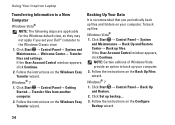
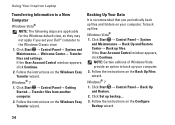
...→ Control Panel→ Back Up and Restore.
2. Windows® 7
1.
Using Your Inspiron Laptop
Transferring Information to a New Computer
Windows Vista®
NOTE: The following steps are applicable for the... Windows® 7
1. Backing Up Your Data
It is recommended that you set your Dell™ computer to back up backup....
3. To back up files.
Follow the instructions on...
Setup Guide - Page 37


... instructions on the Dock and click Delete shortcut or Delete category.
2. Right-click the category or icon on the screen. Personalize the Dock
1. Using Your Inspiron Laptop
Dell Dock
The Dell Dock is a group of the icons
Add a Category
1. The Add/Edit Category window appears.
2.
Setup Guide - Page 52
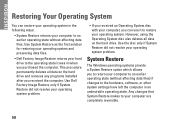
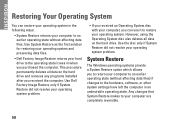
... as the first solution for restoring your operating system and preserving data files.
• Dell Factory Image Restore returns your operating system problem. Use the disc only if System Restore did ... Any changes that System Restore makes to your computer to restore your operating system. INSPIRON
Restoring Your Operating System
You can use it was in an undesirable operating state.
...
Setup Guide - Page 68


...and upgrading your computer. For more detailed specifications, see the Comprehensive Specifications on the Dell Support website at 30 fps)
66 For more information regarding the configuration of your ...(160 x 120 ~ 640 x 480 at support.dell.com/manuals. INSPIRON
Basic Specifications
System Model
Dell Inspiron 1470/1570
This section provides information that you may vary by region.
Setup Guide - Page 70


...
Modem (optional)
External V.92 56K USB Modem
Network adapter 10/100/1000 Ethernet LAN on system board
Wireless
WLAN and Bluetooth® wireless technology
Display
Inspiron 1470: Type
Height Width Diagonal
14.0" HD WLED backlight, TrueLife 173.95 mm (6.85 inches)
309.4 mm (12.2 inches)
355.6 mm (14.0 inches...
Setup Guide - Page 72


...40°C (32° to 104°F) -40° to 70°C (-40° to 158°F)
Physical
Inspiron 1470: Height
Width
26.3 mm to 29.2 mm (1.03 inches to 1.5 inches)
340.0 mm (13.39 inches)
Physical
...54 inches)
Weight (with configurable to less than ODD Airbay and 1.89 kg (4.17 lbs) 4-cell battery)
Inspiron 1570:
Height
26.3 mm to 29.2 mm (1.03 inches to 1.5 inches)
Width
376.0 mm (14.8...
Setup Guide - Page 76


INSPIRON
Index
A
airflow, allowing 5 Appendix
Macrovision 72
B
backups creating 34
C
CDs, playing and creating 32 computer capabilities 32 computer, setting up 5 connect(ing)
to the Internet 12 conserving energy 33
74
Contacting Dell online 63 customizing
your desktop 32 your energy settings 33
D
damage, avoiding 5 data, backing up 34 Dell Diagnostics 45 Dell Factory Image Restore...
Similar Questions
How Do You Reset Factory Reset Inspiron 4110
(Posted by Anonymous-170560 2 years ago)
How To Replace A Cmos Battery In A Dell Inspiron 1470?
How can I replace the CMOS battery in a Dell Inspiron 1470?
How can I replace the CMOS battery in a Dell Inspiron 1470?
(Posted by pepsigal51 11 years ago)

