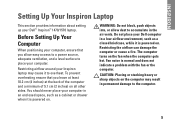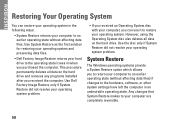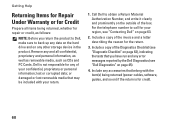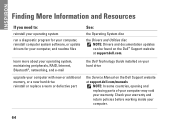Dell Inspiron 1470 Support Question
Find answers below for this question about Dell Inspiron 1470.Need a Dell Inspiron 1470 manual? We have 2 online manuals for this item!
Question posted by BAj3 on December 31st, 2013
How To Remove Hard Drive From Dell Inspiron 1470
Current Answers
Answer #1: Posted by DellJesse1 on January 3rd, 2014 8:51 AM
For step by step instructions on removing the hard drive from the Inspiron 1470 you can click the link below to download the online users manual.
Thank You,
Dell-Jesse1
Dell Social Media and Communities
email:[email protected]
Dell Community Forum.
www.en.community.dell.com
Dell Twitter Support
@dellcares
Dell Facebook Support
www.facebook.com/dell
#iwork4dell
Related Dell Inspiron 1470 Manual Pages
Similar Questions
How can I replace the CMOS battery in a Dell Inspiron 1470?