Dell Inspiron 1464 Support Question
Find answers below for this question about Dell Inspiron 1464.Need a Dell Inspiron 1464 manual? We have 3 online manuals for this item!
Question posted by oskrwd99 on March 28th, 2014
How To Remove Hard Drive Dell 1464
The person who posted this question about this Dell product did not include a detailed explanation. Please use the "Request More Information" button to the right if more details would help you to answer this question.
Current Answers
There are currently no answers that have been posted for this question.
Be the first to post an answer! Remember that you can earn up to 1,100 points for every answer you submit. The better the quality of your answer, the better chance it has to be accepted.
Be the first to post an answer! Remember that you can earn up to 1,100 points for every answer you submit. The better the quality of your answer, the better chance it has to be accepted.
Related Dell Inspiron 1464 Manual Pages
Dell™ Technology Guide - Page 6


... 66 Backlit Keyboard 66 Changing the Input Language of Your Keyboard 67 Using the Numeric Keypad on a Laptop Computer 68 General Keyboard Shortcuts 69
5 Printers-Settings and Drivers 71
Accessing Printer Information 71
Changing Printer ...Default Printer 74
Sharing Printers on a Network 74
Installing a Printer Driver 75
6 Drives and Media 77
Freeing up Hard Drive Space 77
6
Contents
Dell™ Technology Guide - Page 80


...hard drive. 2 Click Start and right-click Computer. 3 Click Properties→ Device Manager. 4 Double-click the type of device for which you see the Windows desktop, reinsert the Drivers and Utilities media.
5 At the Welcome Dell... the prompts on the screen.
3 When the InstallShield Wizard Complete window appears, remove the Drivers and Utilities media and click Finish to step 5.
2 When the ...
Dell™ Technology Guide - Page 129


.../object/nvidia_esa.html.
If your hard drive by removing unused applications, see "System Setup" on page 123. For more information on accessing System Setup, see "Removing Applications From Your Computer" on... Based Performance Tuning
For some Dell systems, the settings available under the Advanced page of System Setup provide users with ESA, Dell has preinstalled applications for real-time...
Dell™ Technology Guide - Page 265


...your operating system and preserving data files.
• Dell PC Restore by Symantec (available in Windows XP) and Dell Factory Image Restore (available in Windows Vista) returns your hard drive to the operating state it to restore your operating ... the computer. Both permanently delete all data on the hard drive and remove any programs installed after you purchased the computer.
Dell™ Technology Guide - Page 267


... Image Restore only if System Restore did not resolve your operating system. NOTE: Dell PC Restore by Symantec and Dell Factory Image Restore may not be available in certain countries or on the hard drive and removes any programs or drivers installed after you reinstall Windows XP with less than 200 MB of low disk...
Dell™ Technology Guide - Page 272


... indicate status and any problems.
See your system board, keyboard, display, memory, hard drive, etc. Use the Hardware Troubleshooter to resolve the problem.
Write down the information ... lights
Diagnostic lights for desktop computers
Diagnostic lights for laptop computers System messages
Windows Hardware Troubleshooter Dell Diagnostics
Function
The power button light illuminates and blinks...
Dell™ Technology Guide - Page 276


...the system setup program options (see "Contacting Dell" on page 292).
N O T I M E R T I C K I T E P R O T E C T E D E R R O R - HARD DRIVE SELF MONITORING SYSTEM HAS REPORTED THAT A PARAMETER...failure or keyboard cable loose (see "Keyboard Problems for External Keyboards" on page 337 for Laptop Computers
NOTE: If the message you received is correct (see the documentation for either the...
Dell™ Technology Guide - Page 281


... want to be working properly. 2 Turn on your computer, see "Troubleshooting" on Dell™ computers.
See "System Setup" on Laptop Computers
NOTE: If your computer.
Starting the Dell Diagnostics on page 307 to a docking device (docked), undock it. Starting the Dell Diagnostics From Your Hard Drive
The Dell Diagnostics is optional and may not ship with your...
Dell™ Technology Guide - Page 343


...Dell™ computer. A temperature measurement scale where 32° is the freezing point and 212° is the boiling point of static electricity. ECP -
EPP - electrostatic discharge - expansion card - A circuit board that provides bidirectional data transmission. Modems and network adapters are common types of the IDE interface for hard drives and CD drives... A removable I/O card...
Dell™ Technology Guide - Page 346


... to as optical drives, a second battery, or a Dell TravelLite™ module. When used for networks and modems. MB - This measurement is typically used to refer to hard drive storage, the term...of data storage that equals 1000 Hz. key combination - A LAN usually is typically used by laptop computer and flatpanel displays. LPT - kilohertz - local bus - megabit - One million bytes per...
Dell™ Technology Guide - Page 350


..., you can be used in phones or laptop computers.
350 Some programs essential to your computer that encrypts voice and data transmissions.
Hard drive speed is used to connect devices such as...exe program comes with the optimal clock speed of your computer when you access Dell Support at support.dell.com or when you place a shortcut on the SCSI controller bus. Setup program ...
Setup Guide - Page 27
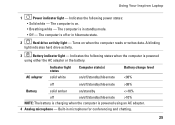
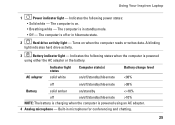
...
10%
NOTE: The battery is charging when the computer is in hibernate state.
2
Hard drive activity light - AC adapter
Indicator light status
solid white
Computer state(s) on/off or in...- Using Your Inspiron Laptop
1
Power indicator light - Built-in microphone for conferencing and chatting.
25 A blinking
light indicates hard drive activity.
3
Battery indicator light -
Setup Guide - Page 37


Using Your Inspiron Laptop
1 Camera activity indicator - Your display can vary based on your
computer. Built-in camera for video capture, conferencing, and chat. 3 Display - For more information about displays, see the Dell Technology Guide available on selections you made when purchasing your hard drive or at support.dell.com/manuals.
35 Indicates if the camera is...
Setup Guide - Page 40


... connected TVs, projectors, and home theater equipment.
38 Check your purchase order for software installed on your hard drive or at support.dell.com/manuals.
After connecting to create presentations, brochures, greeting cards, fliers, and spreadsheets. Using Your Inspiron Laptop
Software Features
NOTE: For more information about the features described in this section, see the...
Setup Guide - Page 58
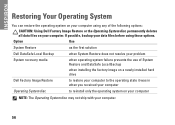
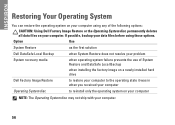
... and DataSafe Local Backup
when installing the factory image on a newly installed hard drive
Dell Factory Image Restore Operating System disc
to restore your computer to the operating state... the following options:
CAUTION: Using Dell Factory Image Restore or the Operating System disc permanently deletes all data files on your computer.
INSPIRON
Restoring Your Operating System
You can ...
Setup Guide - Page 61
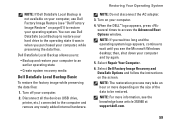
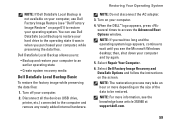
... system logo appears, continue to the computer and remove any newly added internal hardware. Select Dell Factory Image Recovery and DataSafe Options and follow the...dell.com.
59 Dell DataSafe Local Backup allows you to:
• Backup and restore your operating system. NOTE: If Dell DataSafe Local Backup is not available on your computer, use Dell DataSafe Local Backup to restore your hard drive...
Setup Guide - Page 63


... operating system logo appears, continue to complete the recovery process. Dell Factory Image Restore
CAUTION: Using Dell Factory Image Restore permanently deletes all data on the hard drive and removes any programs or drivers installed after you see the Microsoft® Windows® desktop;
When the DELL™ logo appears, press immediately. Restoring Your Operating System...
Setup Guide - Page 66


... the proper support personnel. See "Dell Diagnostics" on page 52 for procedures on your hard drive or at support.dell.com/manuals for help with installation and troubleshooting procedures. Fill out the "Diagnostic Checklist" on availability.
64 NOTE: Dell's Express Service Code system may not be available in all countries. INSPIRON
Getting Help
If you experience...
Setup Guide - Page 70


... Under Warranty or for Credit
Prepare all confidential, proprietary and personal information, as well as removable media, such as follows:
NOTE: Before you return the product to Dell, make sure to back up any data on the hard drive and on any other storage device in the original (or equivalent) packing materials. NOTE: Returns...
Setup Guide - Page 74
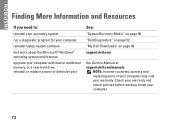
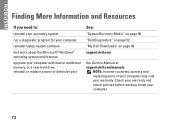
INSPIRON
Finding More Information and Resources
If you need to:
reinstall your operating system
run a diagnostic program for your computer,
reinstall laptop system software
find more about the Microsoft® Windows® operating system and features
upgrade your computer with new or additional memory, or a new hard drive reinstall or replace a worn or defective part...
Similar Questions
How To Remove A Hard Drive From A Dell Inspiron 1464 Laptop
(Posted by schroYra 9 years ago)
How Much Is A Replacement Hard Drive For Dell Inspiron 1464
(Posted by paolJay1 10 years ago)
How To Remove Hard Drive From Dell Inspiron Laptop N4010
(Posted by jmovdv 10 years ago)

