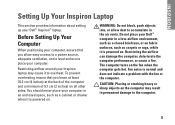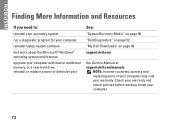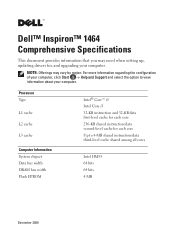Dell Inspiron 1464 Support Question
Find answers below for this question about Dell Inspiron 1464.Need a Dell Inspiron 1464 manual? We have 3 online manuals for this item!
Question posted by jobso on April 23rd, 2014
How To Boot Dell Inspiron 1464 Laptop Into Recovery Mode
The person who posted this question about this Dell product did not include a detailed explanation. Please use the "Request More Information" button to the right if more details would help you to answer this question.
Current Answers
Related Dell Inspiron 1464 Manual Pages
Similar Questions
How To Remove A Hard Drive From A Dell Inspiron 1464 Laptop
(Posted by schroYra 9 years ago)
How Do I Activate My Bluetooth On My Dell Inspiron 1464 Laptop?
I want to be able to bluetooth things from my computer to my phone, and I can't figure out how to ac...
I want to be able to bluetooth things from my computer to my phone, and I can't figure out how to ac...
(Posted by Bethany478 12 years ago)
My Inspiron 1464 Cant Detect Dell Blutooth Headphone
I cant connect my bluetooth headphone to inspiron 1464. though the drivers are there but my laptop d...
I cant connect my bluetooth headphone to inspiron 1464. though the drivers are there but my laptop d...
(Posted by sathyasheela1985001 12 years ago)