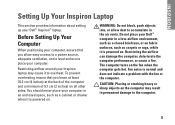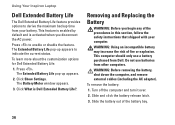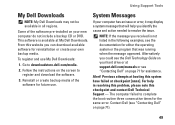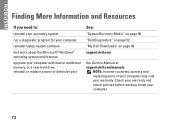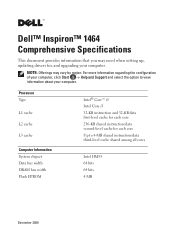Dell Inspiron 1464 Support Question
Find answers below for this question about Dell Inspiron 1464.Need a Dell Inspiron 1464 manual? We have 3 online manuals for this item!
Question posted by sathyasheela1985001 on March 8th, 2012
My Inspiron 1464 Cant Detect Dell Blutooth Headphone
I cant connect my bluetooth headphone to inspiron 1464. though the drivers are there but my laptop does not detect the headphones. can anybody please help
Current Answers
Related Dell Inspiron 1464 Manual Pages
Similar Questions
How To Remove The Harddrive From A Dell Inspiron 1464
(Posted by deJR 10 years ago)
Where Is The Dell Inspiron 1464 Hard Drive Placed?
(Posted by jaromrimer 10 years ago)
Help Connecting Bluetooth Speaker To Laptop?
Help connecting bluetooth speaker to laptop?
Help connecting bluetooth speaker to laptop?
(Posted by frescahand 10 years ago)
Mother Board Cost For Dell Inspiron 1464
Mother board of My laptop (Dell Inspiron 1464) has gone bad. I need to replace it. Could someone let...
Mother board of My laptop (Dell Inspiron 1464) has gone bad. I need to replace it. Could someone let...
(Posted by vitshoaeb 11 years ago)
Dell Laptop Inspiron N5050 Drivers For Windows Xp
dell laptop Inspiron N5050 drivers for windows xp
dell laptop Inspiron N5050 drivers for windows xp
(Posted by Umeshb1986 11 years ago)