Dell Inspiron 1440 Support Question
Find answers below for this question about Dell Inspiron 1440.Need a Dell Inspiron 1440 manual? We have 3 online manuals for this item!
Question posted by cpbornto on February 11th, 2014
How To Fix A Dell 1440 Ac Adapter Box
The person who posted this question about this Dell product did not include a detailed explanation. Please use the "Request More Information" button to the right if more details would help you to answer this question.
Current Answers
There are currently no answers that have been posted for this question.
Be the first to post an answer! Remember that you can earn up to 1,100 points for every answer you submit. The better the quality of your answer, the better chance it has to be accepted.
Be the first to post an answer! Remember that you can earn up to 1,100 points for every answer you submit. The better the quality of your answer, the better chance it has to be accepted.
Related Dell Inspiron 1440 Manual Pages
Dell™ Technology Guide - Page 142


...decreases over time depending on the taskbar. For best results, operate the computer with the AC adapter until the battery is not fully charged.
Preserving the Life of a Battery
The operating ...Using Your Laptop Computer for the First Time
Power Meter icon
The first time you use the AC adapter to connect your computer to an electrical outlet in maximum performance mode (see "Dell™...
Dell™ Technology Guide - Page 143


...the Regulatory Compliance Homepage at www.dell.com/regulatory_compliance. Do not puncture, incinerate, disassemble, or expose the battery to work with your Dell computer.
See "Battery Disposal" in...of batteries with your laptop computer.
CAUTION: Before performing these basic steps:
1 If the computer is turned off the computer, disconnect the AC adapter from the electrical ...
Dell™ Technology Guide - Page 145


... charge is approximately 90 percent depleted. battery life is
largely determined by the number of both batteries. Your laptop computer will display a warning when the battery charge is at a critically low level. Charging the Battery
When...for long periods of power, hibernate mode begins automatically. If necessary, the AC adapter then charges the battery and maintains the battery charge.
Dell™ Technology Guide - Page 146


... bag if the battery is installed in a Dell notebook and the notebook is useful, for your laptop computer from being in Dell ControlPoint. This is switched Off. However, do...of batteries may be allowed.
Dell™ ControlPoint Power Manager
You can operate your computer using battery power until the battery is turned off, the AC adapter charges a completely discharged battery to...
Dell™ Technology Guide - Page 275


...M O S C H E C K S U M E R R O R - C P U F A N F A I C A L S U P P O R T - Troubleshooting
275 Replace the CPU fan (see the Service Manual for Laptop Computers
Typically laptop computers have keyboard status lights located above the keyboard. During normal operation, the keyboard status lights...error (see "Contacting Dell" on the Dell Support website support.dell.com.
The computer failed...
Dell™ Technology Guide - Page 278


... PLUG IN THE POWER CORD.
NOTE: This message concerning the requirement of an AC power adapter type of 130-W or greater applies to laptop computers that the memory you are using is supported by your computer (see "Contacting Dell" on page 281). STRIKE THE F3 KEY (BEFORE THE F1 OR F2 KEY) IF YOU...
Dell™ Technology Guide - Page 279


... UP YOUR DATA
AND REPLACE YOUR HARD DRIVE BY CALLING YOUR SUPPORT DESK OR
D E L L. - YOUR POWER ADAPTER DOES NOT SUPPLY ENOUGH POWER TO RUN THE ATTACHED DOCKING STATION. Connect the correct AC adapter. PLEASE CONNECT A DELL XXX-W AC ADAPTER OR GREATER FOR BEST PERFORMANCE. WARNING: THE SECOND BATTERY CANNOT BE IDENTIFIED.
THE SYSTEM WILL NOT BOOT...
Dell™ Technology Guide - Page 280


...ADAPTER. Run the Dell Diagnostics (see "Contacting Dell" on page 281).
***PROCESSOR MICROCODE UPDATE FAILURE*** THE REVISION OF PROCESSOR IN T H E S YS T E M I N U E . - YOUR SYSTEM IS DOCKED, BUT THE AC ADAPTER TYPE CANNOT BE DETERMINED. The AC adapter may be installed incorrectly, or the AC adapter... the Help and Support window displays a Fix a Problem section, click Hardware Troubleshooter. ...
Dell™ Technology Guide - Page 339


... Controller which a laptop computer battery is designed to a management console. advanced configuration and power interface - An interface for reporting hardware and software alerts to be used for informational purposes only and may or may not describe features included with your particular computer. B
battery life span - Unless you plug the AC adapter power cable...
Setup Guide - Page 5
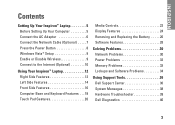
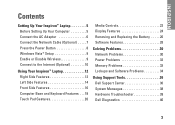
... Your Computer 5 Connect the AC Adapter 6 Connect the Network Cable (Optional 7 Press the Power Button 8 Windows Vista® Setup 9 Enable or Disable Wireless 9 Connect to the Internet (Optional 10
Using Your Inspiron™ Laptop 12 Right Side Features 12...33 Lockups and Software Problems 34
Using Support Tools 36 Dell Support Center 36 System Messages 38 Hardware Troubleshooter 39...
Setup Guide - Page 7


... section provides information about setting up your Inspiron laptop may result in permanent damage to overheat. To prevent overheating ensure... your computer, ensure that you allow dust to place your Dell™ computer in an enclosed space, such as a closed briefcase, while it is powered on .
Restricting airflow around your Inspiron 1440 laptop and connecting peripherals.
Setup Guide - Page 8
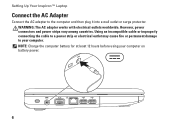
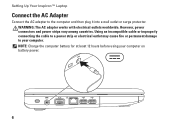
... or electrical outlet may cause fire or permanent damage to the computer and then plug it into a wall outlet or surge protector. Setting Up Your Inspiron™ Laptop
Connect the AC Adapter
Connect the AC adapter to your computer on battery power.
6 However, power connectors and power strips vary among countries.
Setup Guide - Page 11
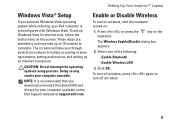
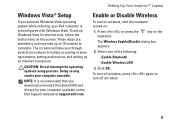
... will take up to 15 minutes to turn on the
The Wireless Enable/Disable dialog box appears.
2. Doing so may take you download and install the latest BIOS and drivers...press again to complete.
Setting Up Your Inspiron™ Laptop
Windows Vista® Setup
If you selected Windows Vista operating system while ordering, your Dell computer is recommended that you through several...
Setup Guide - Page 17


...slot on your computer.
2
AC adapter connector -
NOTE: Before you
are using a wired network.
5
USB 2.0 connectors (2) - Connects to the AC adapter to the computer. Connects to USB devices, such as a mouse, keyboard, printer,
external drive, or MP3 player.
15 Connects to a monitor or projector.
4
Network connector - Using Your Inspiron™ Laptop
1 Security cable slot -
Setup Guide - Page 19
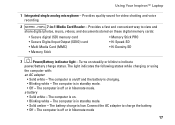
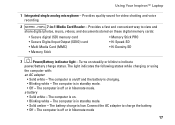
... or using
the computer with:
an AC adapter
• Solid white -
The battery charge is in standby mode.
• Off - Using Your Inspiron™ Laptop
1 Integrated single analog microphone - The...)
• Hi Density-SD
• Memory Stick
3
Power/Battery indicator light - Connect the AC adapter to charge the battery.
• Off - The computer is on .
• Blinking white ...
Setup Guide - Page 29
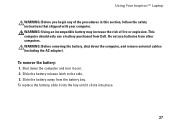
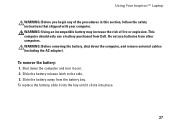
... the computer, and remove external cables (including the AC adapter).
This computer should only use batteries from other computers. To replace the battery, slide it into place.
27 Slide the battery release latch to the side. 3. Slide the battery away from Dell. Using Your Inspiron™ Laptop
WARNING: Before you begin any of fire or...
Setup Guide - Page 34


... the power strip is plugged into an electrical outlet and that the light on the AC adapter is on. If the AC adapter has a light, ensure that the power strip is turned on.
The computer is ...light is off and then turn it with another device, such as a lamp.
• Check the AC adapter cable connections. Press the power button until the computer turns off - Press a key on the keyboard,...
Setup Guide - Page 62


...) (4/6-cell) 276.95 (10.90 inches) (9-cell)
60
Battery
Weight
0.26 kg (0.57 lb) (4-cell) 0.35 kg (0.77 lb) (6-cell) 0.52 kg (1.15 lb) (9-cell)
AC adapter
Input voltage 100-240 VAC
Input current (maximum)
1.5/1.6 A
Input frequency 50-60 Hz
Output power 65 W or 90 W
Output current
3.34 A (65 W); 4.62 A (90 W)
Rated...
Setup Guide - Page 63
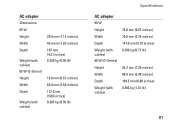
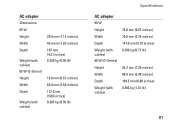
...) 107 mm (4.21 inches) 0.250 kg (0.55 lb)
16.0 mm (0.67 inches) 66.0 mm (2.60 inches) 127.0 mm (5.00 inches) 0.265 kg (0.58 lb)
Specifications
AC adapter
90 W Height Width Depth Weight (with cables) 90 W (D-Series) Height Width Depth Weight (with cables)
16.0 mm (0.67 inches) 70.0 mm (2.76 inches) 147.0 mm...
Setup Guide - Page 65


Index
A
AC adapter size and weight 61
airflow, allowing 5
B
backups creating 29
C
calling Dell 52 computer, setting up 5
connect(ing) to the Internet 10
conserving energy 28 customer service 49 customizing
your energy settings 28
D
damage, avoiding 5 data, backing up 29 Dell Factory Image Restore 42 Dell Support Center 36 Dell support website 55
63
INSPIRON
Similar Questions
Dell Inspiron 1440 Will Not Recognize Ac Adapter And Battery
(Posted by amerhoka 10 years ago)
Dell Inspiron N7110 Charger Not Working Ac Adapter Light Is Not Turned On
Dell inspiron N7110 charger not working ac adapter green light is not turned on when I plugged into ...
Dell inspiron N7110 charger not working ac adapter green light is not turned on when I plugged into ...
(Posted by vasantime 11 years ago)

