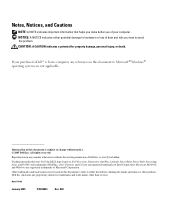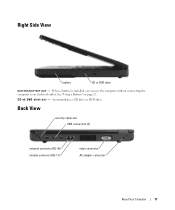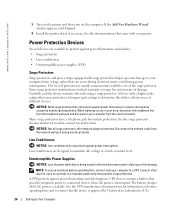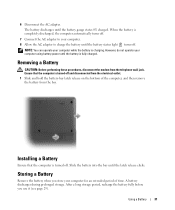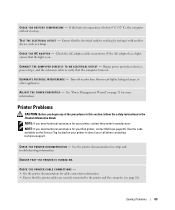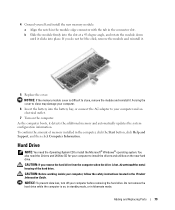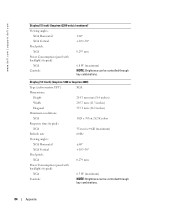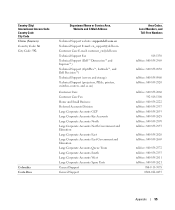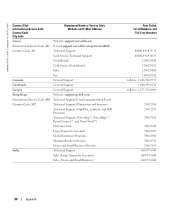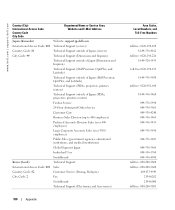Dell Inspiron 1200 Support Question
Find answers below for this question about Dell Inspiron 1200.Need a Dell Inspiron 1200 manual? We have 1 online manual for this item!
Question posted by jag02hifly on July 24th, 2014
How To Open The Ac Adapter On The Inspiron 1200
The person who posted this question about this Dell product did not include a detailed explanation. Please use the "Request More Information" button to the right if more details would help you to answer this question.
Current Answers
Related Dell Inspiron 1200 Manual Pages
Similar Questions
How Do I Reset My Dell Inspiron 1200 To Factory Settings
(Posted by sspcoll 10 years ago)
Dell Inspiron N7110 Charger Not Working Ac Adapter Light Is Not Turned On
Dell inspiron N7110 charger not working ac adapter green light is not turned on when I plugged into ...
Dell inspiron N7110 charger not working ac adapter green light is not turned on when I plugged into ...
(Posted by vasantime 11 years ago)
Ac Adapter
why wont my dell inspiron 1545 laptop recognize my ac adapter anymore
why wont my dell inspiron 1545 laptop recognize my ac adapter anymore
(Posted by heideout727 13 years ago)