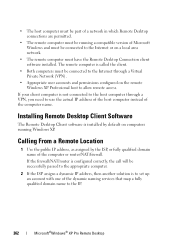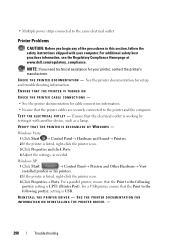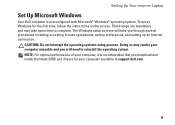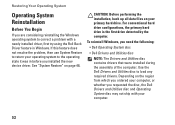Dell Inspiron 1370 Support Question
Find answers below for this question about Dell Inspiron 1370.Need a Dell Inspiron 1370 manual? We have 2 online manuals for this item!
Question posted by Dexterjett on September 9th, 2013
I Need The Link To Download The Correct Drivers For Windows 7
Current Answers
Answer #1: Posted by RathishC on September 9th, 2013 11:10 PM
Please click on the link given below to download the driver’s for Dell Inspiron 1370 laptop:
Once you click on the link, select the Operating System as installed on your computer to download and install the right drivers.
Hope this helps.
Thanks & Regards
Rathish C
#iworkfordell
To know more about Dell Product Support, Drivers & Downloads, Order & Dispatch status -> choose your region US Customers; India Customers. For Dell support videos click Here
Related Dell Inspiron 1370 Manual Pages
Similar Questions
free of cost
7
I use Vostro 1088 drivers
If i remove the battery then re start the computer then it will run off the mains power. Additionall...