Dell Inspiron 1200 Support Question
Find answers below for this question about Dell Inspiron 1200.Need a Dell Inspiron 1200 manual? We have 1 online manual for this item!
Question posted by jusSk on June 20th, 2014
How To Turn Off Battery Recalibration On A Dell 1200
The person who posted this question about this Dell product did not include a detailed explanation. Please use the "Request More Information" button to the right if more details would help you to answer this question.
Current Answers
There are currently no answers that have been posted for this question.
Be the first to post an answer! Remember that you can earn up to 1,100 points for every answer you submit. The better the quality of your answer, the better chance it has to be accepted.
Be the first to post an answer! Remember that you can earn up to 1,100 points for every answer you submit. The better the quality of your answer, the better chance it has to be accepted.
Related Dell Inspiron 1200 Manual Pages
Owner's Manual - Page 4


3 Using a Battery
Battery Performance 27 Checking the Battery Charge 28
Dell QuickSet Battery Meter 28 Low-Battery Warning 28 Charging the Battery 29 Removing a Battery 29 Installing a Battery 30 Storing a Battery 30
4 Power Management
Power Management Tips 31 Power Management Wizard 31
Setting Sleep Modes 31 Selecting a Power Scheme 32 Setting Battery Alarms and Actions 33 Completing...
Owner's Manual - Page 5


6 Using the Keyboard and Touch Pad
Numeric Keypad 41 Key Combinations 42
System Functions 42 Battery 42 CD or DVD Tray 42 Display Functions 42 Radios (Including Wireless Networking 42 Power Management 42 Speaker ...
Determining Your Network Type 48 Connecting to a Wireless Network in Microsoft® Windows® XP . . . . . 48
9 Solving Problems
Dell Diagnostics 51 When to Use the...
Owner's Manual - Page 7


... and Hardware Incompatibilities 70
Restoring Your Operating System 71 Using Microsoft Windows XP System Restore 71 Using Dell PC Restore by Symantec 72
10 Adding and Replacing Parts
Before You Begin 75 Recommended Tools 75 Turning Off Your Computer 75 Before Working Inside Your Computer 76
Memory 77
Hard Drive 79
11...
Owner's Manual - Page 14


... discharging normally with use. - Off: The battery is adequately charged, the computer is turned off, or no battery is low. www.dell.com | support.dell.com
DEVICE STATUS LIGHTS
Turns on when you turn on steadily when the battery is being charged or flashes when the battery charge is low. Flashing amber: The battery charge is installed. - The keyboard includes...
Owner's Manual - Page 19


... and power strips vary among countries.
For information on AC power instead of battery power. Connects the AC adapter so that you disconnect the AC adapter cable from... the cable itself, and pull firmly but gently to the modem connector. CAUTION: The AC adapter works with your computer turned either on or off. VIDEO CONNECTOR
Connects an external monitor. A C A D A P T E R C O N N...
Owner's Manual - Page 20
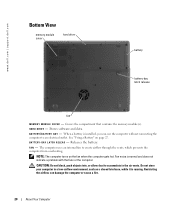
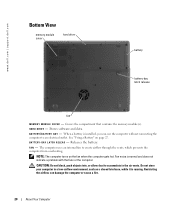
...dell.com | support.dell.com
Bottom View
memory module cover
hard drive
battery
battery-bay latch release
fan
M E M O R Y M O D U L E C O V E R - When a battery...B A Y -
Releases the battery. Covers the compartment that contains the memory module(s). HARD DRIVE - NOTE: The computer turns on page 27.
Stores software and data. See "Using a Battery" on the fan when the ...
Owner's Manual - Page 26
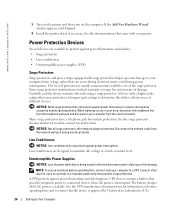
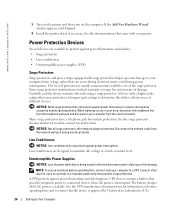
... your printer. See the documentation that provides surge protection. NOTE: To ensure maximum battery operating time, connect only your computer from voltage spikes that can occur during electrical...documentation for certain types of protection is available. www.dell.com | support.dell.com
3 Turn on the printer and then turn on battery operating time and to ensure that the device is ...
Owner's Manual - Page 27
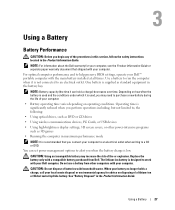
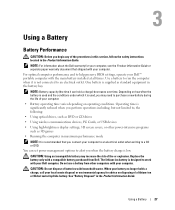
... is significantly reduced when you connect your local waste disposal or environmental agency for your computer.
• Battery operating time varies depending on operating conditions.
CAUTION: Do not dispose of batteries with your Dell computer. Using a Battery
Battery Performance
CAUTION: Before you may increase the risk of fire or explosion. Depending on disposing of your...
Owner's Manual - Page 28
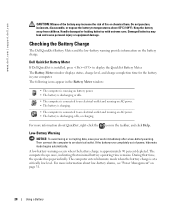
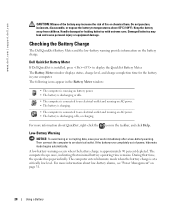
... on page 31.
28
Using a Battery
Dell QuickSet Battery Meter
If Dell QuickSet is at a critically low level. For more information about low-battery alarms, see "Power Management" on AC power. • The battery is approximately 90 percent depleted. A low-battery warning occurs when the battery charge is discharging, idle, or charging. Damaged batteries may increase the risk of...
Owner's Manual - Page 29


... the computer to an electrical outlet. Recalibrate your NiMh battery when one of the following the Dell logo.
3 To skip the battery recalibration process and continue the system boot, press . When you to recalibrate your NiMH battery, do not remove the battery. The battery recalibration message should appear on .
You can recalibrate the battery by pressing and holding the power...
Owner's Manual - Page 30


... turns off after the battery is fully charged.
5 Ensure that the battery status light is displayed on the right of the screen.
• The AC adapter charges the battery until the battery gauge states 0% charged. www.dell.com | support.dell.com
4 To start the Battery Recalibration procedure, press . The battery recalibration begins and the AC adapter charges the battery until the battery...
Owner's Manual - Page 31
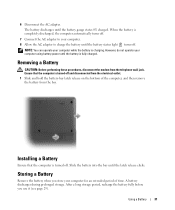
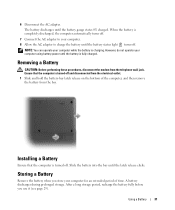
... before you store your computer. 8 Allow the AC adapter to charge the battery until the latch release clicks. Using a Battery
31
When the battery is completely discharged, the computer automatically turns off . The battery discharges until the battery is turned off .
7 Connect the AC adapter to your computer for an extended period of the computer, and then...
Owner's Manual - Page 34


...level on your portable computer, not monitors that you cannot delete Dell™ QuickSet predefined power schemes (Maximum Battery, Maximum Performance, Presentation, and Network Disabled).
You must set ... for when the computer is running on battery or connected to do ).
Enter standby mode.
- Shut down the operating system and turn off the computer.
-
All QuickSet power...
Owner's Manual - Page 35


... enter standby mode: • Click the Start button, click Turn off the computer.
NOTICE: If your computer. Setting Battery Alarms and Actions
The screen allows you to enable the low-battery and critical-battery alarms and to change settings for your computer loses AC and battery power while in standby mode, it was in before...
Owner's Manual - Page 36


... enter hibernate mode: • Click the Start button, click Turn off the computer. Press the power button. -
The computer ...Keep the default Portable/Laptop power scheme to the same operating state it returns to maximize battery power.
34
Power ...the battery charge level becomes critically low. For more information on the Advanced tab in hibernate mode. www.dell.com | support.dell.com...
Owner's Manual - Page 53


..., perform the checks in the Product Information Guide. When to Use the Dell Diagnostics
If you contact Dell for technical assistance.
to continue to begin any questions that failed, press ...write down the computer. 2 Connect the computer to an electrical outlet. 3 Turn on to the Dell Diagnostics. See "Contacting Dell" on your hard drive. Solving Problems
51 NOTE: If the boot device...
Owner's Manual - Page 64


... press the power button to exit standby mode.
www.dell.com | support.dell.com
PC Card Problems
CAUTION: Before you begin any... the battery status light rapidly flashes green with the AC adapter connected, the battery may be too hot to an electrical outlet. 3 Turn on standby mode. I F Y O U H A V E P R O B L E M S W I G H T - The battery charge may be depleted. 1 Reinstall the battery. 2...
Owner's Manual - Page 65
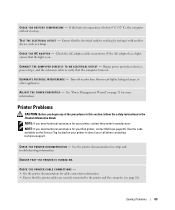
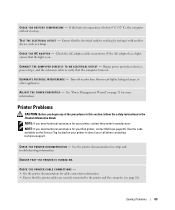
...power strips, and the extension cable to direct your Dell printer, contact Dell (see page 26).
Ensure that the light is ...TURNED ON.
E L I M I N A... C T R I C A L O U T L E T - Check the AC adapter cable connections. See "Power Management Wizard" on . If the battery temperature is on your printer, contact the printer's manufacturer.
Owner's Manual - Page 86
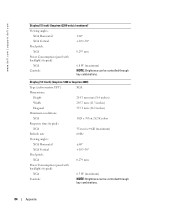
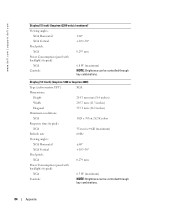
Display (14.1 inch) (Inspiron 1200 or Inspiron 2200)
Type (active-matrix TFT)
XGA
Dimensions:
Height
214.3 mm max (8.4...
XGA
6.8 W (maximum)
Controls
NOTE: Brightness can be controlled through key combinations.
84
Appendix
www.dell.com | support.dell.com
Display (15 inch) (Inspiron i2200 only) (continued)
Viewing angles:
XGA Horizontal
±40°
XGA Vertical
+10°/-30...
Owner's Manual - Page 97
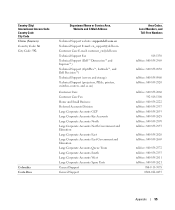
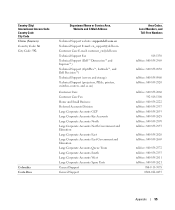
... Area, Website and E-Mail Address
Technical Support website: support.dell.com.cn Technical Support E-mail: cn_support@dell.com Customer Care E-mail: customer_cn@dell.com Technical Support Fax Technical Support (Dell™ Dimension™ and Inspiron™) Technical Support (OptiPlex™, Latitude™, and Dell Precision™) Technical Support (servers and storage) Technical Support...
Similar Questions
How Do You Change The Cmos Battery On A Dell Inspiron 1200
(Posted by conswe 10 years ago)
Where Is The Wireless Switch To Turn On My Dell Laptop Inspiron N7010
(Posted by cmweasds 10 years ago)
Battery Metter For Dell Inspiron 14z 5423
How can I turn off battery charging for laptop dell inspiron 14z 5423?
How can I turn off battery charging for laptop dell inspiron 14z 5423?
(Posted by foreverunknown1990 10 years ago)

