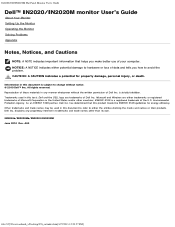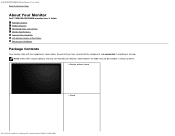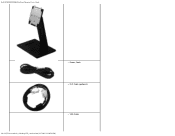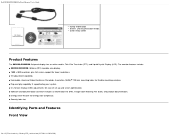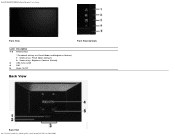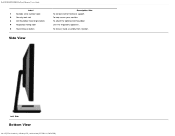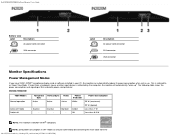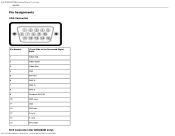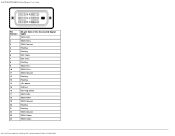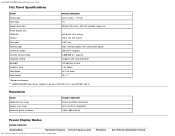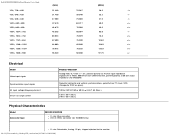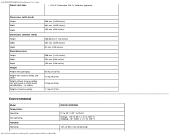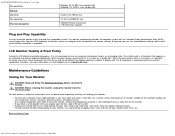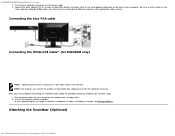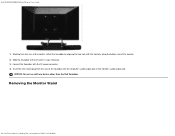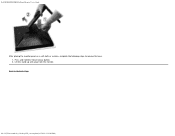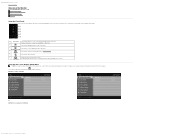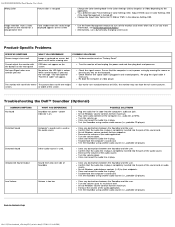Dell IN2020M Support Question
Find answers below for this question about Dell IN2020M.Need a Dell IN2020M manual? We have 2 online manuals for this item!
Question posted by paulmccoy1 on May 19th, 2014
Dell Inspiron 2020 All In One Has No Rca Plug For My External Speakers.
Is there an adapter I can use with the usb ports on this computer to plug in my Yamaha Subwoofer and Satellite speakers?
Current Answers
Answer #1: Posted by TheWiz on May 19th, 2014 1:46 PM
You can use a 3.5mm to RCA audio adapter like this one to plug the speakers into the audio output or headphone jack on the PC.
Related Dell IN2020M Manual Pages
Similar Questions
Dell Inspiron 2020 Backup And Recovery
I have created a Backup disk through the "Factory Backup" option in the "Dell Backup and Recovery" a...
I have created a Backup disk through the "Factory Backup" option in the "Dell Backup and Recovery" a...
(Posted by tssriram 10 years ago)
Is There Any Way Of Putting My Inspiron 2020 Back To Factory Settings
(Posted by imel000 10 years ago)
Brightness/contrast Problems With Dell Inspiron 2020
At a certain point, the display became really bright and contrast was so high that I could hardly re...
At a certain point, the display became really bright and contrast was so high that I could hardly re...
(Posted by ashpata 10 years ago)
Will The Usb Ports Work For External Speakers
my external speakers have a usb jack and my computer has no unused usb ports can i use the ports on ...
my external speakers have a usb jack and my computer has no unused usb ports can i use the ports on ...
(Posted by kccats 12 years ago)
Usb Ports Not Working On Monitor
How do I get the usb ports activated on my dell 2009wt monitor?
How do I get the usb ports activated on my dell 2009wt monitor?
(Posted by wmthoma 13 years ago)