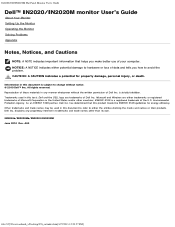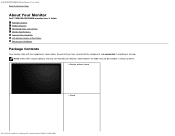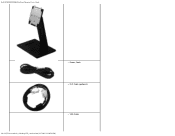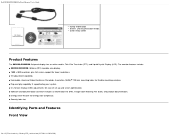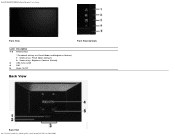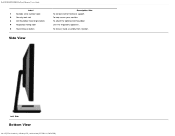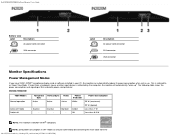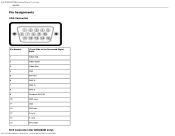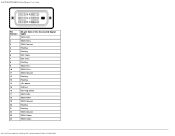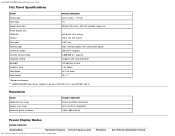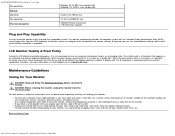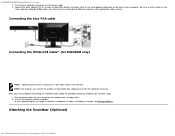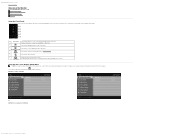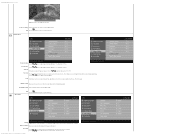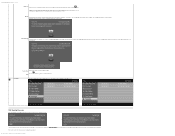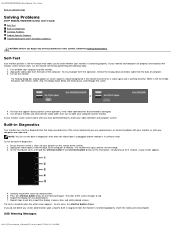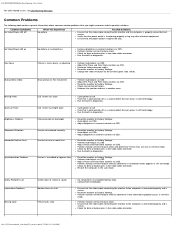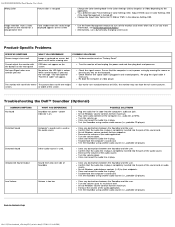Dell IN2020M Support Question
Find answers below for this question about Dell IN2020M.Need a Dell IN2020M manual? We have 2 online manuals for this item!
Question posted by ashpata on June 7th, 2013
Brightness/contrast Problems With Dell Inspiron 2020
Current Answers
Answer #1: Posted by RathishC on June 8th, 2013 10:19 PM
I would request you to kindly check the brightness button located on the left side of the system for any damage. Please check if the button is pressed in or it’s standard.
I also would recommend you to update the video drivers for the system by clicking the link given below:
Once you click on the link, choose the Operating system as installed on your computer to download Dell OSD and the graphic card drivers.
You mayu also run Pre-boot system assessment test to check the LCD functionality. To run the test, restart the computer and keep tapping F12, which will take you to “One Time Boot Menu”. Choose diagnostics and let me know the error which you are getting:
http://dell.to/11NpLCy
You can refer the Dell Article 266787 on our Dell`s support site.
Would also request you to connect an external monitor and check the display on the monitor screen.
Please respond for further assistance.
Thanks & Regards
Rathish C
#iworkfordell
Related Dell IN2020M Manual Pages
Similar Questions
The point is as follows.When I turn on the monitor it takes almost 20 seconds for boot.The only inpu...
Is there an adapter I can use with the usb ports on this computer to plug in my Yamaha Subwoofer and...
I have created a Backup disk through the "Factory Backup" option in the "Dell Backup and Recovery" a...