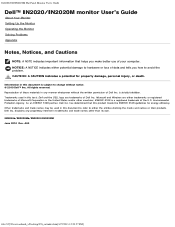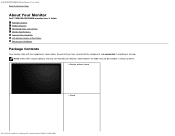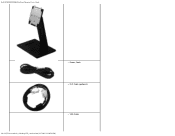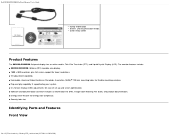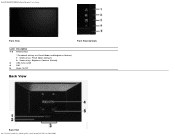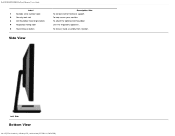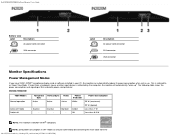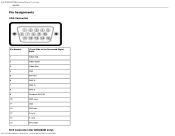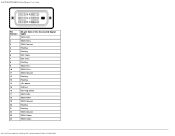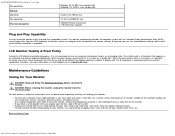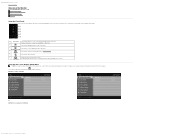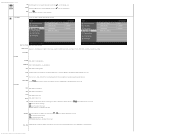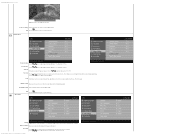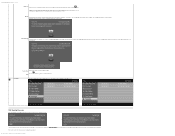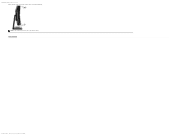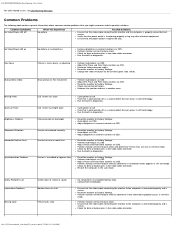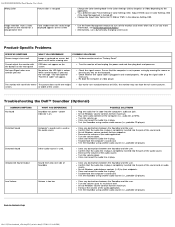Dell IN2020M Support Question
Find answers below for this question about Dell IN2020M.Need a Dell IN2020M manual? We have 2 online manuals for this item!
Question posted by imel000 on February 14th, 2014
Is There Any Way Of Putting My Inspiron 2020 Back To Factory Settings
The person who posted this question about this Dell product did not include a detailed explanation. Please use the "Request More Information" button to the right if more details would help you to answer this question.
Current Answers
Related Dell IN2020M Manual Pages
Similar Questions
Dell Inspiron 2020 All In One Has No Rca Plug For My External Speakers.
Is there an adapter I can use with the usb ports on this computer to plug in my Yamaha Subwoofer and...
Is there an adapter I can use with the usb ports on this computer to plug in my Yamaha Subwoofer and...
(Posted by paulmccoy1 9 years ago)
Vertical Brush Stroke On Entire Screen Of Dell E248wfp Monitor.
Absolute white and black appear pure. Any color between, such as red, blue, green, gray, etc. has a ...
Absolute white and black appear pure. Any color between, such as red, blue, green, gray, etc. has a ...
(Posted by Bobkoch 10 years ago)
Dell Inspiron 2020 Backup And Recovery
I have created a Backup disk through the "Factory Backup" option in the "Dell Backup and Recovery" a...
I have created a Backup disk through the "Factory Backup" option in the "Dell Backup and Recovery" a...
(Posted by tssriram 10 years ago)
Brightness/contrast Problems With Dell Inspiron 2020
At a certain point, the display became really bright and contrast was so high that I could hardly re...
At a certain point, the display became really bright and contrast was so high that I could hardly re...
(Posted by ashpata 10 years ago)
I Have Select The Factory Setting But Now Not Work Good Resolution (4bit)?
(Posted by tgopi7 13 years ago)