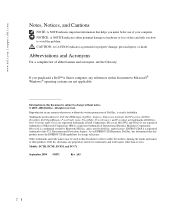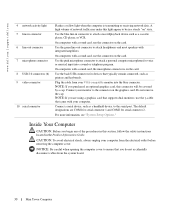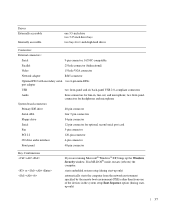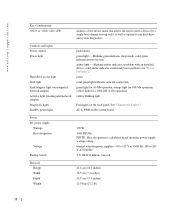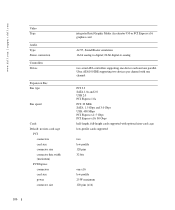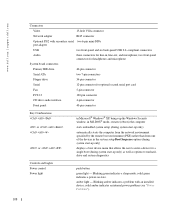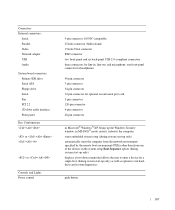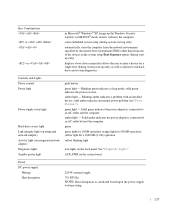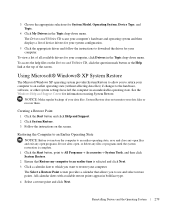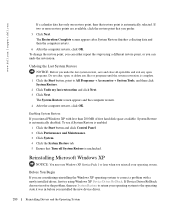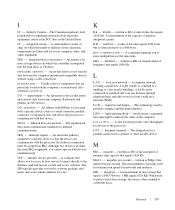Dell GX620 Support Question
Find answers below for this question about Dell GX620 - 3.6GHz Desktop 1GB RAM 80GB Windows XP SFF.Need a Dell GX620 manual? We have 1 online manual for this item!
Question posted by jmowens113 on December 6th, 2012
How Many Mb Of Video Does It Have And What Shader Model Does It Have
The person who posted this question about this Dell product did not include a detailed explanation. Please use the "Request More Information" button to the right if more details would help you to answer this question.
Current Answers
Answer #1: Posted by NiranjanvijaykumarAtDell on December 8th, 2012 12:25 AM
Hello jmowens113,
I am from Dell Social Media and Community.
Dell GX620 system has a Intel Graphic Media Accelerator 950 with up to 224 MB maximum video memory.
It has a x16 PCI Express® expansion card slot and you may install any compatible card and the video memory will be as per the card you have.
You may follow the link below to know your system configuration at the point of sale and verify if your system has another video card installed and check the video memory accordingly.
http://support.dell.com/support/topics/global.aspx/support/my_systems_info/details?c=us&cs=19&l=en&s=dhs&~tab=2&~ck=anavml
(Enter your service tag and select configuration)
The 950 does support Hardware Pixel Shader 2.0 and Software Pixel Shader 3.0 (Not Emulated) but is not capable of running modern games.
If the issue is not resolved or if you need any further assistance, feel free to message me on Twitter. I will be happy to assist and Happy Holidays to you and your family.
Dell-Niranjan
Twitter: @NiranjanatDell
I am from Dell Social Media and Community.
Dell GX620 system has a Intel Graphic Media Accelerator 950 with up to 224 MB maximum video memory.
It has a x16 PCI Express® expansion card slot and you may install any compatible card and the video memory will be as per the card you have.
You may follow the link below to know your system configuration at the point of sale and verify if your system has another video card installed and check the video memory accordingly.
http://support.dell.com/support/topics/global.aspx/support/my_systems_info/details?c=us&cs=19&l=en&s=dhs&~tab=2&~ck=anavml
(Enter your service tag and select configuration)
The 950 does support Hardware Pixel Shader 2.0 and Software Pixel Shader 3.0 (Not Emulated) but is not capable of running modern games.
If the issue is not resolved or if you need any further assistance, feel free to message me on Twitter. I will be happy to assist and Happy Holidays to you and your family.
Dell-Niranjan
Twitter: @NiranjanatDell
NiranjanAtDell
Dell Inc
Related Dell GX620 Manual Pages
Similar Questions
Dell Xps 8900 Model # D 14 M Desktop ?
Hello ! I hope you can help me about the DELL XPS 8900 model # D 14 M desktop . DELL will not tell m...
Hello ! I hope you can help me about the DELL XPS 8900 model # D 14 M desktop . DELL will not tell m...
(Posted by shebc28 7 years ago)
Upgrades
Can I upgrade the processor to an i7 and if so which model and whats the max mem ram I can install. ...
Can I upgrade the processor to an i7 and if so which model and whats the max mem ram I can install. ...
(Posted by bushman21 9 years ago)
Which Video Driver To Use For Dell Optiplex 390 Windows Xp
(Posted by silvkosh14 10 years ago)
I Need A Dell Model Sk-8135 Keyboard Driver For My New Windows 7 Inspiron 660s
I need a Dell model SK-8135 keyboard driver for my new Windows 7 Inspiron 660s. This keyboard came w...
I need a Dell model SK-8135 keyboard driver for my new Windows 7 Inspiron 660s. This keyboard came w...
(Posted by sbkancavicus 10 years ago)
Video Adapter
I accidentally disabled my video adapter and now my dell optiplex 260 goes blank after rebbot, anyon...
I accidentally disabled my video adapter and now my dell optiplex 260 goes blank after rebbot, anyon...
(Posted by Lwethu16 11 years ago)