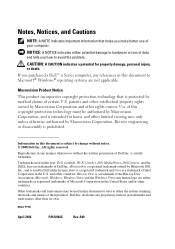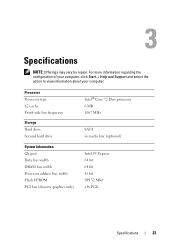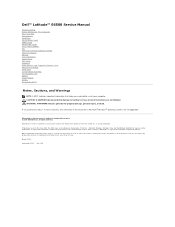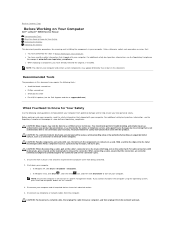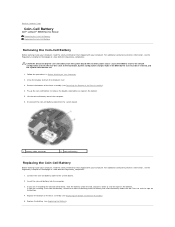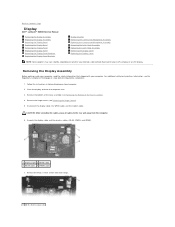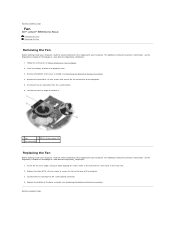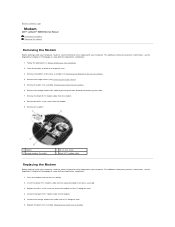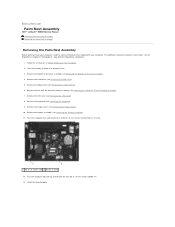Dell E6500 Support Question
Find answers below for this question about Dell E6500 - Latitude - Core 2 Duo 2.53 GHz.Need a Dell E6500 manual? We have 2 online manuals for this item!
Question posted by majuoz on September 11th, 2012
How Do I Turn On My Bluetooth On My Dell E6500?
Current Answers
Answer #1: Posted by RathishC on September 12th, 2012 5:38 AM
You would be able to enable and disable the Bluetooth device from the switch located on the right side of the laptop as shown in the picture below.
Hope this is the information you needed.
Please respond for further assistance.
Thanks & Regards
Rathish C
#iworkfordell