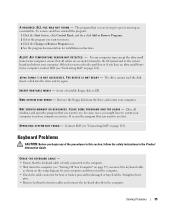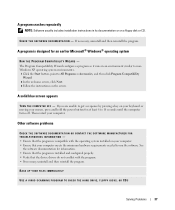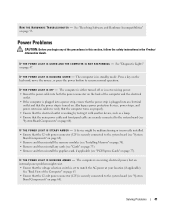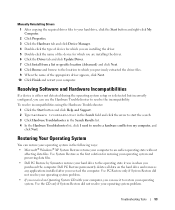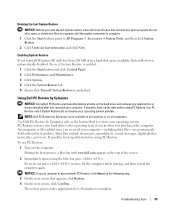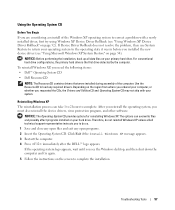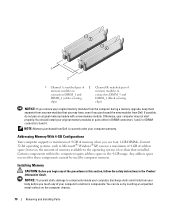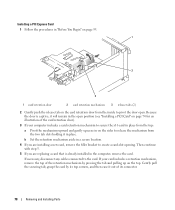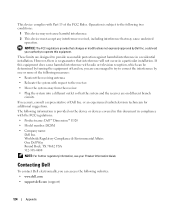Dell Dimension E520 Support Question
Find answers below for this question about Dell Dimension E520.Need a Dell Dimension E520 manual? We have 2 online manuals for this item!
Question posted by Anonymous-57925 on April 29th, 2012
How To Remove The Drivers Before Reinstalling It
i have put my ocmputer in factory settings uisng the reinstalation cd
however there was a separate resource cd for drivers and diagnostics; diagnostics said ALL PASS but the drivers installation is very complex; it has to be done in a particular order;hence many of the drivers are not working; now i want to uninsatll it before reinstalling it
i hope i wont have to reinstall the operating system again
i have a separate sony vaio laptop; putting it in factory settings is so easy; just run one cd and its does the job
why dell is so complex? Even on their website for drivers and downloads it not giving the drivers for me to download; The resource CD they give is so complex; all drivers will not get downloaded in one go; you have to do it one by one and in a particular order?
Current Answers
Related Dell Dimension E520 Manual Pages
Similar Questions
How To Remove Hard Drive Dell Dimension 4500 Desktop
(Posted by Hechoorooki 9 years ago)
How To Remove A Hard Drive From Dell Dimension E520
(Posted by ehabpura 10 years ago)
How To Remove Cover On Dell Dimension 1100 Desktop Computer
(Posted by bobchris 10 years ago)