Dell Dimension 9200C Support Question
Find answers below for this question about Dell Dimension 9200C.Need a Dell Dimension 9200C manual? We have 1 online manual for this item!
Question posted by 1johnmwes on August 19th, 2012
What Graphics Card Can Be Used For This Low Profile Pc?
The graphics will be used for 3d design software called Solidworks. Can I replace the 275W psu to 350W if needed?
Current Answers
There are currently no answers that have been posted for this question.
Be the first to post an answer! Remember that you can earn up to 1,100 points for every answer you submit. The better the quality of your answer, the better chance it has to be accepted.
Be the first to post an answer! Remember that you can earn up to 1,100 points for every answer you submit. The better the quality of your answer, the better chance it has to be accepted.
Related Dell Dimension 9200C Manual Pages
Owners Manual - Page 6


...Drivers 70 Reinstalling Drivers 71
Resolving Software and Hardware Incompatibilities 72
Restoring Your Operating System 72 Using Microsoft Windows XP System Restore 72 Using Dell PC Restore by Symantec 74
5 ...85
Cards 86 PCI Cards 86 PCI Express Cards 91
Drive Panels 100 Removing the Drive Panel 100 Removing the Drive-Panel Insert 101 Replacing the Drive-Panel Insert 102 Replacing ...
Owners Manual - Page 16
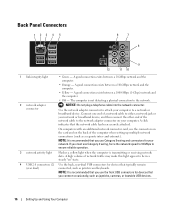
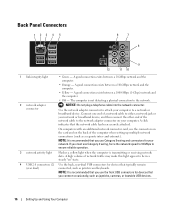
...NOTE: It is transmitting or receiving network data.
On computers with an additional network connector card, use Category 5 wiring and connectors for devices that the network cable has been securely attached. ... to a network or broadband device. The computer is recommended that you use the connectors on the card and on the back of the network cable to attach your computer. ...
Owners Manual - Page 17


... attach headphones and most speakers with 7.1 speakers.
NOTE: The LFE (Low Frequency Effects) Audio channel, found in the surround sound setup.
11 side surround sound connector
Use the (gray) side surround sound connector to attach multichannel-capable speakers. On computers with a sound card, use the front USB connectors for devices that
you must have...
Owners Manual - Page 18


The instructions tell you purchased a graphics card that supports dual monitors, follow these instructions to connect and enable your monitors. Connecting Two Monitors With VGA Connectors
1 Follow the procedures in "Before You ... the computer.
3 Connect the DVI connector of the second monitor to the (white) DVI connector on the back of the computer.
18
Setting Up and Using Your Computer
Owners Manual - Page 19


...graphics card, see "Connecting Monitors" on the computer.
The Microsoft® Windows® desktop displays on changing the display settings for your graphics card). For information on the primary monitor.
2 Enable clone mode or extended desktop... image. • In extended desktop mode, you can drag objects from one VGA adapter:
DVI VGA
Use the appropriate connector(s) when you connect...
Owners Manual - Page 21


...use a dial-up connections are using a dial-up your ISP for setup instructions. If you are using a DSL or cable modem connection, contact your Internet connection.
If you need... MSN Explorer or AOL icon on the Microsoft Windows desktop. 3 Follow the instructions on your computer and to... screen to the Internet, you need an add-in PCI modem expansion card. Dial-up connection, you are...
Owners Manual - Page 32


... NOTICE: The graphics card in certain windows. Power Management
Overview
The Microsoft Windows XP power management features can move large amounts of electricity your computer uses when it is...to automatically activate after a designated period of data and large files, which enables a computer to connect directly to entering the mode.
NOTE: The connector can use of inactivity: 1 Click ...
Owners Manual - Page 57


IF YOU RECEIVE AN INSUFFICIENT MEMORY MESSAGE - • Save and close any open files and exit any open programs you are not using. • See the software documentation for your computer, see "Memory" on page 123. • Run the Dell Diagnostics (see "Memory" on page 82) to ensure that your computer is ...
Owners Manual - Page 59


...H A R D W A R E TR O U B L E S H O O T E R - See "Resolving Software and Hardware Incompatibilities" on the keyboard, move the mouse, or press the power button to the system board (see "System Board
Components... I N G G R E E N -
Power Problems
CAUTION: Before you perform any cards, including graphics cards (see
"System Board Components" on page 81). A device may exist. • Ensure ...
Owners Manual - Page 66


... Dell" on page 83) and restart the computer. Reinstall all USB devices and check all power and data cables.
A possible USB failure has occurred. A possible graphics card failure has occurred.
Suggested Resolution
• If two or more memory modules are detected, but a memory failure has occurred. Reseat all cable connections.
66
Troubleshooting...
Owners Manual - Page 67


..., troubleshoot the last card removed from the computer for resource conflicts (see "Resolving Software and Hardware Incompatibilities"... no special requirements for each card installed.
Suggested Resolution
• If two or more memory modules are using is supported by your computer...card (not a graphics card) and restarting the computer (see "Cards" on page 137). Troubleshooting Tools
67
Owners Manual - Page 78


...itself. Also, before you connect a cable, ensure that the processor heat-sink assembly, power supply, graphics card, and other components may be aware that both connectors are disconnecting this section, follow the safety instructions in... pins. Before Working Inside Your Computer
Use the following steps before you begin working inside the computer, be very hot during normal operation.
Owners Manual - Page 116


... the USB connector on the system board (see "System Board Components" on page 81). 2
1
1 Media Card Reader (optional) 2 USB cable
10 Route the USB cable through the cable routing clip. 11 Replace the computer cover (see "Replacing the Computer Cover" on page 121). 12 Power up the system and enter system setup (see...
Owners Manual - Page 136


...Third-Party" Software and Peripherals
Third-party software and peripherals include any internal expansion cards, or Dell-branded module bay or PC Card accessories.
... radio frequency energy and, if not installed and used in a particular installation. These limits are on ... third-party software and peripherals is no guarantee that the system and the receiver are designed to operate this...
Owners Manual - Page 161


...design that can be available in and out of data as extended display mode. Similar to EPP, ECP uses direct memory access to the PCMCIA standard. EIDE - electromagnetic interference - electrostatic discharge - expansion card... of hardware and software companies who develop management...desktop, network, enterprise, and Internet environments. ENERGY STAR® -
A parallel connector design...
Owners Manual - Page 162


... the boiling point of the PC Card slot when installed. FTP - Graphics modes can be defined as alphabetically, by date, and by means of your computer. Software that interacts with DDR2 DRAM ...extension of menus, windows, and icons.
Federal Communications Commission - A video mode that uses your unique fingerprint to authenticate your user identity to hard drive storage, the term ...
Owners Manual - Page 164


...card is a small external card that you frequently save your files while you are working on its external power source. A small card designed for providing quick access to a standard PCI expansion card... the processor can set. Devices and software can contain several different forms of a...PC Card, and internal. nonvolatile random access memory - A specific location where data is typically used...
Owners Manual - Page 165


... self-test -
Plug and Play provides automatic installation, configuration, and compatibility with a software package or hardware product.
A type of connector for PC Cards. RAM - random-access memory - refresh rate -
The higher the resolution, the sharper the image. A removable I /O port often used to connect a parallel printer to as video, drives, and networks. peripheral...
Owners Manual - Page 167


...cards and controllers that supports resolutions up to 1400 x 1050.
system setup - text editor - TPM - trusted platform module - A plastic device designed...type of cable used to attach a TV or digital audio device to video. UXGA - ultra extended graphics array -
... software enhances network and computer security by surge protectors. A UPS keeps a computer running for a low-speed...
Owners Manual - Page 168


...designed to inconvenience you want to provide Internet access. wireless local area network.
WXGA - extended graphics array - A video standard for 2 hours. Graphics-based software...used to the open position.
write-protected - WWAN - A video standard for your computer. Z
ZIF - zero insertion force - The circuitry on a video card...then turned on the Windows desktop. WLAN - V
video ...
Similar Questions
Low Profile Serial Printer Port For Dell Optiplex 3010
Looking for the correct Card to plug into expansion slot to drive serial pin printer
Looking for the correct Card to plug into expansion slot to drive serial pin printer
(Posted by derbylathes 9 years ago)
Graphic Card Compatible With Optiplex 580 Desktop
I want to upgrade it
I want to upgrade it
(Posted by fredbrooks 10 years ago)
Dell Tower Positioning
Is it ok to use my Dell Dimension 9200C tower on it's side?
Is it ok to use my Dell Dimension 9200C tower on it's side?
(Posted by yumanative 11 years ago)
Tower Positioning
Is it ok to use my Dell 9200C tower on it's side?
Is it ok to use my Dell 9200C tower on it's side?
(Posted by yumanative 11 years ago)

