Dell Dimension 9150 Support Question
Find answers below for this question about Dell Dimension 9150.Need a Dell Dimension 9150 manual? We have 2 online manuals for this item!
Question posted by agelopasstudio on April 29th, 2011
Audio Specs
We want to install Dragon naturally Speaking software and it says we need Creative Labs Sound Blaster 16 or equivalent sound card supporting 16-bit recording. How do we know if we have this on our Dell Dimension 9150? Do we need to buy a sound card?
Thank you
Current Answers
There are currently no answers that have been posted for this question.
Be the first to post an answer! Remember that you can earn up to 1,100 points for every answer you submit. The better the quality of your answer, the better chance it has to be accepted.
Be the first to post an answer! Remember that you can earn up to 1,100 points for every answer you submit. The better the quality of your answer, the better chance it has to be accepted.
Related Dell Dimension 9150 Manual Pages
Owner's Manual - Page 1
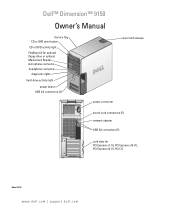
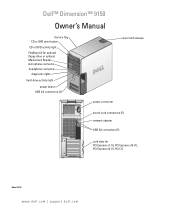
Dell™ Dimension™ 9150
Owner's Manual
Service Tag CD or DVD eject button
CD or DVD activity light FlexBays (2) for optional floppy drive or optional Media Card Reader microphone connector headphone connector
diagnostic lights
hard-drive activity light
power button USB 2.0 connectors (2)
cover latch release
power connector
sound-card connectors (5) network adapter USB 2.0 connectors ...
Owner's Manual - Page 2


.... Intel and Pentium, and Intel SpeedStep are registered trademarks of Dell Inc.; Other trademarks and trade names may be used in this text: Dell, the DELL logo, Inspiron, Dell Precision, Dimension, OptiPlex, Latitude, PowerEdge, PowerVault, PowerApp, DellNet, and PowerConnect are not applicable.
A03 Dell Inc. Information in this document is strictly forbidden. Reproduction in...
Owner's Manual - Page 15


...button and click Internet Explorer. Contact your ISP for setup instructions.
NOTE: If you do not know which type of Internet service providers (ISPs).
• If you have a service outage. If ... If you do not have an ISP and want to select one, click Choose from a list of connection to select, contact your desktop or if you want to complete the setup. Otherwise, follow the ...
Owner's Manual - Page 18


... Dell™ computers can also use Sonic DigitalMedia for available software patches on your computer or backing up important data. The following instructions explain how to DVD media. This section applies only to and may vary by 600 pixels. 5 Click the drop-down menu under Color quality, and then click Medium (16 bit). 6 Click...
Owner's Manual - Page 20


... Media Card Reader supports the following memory types: • xD-Picture Card • SmartMedia (SMC) • CompactFlash Type I and II (CF I/II) • MicroDrive Card • SecureDigital Card (SD) • MultiMediaCard (MMC) • Memory Stick (MS/MS Pro)
20
Setting Up and Using Your Computer You can erase the data on computers that have MP3 software installed...
Owner's Manual - Page 28


...not represent a hierarchy. Although several RAID configurations are available, Dell offers either a RAID level 0 configuration or a RAID level...you have two 120-GB drives installed, you purchased your computer can...data integrity requirements of digital photography and audio.
The Intel® RAID controller on...Dimension™ computers. For example, if you have 240 GB on your computer.
Owner's Manual - Page 56


... screen. If you cannot resolve the error condition, contact Dell (see the Microsoft® Windows® desktop. If you contact Dell, technical support will ask for your computer is encountered during a test,...Symptom Tree
Function
Performs a quick test of devices.
If you want . Dell Diagnostics Main Menu
1 After the Dell Diagnostics loads and the Main Menu screen appears, click the button...
Owner's Manual - Page 80


... panel.
17 If you installed a sound card:
a Enter system setup, select Integrated Audio Controller, and then change the setting to Off. Do not connect external audio devices to the microphone, speaker/headphone, or line-in connectors on page 63. 2 Remove the computer cover (see page 68). 3 If you need a filler bracket, contact Dell (see page 126).
80...
Owner's Manual - Page 81
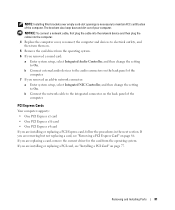
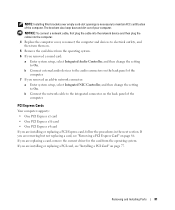
... the computer.
7 If you removed a sound card:
a Enter system setup, select Integrated Audio Controller, and then change the setting to On. PCI Express Cards
Your computer supports: • One PCI Express x1 card • One PCI Express x16 card • One PCI Express x4 card If you are installing or replacing a PCI Express card, follow the procedures in network connector...
Owner's Manual - Page 85
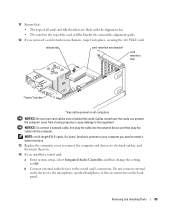
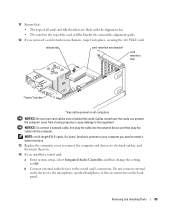
... microphone, speaker/headphone, or line-in connectors on all cards and filler brackets are flush with the alignment bar. • The notch in the top of the card or filler bracket fits around the alignment guide.
12 If you installed a sound card: a Enter system setup, select Integrated Audio Controller, and then change the setting
to the...
Owner's Manual - Page 88
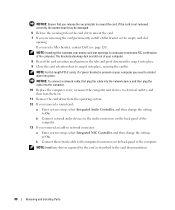
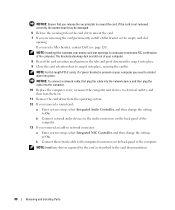
... you removed a sound card:
a Enter system setup, select Integrated Audio Controller, and then change the setting to On. NOTE: Installing filler brackets over empty card-slot openings is not removed correctly, the system board may be damaged.
6 Release the securing tab on the back panel of your computer you need a filler bracket, contact Dell (see page 126...
Owner's Manual - Page 116


... list.
To boot from the sequence of memory installed.
Identifies the drives attached to the FLOPPY connector ...detected and supported in the operating system.
116
Appendix
CPU Info
Identifies whether the computer's processor supports Hyper-... On w/ PXE.
Onboard Devices
Integrated NIC Controller
Integrated Audio Controller
You can set the NIC to RAID Autodetect/AHCI...
Owner's Manual - Page 120


...to a USB device, the device must be used for Future Boots 1 Enter system setup (see the Microsoft Windows desktop. and down-arrow keys to move through the list of devices. 4 Press the spacebar to enable or disable ... USB Flash Device and press . 3 When F2 = Setup, F12 = Boot Menu appears in case you want to restore it .
4 At the bottom of the menu, enter the number of the device that is ...
Owner's Manual - Page 130


...E-Mail Address
Technical Support website: support.dell.com.cn Technical Support E-mail: cn_support@dell.com Customer Care E-mail: customer_cn@dell.com Technical Support Fax Technical Support (Dell™ Dimension™ and Inspiron) Technical Support (OptiPlex™, Latitude™, and Dell Precision™) Technical Support (servers and storage) Technical Support (projectors, PDAs, switches...
Owner's Manual - Page 133


... Switchboard
Sales
Fax
Grenada
General Support
Guatemala
General Support
Guyana
General Support
Hong Kong
Website: support.ap.dell.com
International Access Code: 001 Technical Support E-mail: apsupport@dell.com
Country Code: 852
Technical Support (Dimension and Inspiron)
Technical Support (OptiPlex, Latitude, and Dell Precision)
Technical Support (PowerApp™, PowerEdge™...
Owner's Manual - Page 135
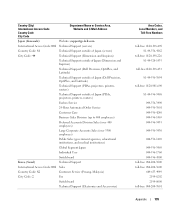
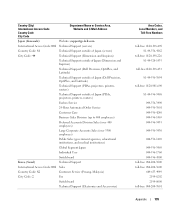
... of Japan (servers)
City Code: 44
Technical Support (Dimension and Inspiron)
Technical Support outside of Japan (Dimension and Inspiron)
Technical Support (Dell Precision, OptiPlex, and Latitude)
Technical Support outside of Japan (Dell Precision, OptiPlex, and Latitude)
Technical Support (PDAs, projectors, printers, routers)
Technical Support outside of Japan (PDAs, projectors, printers...
Owner's Manual - Page 136
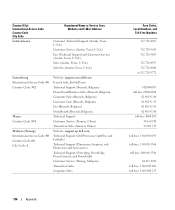
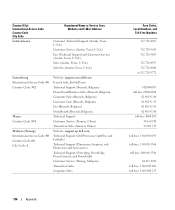
...) Fax (Brussels, Belgium) Switchboard (Brussels, Belgium) Technical Support Customer Service (Xiamen, China) Transaction Sales (Xiamen, China) Website: support.ap.dell.com Technical Support (Dell Precision, OptiPlex, and Latitude) Technical Support (Dimension, Inspiron, and Electronics and Accessories) Technical Support (PowerApp, PowerEdge, PowerConnect, and PowerVault) Customer Service (Penang...
Owner's Manual - Page 139
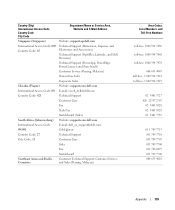
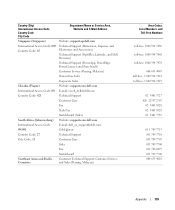
... or Service Area, Website and E-Mail Address
Singapore (Singapore)
Website: support.ap.dell.com
International Access Code: 005 Country Code: 65
Technical Support (Dimension, Inspiron, and Electronics and Accessories)
Technical Support (OptiPlex, Latitude, and Dell Precision)
Technical Support (PowerApp, PowerEdge, PowerConnect, and PowerVault)
Customer Service (Penang, Malaysia)
Transaction...
Owner's Manual - Page 141
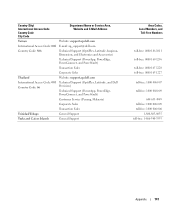
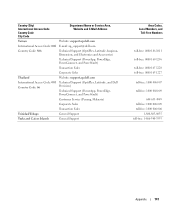
...
Department Name or Service Area, Website and E-Mail Address
Taiwan
Website: support.ap.dell.com
International Access Code: 002 E-mail: ap_support@dell.com
Country Code: 886
Technical Support (OptiPlex, Latitude, Inspiron, Dimension, and Electronics and Accessories)
Technical Support (PowerApp, PowerEdge, PowerConnect, and PowerVault)
Transaction Sales
Corporate Sales
Thailand
Website...
Owner's Manual - Page 145
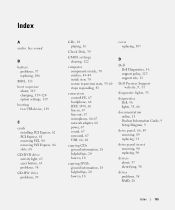
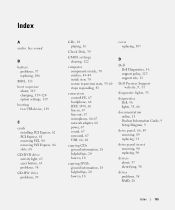
...-67 network adapter, 68 power, 67 sound, 67 surround, 67 USB, 66, 68
copying CDs general information, 18 helpful tips, 20 how to, 18
copying DVDs general information, 18 helpful tips, 20 how to, 18
cover replacing, 107
D
Dell Dell Diagnostics, 56 support policy, 123 support site, 11
Dell Premier Support website, 9, 11
diagnostic lights, 53
diagnostics...
Similar Questions
Does The Dell Inspiron One Desktop Have A Certified Wireless Adaptor Installed?
(Posted by edingace1 9 years ago)
How Can I Download And Instal Audio For Dell Dimension 9150 Xp
(Posted by Anonymous-85786 11 years ago)
I Cannot Record Audio Via My Dell 2320 Inspiron, How Do I Troubleshoot This Issu
(Posted by mosesjrosario 11 years ago)

