Dell Dimension 4550 Support Question
Find answers below for this question about Dell Dimension 4550.Need a Dell Dimension 4550 manual? We have 2 online manuals for this item!
Current Answers
There are currently no answers that have been posted for this question.
Be the first to post an answer! Remember that you can earn up to 1,100 points for every answer you submit. The better the quality of your answer, the better chance it has to be accepted.
Be the first to post an answer! Remember that you can earn up to 1,100 points for every answer you submit. The better the quality of your answer, the better chance it has to be accepted.
Related Dell Dimension 4550 Manual Pages
Dell Dimension 4550 Owner's Manual - Page 1


... CD or DVD drive eject button floppy drive eject button* floppy drive light* hard drive light power button
*On computers with integrated audio. Dell™ Dimension™ 4550 Series
USB 2.0 connectors (2) headphone connector
service tag
power connector voltage selection switch keyboard connector USB 2.0 connectors (2) serial connector parallel connector diagnostic lights (4) USB 2.0 connectors...
Dell Dimension 4550 Owner's Manual - Page 2


... death.
Abbreviations and Acronyms
For a complete list of certain U.S.
Information in this copyright protection technology must be used in this text: Dell, the DELL logo, Dimension, Inspiron, Latitude, OptiPlex, Dell Precision, and DellNet are not applicable. Intel, Celeron, and Pentium are registered trademarks of Dell Computer Corporation; Use of this document...
Dell Dimension 4550 Owner's Manual - Page 3
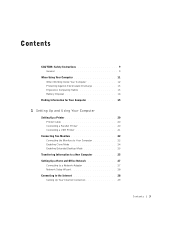
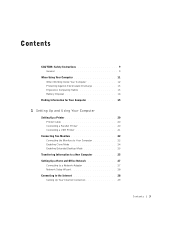
... Connecting a Parallel Printer 20 Connecting a USB Printer 21
Connecting Two Monitors 22 Connecting the Monitors to Your Computer 22 Enabling Clone Mode 24 Enabling Extended Desktop Mode 25
Transferring Information to a New Computer 25 Setting Up a Home and Office Network 27
Connecting to a Network Adapter 27 Network Setup Wizard 28 Connecting...
Dell Dimension 4550 Owner's Manual - Page 14


However, should you will never need to replace it , see page 113. Contact your local waste disposal agency for the address of the battery along with household waste. www.dell.com | support.dell.... battery deposit site.
14 When Using Yo ur Computer The lithium coin-cell battery is a long-life battery, and it is very possible that you need to replace it .
Dell Dimension 4550 Owner's Manual - Page 24


... empty spot on the primary monitor.
4 Use the instructions in the following sections to enable clone mode or extended desktop mode in the display settings.
The Microsoft® Windows® desktop displays on the desktop and click Properties. 2 Click the Settings tab and click Advanced. 3 Click the nView tab, click Clone, and click...
Dell Dimension 4550 Owner's Manual - Page 31


... that you want to play in the Microsoft® Windows® XP Help and Support Center (see the Roxio documentation for instructions on the Dell Dimension ResourceCD, which is included with your method of recording (see page 17). Helpful Tips
• You must use CD-R discs to burn music CDs that...
Dell Dimension 4550 Owner's Manual - Page 34


... to a USB connector (see page 76 and page 78).
2 Shut down your device is bootable, check the device documentation.
Then shut down (see the Windows desktop.
To make sure that your computer through the Start menu and try again.
5 When the boot device list appears, highlight USB Flash Device and press...
Dell Dimension 4550 Owner's Manual - Page 44


... filenames. Remove the floppy disk and restart the computer. If so, try again.
44 So l vi n g Pro b l em s
T H E D E V I C E I L E W A S N O T F O U N D -
CLOSE SOME PROGRAMS AND T R Y A GA I B L E . In some cases, you are trying to restore computer resources. THE FILE BEING COPIED IS TOO LARGE FOR THE DESTINATION D R IV E - Insert a disk into the drive and try...
Dell Dimension 4550 Owner's Manual - Page 55


... diagram supplied with the speakers.
Ensure that the volume is turned up and that you did not turn the player volume down or off nearby fans, fluorescent lights, or halogen lamps to the computer's front-panel headphone connector. Sound and Speaker Problems
No sound from the speakers is working by testing...
Dell Dimension 4550 Owner's Manual - Page 58


... to appear "shaky." RE S T O R E T H E R E C O M M E N D E D S E T T I O N - C H E C K F O R I N T E R R U P T R E Q U E S T C O N F L I T O R - See the Tell Me How help files, see page 38. MOVE THE MONITOR AWAY FROM EXTERNAL POWER SOURCES - Fans, fluorescent lights, halogen lamps, and other electrical devices can cause poor picture quality. Turn off nearby devices to read...
Dell Dimension 4550 Owner's Manual - Page 62


...; Receive status messages that tell you whether tests completed
successfully. • Receive error messages if problems are detected.
Start the Dell Diagnostics from the Dell Dimension ResourceCD (see page 35) and run . • Display test results. • Suspend testing if an error is detected. • Access online help you resolve the...
Dell Dimension 4550 Owner's Manual - Page 66


... driver or install a new driver.
If an exclamation point is next to the device name, you may need to replace the driver with a [!]) on your computer after you install drivers obtained from other sources, your Dell Dimension ResourceCD provide approved drivers for which the new driver was installed, and then
click Properties. 7 Click...
Dell Dimension 4550 Owner's Manual - Page 67


..., the drivers for hardware that existed before you see page 69) does not resolve the problem, then reinstall the driver from the Dell Dimension ResourceCD:
1 With the Windows desktop displayed, insert the ResourceCD into the CD or DVD drive.
5 At the Welcome Dell System Owner screen, click Next.
If a particular driver is...
Dell Dimension 4550 Owner's Manual - Page 71


... To prevent conflicts with the software for reinstalling Windows XP. See the documentation that might run after you see the Windows desktop, and then shut down (see page 68) to return your operating system to the operating state it was in which they....
NOTICE: The Operating System CD provides options for instructions. After the reinstallation is complete, you will need to complete.
Dell Dimension 4550 Owner's Manual - Page 85
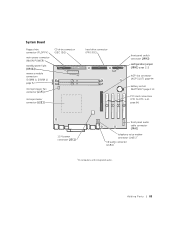
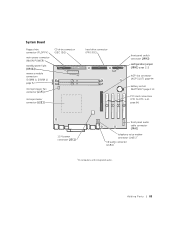
... rts 85 System Board
floppy drive connector (FLOPPY)
main power connector (MAIN POWER)
standby power light (CR4G1)
memory module connectors (DIMM 0, DIMM 1) page 92
microprocessor fan connector (J1F1)
CD drive connector (SEC IDE)
microprocessor connector (J2E1)
hard drive connector (PRI IDE)
front panel switch connector (J9H2)
configuration jumper (J8H1) page 112...
Dell Dimension 4550 Owner's Manual - Page 103
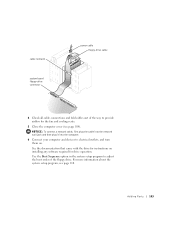
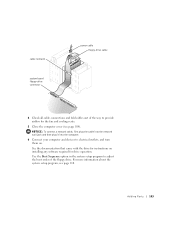
... the system setup program to adjust the boot order of the way to electrical outlets, and turn them on installing any software required for the fan and cooling vents.
5 Close the computer cover (see page 110. NOTICE: To connect a network cable, first plug the cable into the network wall jack and...
Dell Dimension 4550 Owner's Manual - Page 122
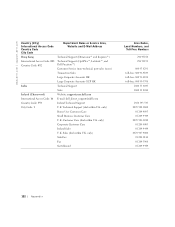
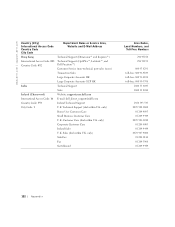
... | support.dell.com
Country (City) International Access Code Country Code City Code
Department Name or Service Area, Website and E-Mail Address
Hong Kong
Technical Support (Dimension™ and Inspiron™)
International Access Code: 001 Technical Support (OptiPlex™, Latitude™, and
Country Code: 852
Dell Precision™)
Customer Service (non-technical...
Dell Dimension 4550 Owner's Manual - Page 124
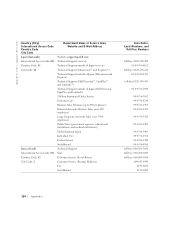
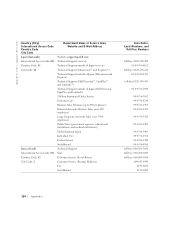
... Access Code: 001 Technical Support (servers)
Country Code: 81
Technical Support outside of Japan (servers)
City Code: 44
Technical Support (Dimension™ and Inspiron™)
Technical Support outside of Japan (Dimension and Inspiron)
Technical Support (Dell Precision™, OptiPlex™, and Latitude™)
Technical Support outside of Japan (Dell Precision, OptiPlex, and...
Dell Dimension 4550 Owner's Manual - Page 126
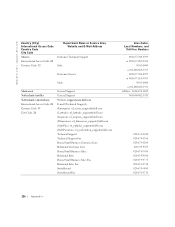
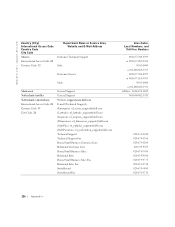
... Support Website: support.euro.dell.com E-mail (Technical Support): (Enterprise): [email protected] (Latitude): [email protected] (Inspiron): [email protected] (Dimension): [email protected] (OptiPlex): [email protected] (Dell Precision): [email protected] Technical Support Technical Support Fax Home/Small Business Customer Care...
Dell Dimension 4550 Owner's Manual - Page 144


... that bought the products under a written agreement with Dell, the agreement may return them for the return of products than specified by law. In either case, the refund or credit will not include any court of the product purchase price. You must call Dell at 1-800-474-2371). The limited warranty...
Similar Questions
Dell Inspiron One Touchscreen Wont Come On Does Battery Inside Need Replaced ,
(Posted by homeAJ50 10 years ago)
Case Fan Removal
how do you remove the case fan from the dell dimension 4550
how do you remove the case fan from the dell dimension 4550
(Posted by libra98055 12 years ago)

