Dell Dimension 4400 Support Question
Find answers below for this question about Dell Dimension 4400.Need a Dell Dimension 4400 manual? We have 1 online manual for this item!
Question posted by Maxlittle on July 23rd, 2014
What Is The Max Hard Drive For A Dimension 4400
The person who posted this question about this Dell product did not include a detailed explanation. Please use the "Request More Information" button to the right if more details would help you to answer this question.
Current Answers
There are currently no answers that have been posted for this question.
Be the first to post an answer! Remember that you can earn up to 1,100 points for every answer you submit. The better the quality of your answer, the better chance it has to be accepted.
Be the first to post an answer! Remember that you can earn up to 1,100 points for every answer you submit. The better the quality of your answer, the better chance it has to be accepted.
Related Dell Dimension 4400 Manual Pages
Dell Dimension 4400 Systems
Owner's Manual - Page 4
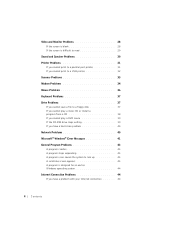
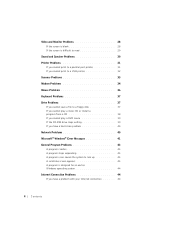
... print to a USB printer 32
Scanner Problems 33
Modem Problems 34
Mouse Problems 36
Keyboard Problems 37
Drive Problems 37 If you cannot save a file to a floppy disk 37 If you cannot play a... a CD 38 If you cannot play a DVD movie 39 If the CD-RW drive stops writing 39 If you have a hard drive problem 40
Network Problems 40 Microsoft® Windows® Error Messages 41
General Program ...
Dell Dimension 4400 Systems
Owner's Manual - Page 6


Only 130
6 Contents Only 123 Three-Year Limited Warranty (U.S. Only 121 Two-Year Limited Warranty (U.S. Adding a Second Hard Drive 78 Adding Other Drives 81
5.25-Inch Devices 81 3.5-Inch Devices 84 Closing the Computer Cover 87
4 Appendix
Specifications 90 Standard Settings 94
Viewing Settings 94 System Setup Screens ...
Dell Dimension 4400 Systems
Owner's Manual - Page 40


... scan for your computer.
Verify that your network settings are correct and that you have a hard drive problem
RUN CHECK DISK 1 In Windows XP click the Start button, and then click My Computer..... Try to log on the drive letter (local disk) that the network is interrupted, an error occurs.
In
Windows 2000 double-click the My Computer icon on the Windows desktop. 2 Right-click on to ...
Dell Dimension 4400 Systems
Owner's Manual - Page 54


... may start to run after you need to place in your CD or DVD drive is titled Operating System. HINT: The CD that you must disable any virus ...restarts.
5 After the computer restarts, click OK.
NOTICE: To prevent conflicts with Windows XP, you reinstall your hard drive. www.dell.com | support.dell.com
Undoing the Last System Restore
NOTICE: Before undoing the last system restore...
Dell Dimension 4400 Systems
Owner's Manual - Page 56


... to do not have a network card in your hard drive. The computer automatically restarts.
16 When the Welcome to...need to finish.
17 Remove the CD from the drive.
18 Reinstall the appropriate drivers (see page 47).... virus protection software installed on your CD or DVD drive is titled Operating System. NOTICE: The Operating System CD...DVD drive. Windows XP begins to run after you reinstall ...
Dell Dimension 4400 Systems
Owner's Manual - Page 59


SECTION 3
Front and Back View of the Computer Reattaching the Front Door and Hinge Arms Opening the Computer Cover Looking Inside Your Computer Adding Cards Removing Cards Adding Memory Replacing the AGP Card Adding a Second Hard Drive Adding Other Drives Closing the Computer Cover
www.dell.com | support.dell.com
Dell Dimension 4400 Systems
Owner's Manual - Page 60
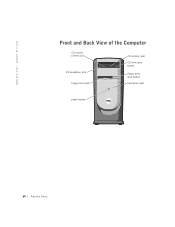
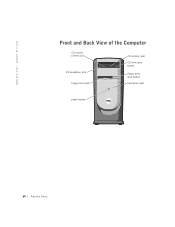
www.dell.com | support.dell.com
CD volume control dial
CD headphone jack floppy drive light
power button
CD activity light
CD drive eject button
floppy drive eject button
hard drive light
60 Adding Parts
Dell Dimension 4400 Systems
Owner's Manual - Page 67


... procedures in this section, follow the safety instructions listed in "When Working Inside Your Computer" on the types of drives installed in the figure. computer cover* (page 65 and page 87)
power supply
hard drive (page 78)
back of computer
filler brackets for empty card slots (4) (page 69 and page 72)
system board...
Dell Dimension 4400 Systems
Owner's Manual - Page 68
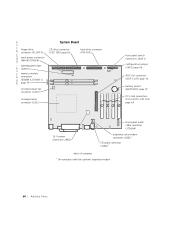
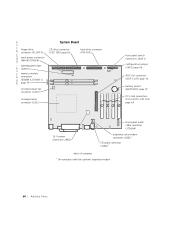
... (FLOPPY)
main power connector (MAIN POWER)
standby power light (CR3F1)
memory module connectors (DIMM 0, DIMM 1) page 74
microprocessor fan connector (J1D2)
CD drive connector (SEC IDE) page 81
hard drive connector (PRI IDE)
microprocessor connector (J1D1)
front panel switch connector (J60H1)
configuration jumper (J6F2) page 96
AGP slot connector (AGP SLOT) page 76...
Dell Dimension 4400 Systems
Owner's Manual - Page 78
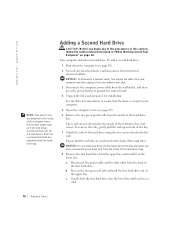
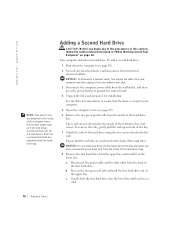
... the upper bay and install it in the lower bay:
a Disconnect the power cable and the data cable from the inside of the hard-drive bay. Your computer includes one hard drive. To add a second hard drive:
1 Shut down the computer (see page 65).
6 Remove the two green plastic rails from the back of the first...
Dell Dimension 4400 Systems
Owner's Manual - Page 79
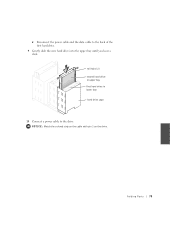
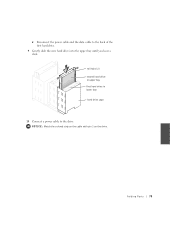
d Reconnect the power cable and the data cable to the drive. Adding Parts 79 rail tabs (2) second hard drive in upper bay first hard drive in lower bay hard drive cage
10 Connect a power cable to the back of the first hard drive.
9 Gently slide the new hard drive into the upper bay until you hear a click. NOTICE: Match the colored strip on the cable with pin 1 on the drive.
Dell Dimension 4400 Systems
Owner's Manual - Page 80
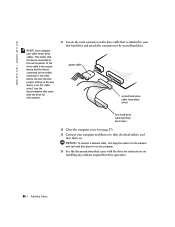
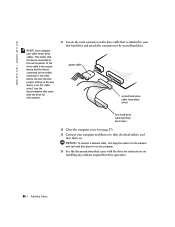
.... Be sure that the jumper setting on the new device is set for "cable select" (see page 87). 13 Connect your first hard drive and attach the connector to the second hard drive. NOTICE: To connect a network cable, first plug the cable in to the network wall jack and then plug it in to...
Dell Dimension 4400 Systems
Owner's Manual - Page 81
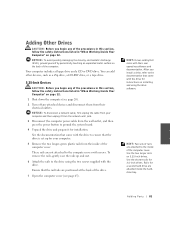
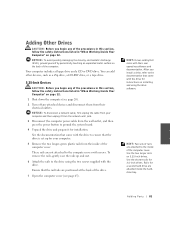
...: Before you begin any of the computer.
Ensure that came with the drive to ensure that the drive is set up and out.
6 Attach the rails to the computer cover with the drive for a second hard drive are positioned at the back of the drive.
7 Open the computer cover (see page 20).
2 Turn off any of...
Dell Dimension 4400 Systems
Owner's Manual - Page 85
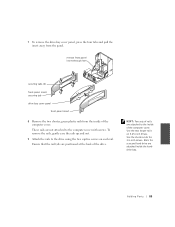
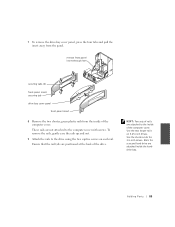
... the computer cover with screws. Use the shorter rails for a second hard drive are positioned at the back of the drive.
Use the two longer rails on each rail. These rails are attached to the drive using the two captive screws on 5.25-inch drives. remove front panel insert through here
securing tabs (4)
front-panel...
Dell Dimension 4400 Systems
Owner's Manual - Page 91
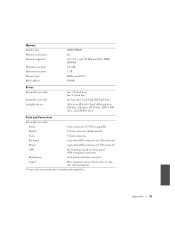
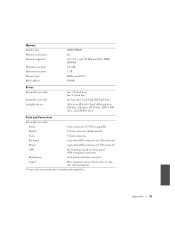
... accessible
Internally accessible Available devices
two 5.25-inch bays two 3.5-inch bays
two bays for 1-inch-high IDE hard drives
ATA-66 or ATA-100 Ultra DMA hard drive, CD drive, Zip drive, DVD drive, DVD+RW drive, and CD-RW drive
Ports and Connectors
Externally accessible:
Serial
9-pin connector; 16550C-compatible
Parallel
25-hole connector (bidirectional)
Video
15...
Dell Dimension 4400 Systems
Owner's Manual - Page 92


... on PCI local bus
Secondary IDE channel
40-pin connector on PCI local bus
Floppy drive
34-pin connector
Audio2 Audio controller
ADI 1885
Video Video controller
AGP 4X
Controls and Lights Power control Power light
Hard-drive access light Diagnostic code lights
push button
green light on computers with integrated audio capabilities...
Dell Dimension 4400 Systems
Owner's Manual - Page 122


... ALLOW LIMITATIONS ON HOW LONG AN IMPLIED WARRANTY LASTS, SO THE PRECEDING LIMITATION MAY NOT APPLY TO YOU.
122 Appendix See "Contacting Dell" on the hard drive(s) and any removable media, such as floppy disks, CDs, or PC Cards. To request warranty service, you ship the product(s) to Dell in performing warranty...
Dell Dimension 4400 Systems
Owner's Manual - Page 124


...'s system integration department; accessories or parts that are returned to a Dell system after the system is shipped from repaired products. See "Contacting Dell" on the hard drive(s) and any other locations will repair or replace products covered under this warranty;
external devices (except as floppy disks, CDs, or PC Cards. Remove any...
Dell Dimension 4400 Systems
Owner's Manual - Page 128


... various manufacturers in returning the replaced part to Dell. To request warranty service, you ship the product(s) to Dell, back up the data on the hard drive(s) and any removable media, such as floppy disks, CDs, or PC Cards. If warranty service is not extended. If Dell repairs or replaces a product, its...
Dell Dimension 4400 Systems
Owner's Manual - Page 131


... in the continental U.S., where applicable.
Dell will include a prepaid shipping container with each instance of hardware failure to Dell, back up the data on the hard drive(s) and any removable media, such as floppy disks, CDs, or PC Cards. Dell does not accept liability for a replacement part is the remainder of this...
Similar Questions
How To Reset Memory On A Dell Dimension 4400 Step By Step
(Posted by ckthoneonb 9 years ago)
How To Remove Hard Drive
how do I remove the hard drive on dell dimension 5150
how do I remove the hard drive on dell dimension 5150
(Posted by Anonymous-135559 10 years ago)

