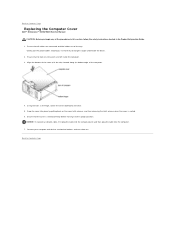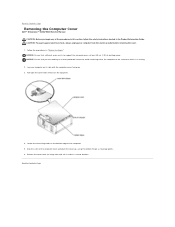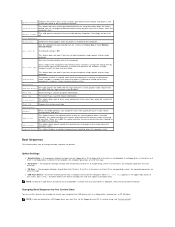Dell Dimension 3100 Support Question
Find answers below for this question about Dell Dimension 3100.Need a Dell Dimension 3100 manual? We have 3 online manuals for this item!
Current Answers
Related Dell Dimension 3100 Manual Pages
Similar Questions
Graphic Card Compatible With Optiplex 580 Desktop
I want to upgrade it
I want to upgrade it
(Posted by fredbrooks 10 years ago)
Dell Inspiron One 2205 Graphics Card Upgrade
the graphics card in my machine keeps going to dark blue screen and i have to do a hard reboot to re...
the graphics card in my machine keeps going to dark blue screen and i have to do a hard reboot to re...
(Posted by ladygoldenhawk84 11 years ago)
Dell Inspiron One2330 Graphics Card Upgrade?
I have a Dell Inspiron one 2330, I wanna play Darksiders and Skyrim any way I can upgrade the graphi...
I have a Dell Inspiron one 2330, I wanna play Darksiders and Skyrim any way I can upgrade the graphi...
(Posted by stevensmitha 11 years ago)
Power Issues Says In Power Safe Mode?
its a dell model number dcsm dimension e310 running windows xp when i turn it on the screen will say...
its a dell model number dcsm dimension e310 running windows xp when i turn it on the screen will say...
(Posted by briankgateley 11 years ago)
Xps600 Tag No H5x902j Replacement Graphics Cards
currently fitted with 2 x 6800 graphicscards(SLI) can i upgrade andcould you suggest suitable cards....
currently fitted with 2 x 6800 graphicscards(SLI) can i upgrade andcould you suggest suitable cards....
(Posted by rstrevens 12 years ago)