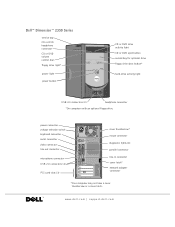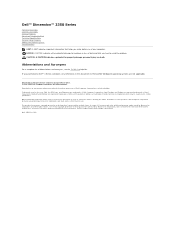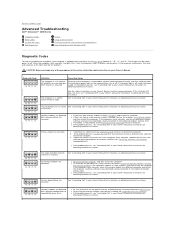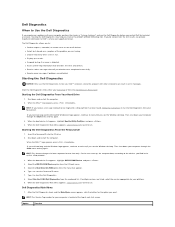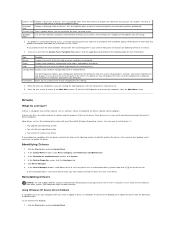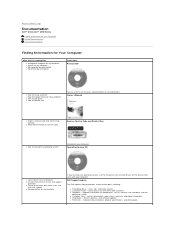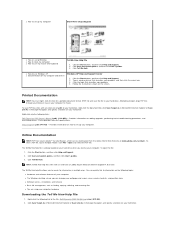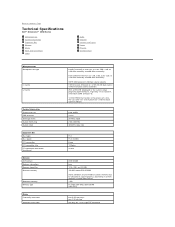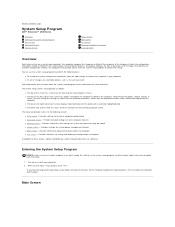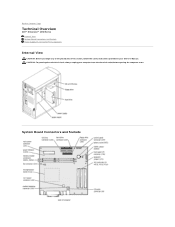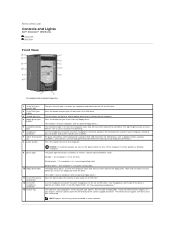Dell Dimension 2350 Support Question
Find answers below for this question about Dell Dimension 2350.Need a Dell Dimension 2350 manual? We have 3 online manuals for this item!
Question posted by Anonymous-60721 on May 29th, 2012
Can The Dell 2350 Run Vista
The person who posted this question about this Dell product did not include a detailed explanation. Please use the "Request More Information" button to the right if more details would help you to answer this question.
Current Answers
Answer #1: Posted by DellJesse1 on May 30th, 2012 4:54 AM
Anonymous-60721,
It may be able to run Vista, but Dell does not have any Windows Vista Drivers for the Dimension 2350.
Thank You,
Dell-Jesse1
Dell Social Media and Communities
email:[email protected]
Dell Community Forum.
www.en.community.dell.com
Dell Twitter Support
@dellcares
Dell Facebook Support
www.facebook.com/dell
#iwork4dell
Related Dell Dimension 2350 Manual Pages
Similar Questions
Where Is The Video Card Located In A Dell Inspiron 2350
(Posted by SpikeJak 9 years ago)
How To Make Recovery Disk From Dell Inspiron 518 Running Vista
(Posted by anthodavid 10 years ago)
Shutdown At Startup
Dell 531s running vista ----system does not boot, amber light stays on, boot disk in a or c drive ha...
Dell 531s running vista ----system does not boot, amber light stays on, boot disk in a or c drive ha...
(Posted by tomkar1 11 years ago)
How Can Downlod Lan Card Drivers Of Dell 2350 Demension
how can downlod lan card drivers of dell 2350 demension
how can downlod lan card drivers of dell 2350 demension
(Posted by urispario 12 years ago)