Dell Dimension 2350 Support Question
Find answers below for this question about Dell Dimension 2350.Need a Dell Dimension 2350 manual? We have 3 online manuals for this item!
Question posted by crocchac on June 21st, 2014
Does Monitor/ Dell Dimension 2350 /have Speakers
The person who posted this question about this Dell product did not include a detailed explanation. Please use the "Request More Information" button to the right if more details would help you to answer this question.
Current Answers
There are currently no answers that have been posted for this question.
Be the first to post an answer! Remember that you can earn up to 1,100 points for every answer you submit. The better the quality of your answer, the better chance it has to be accepted.
Be the first to post an answer! Remember that you can earn up to 1,100 points for every answer you submit. The better the quality of your answer, the better chance it has to be accepted.
Related Dell Dimension 2350 Manual Pages
Dell Dimension 2350 Owner's Manual - Page 1
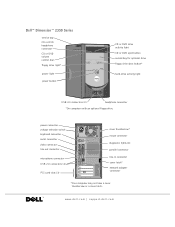
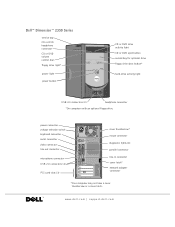
Dell™ Dimension™ 2350 Series
service tag CD or DVD headphone connector CD or DVD...*
hard-drive activity light
USB 2.0 connectors (2)
headphone connector
*On computers with an optional floppy drive. www.dell.com | support.dell.com
power connector voltage selection switch keyboard connector serial connector video connector line-out connector
microphone connector USB 2.0 connectors...
Dell Dimension 2350 Owner's Manual - Page 5


... 48
No sound from speakers 48 No sound from headphones 49 Video and Monitor Problems 50 If the screen is blank 50 If the screen is difficult to read 51
3 Advanced Troubleshooting
Diagnostic Lights 54 Dell Diagnostics 56
When to Use the Dell Diagnostics 56 Starting the Dell Diagnostics 56 Drivers 59 What Is a Driver...
Dell Dimension 2350 Owner's Manual - Page 27


... with your computer because CD-RW discs are fully rewritable (CD-R discs can use a DirectCD-formatted CD-RW disc like another hard drive on the Dell Dimension ResourceCD, which is located in some versions of Roxio CD Creator Basic.) All four project programs are copy-protected.
To view the Select a Project menu...
Dell Dimension 2350 Owner's Manual - Page 56


.... • Choose how many times a test is run the Dell Diagnostics from the Dell Dimension ResourceCD as explained in "Solving Problems" (see the Windows desktop. Then shut down and restart the computer. 2 When the DELL® logo appears, press immediately. Starting the Dell Diagnostics
NOTICE: Only use the Dell Diagnostics to run . • Display test results. •...
Dell Dimension 2350 Owner's Manual - Page 60


...the operating state that existed before you install drivers obtained from the Dell Dimension ResourceCD:
1 With the Windows desktop displayed, insert the ResourceCD into the CD or DVD
drive.
60 ...) does not resolve the problem, then reinstall the driver from other sources, your Dell Dimension ResourceCD provide approved drivers for which the new driver was
installed and click Properties. 7 ...
Dell Dimension 2350 Owner's Manual - Page 100


... the duration of "Third-Party" Software and Peripherals
Third-party software and peripherals include any Dell-branded monitors, keyboards, mice, speakers, microphones for telephonic modems, docking stations/port replicators, networking products, and all associated cabling are included.
Contacting Dell
NOTE: Toll-free numbers are for use within the country for which they are covered...
Dell Dimension 2350 Owner's Manual - Page 134


...Dell Diagnostics, 56 drive, 35 e-mail, 37 error messages, 39 general, 40 Internet connection, 37 keyboard, 43 modem, 37 mouse, 44 network, 45 power, 45 printer, 46 scanner, 47 sound and speakers, 48 start-up error messages, 39 video and monitor...
memory adding, 83
Microsoft License Label, 15 modem
fixing problems, 37
monitor fixing problems, 50
mouse fixing problems, 44
N
network fixing problems, ...
User Guide - Page 1
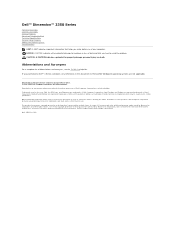
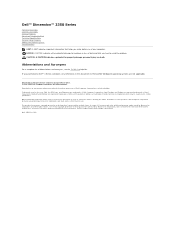
... loss of abbreviations and acronyms, see the Tell Me How help file. Information in any manner whatsoever without notice. © 2002-2003 Dell Computer Corporation. Dell™ Dimension™ 2350 Series
Technical Overview Controls and Lights Solving Problems Advanced Troubleshooting Technical Specifications System Setup Program Adding and Replacing Parts Documentation
HINT: A HINT indicates...
User Guide - Page 2
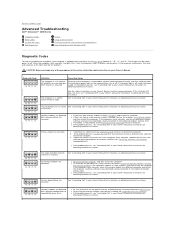
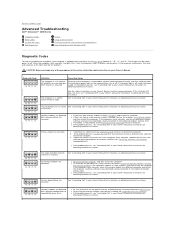
... technical assistance. These lights can be yellow, green, or off . The video controller failed to Contents Page
Advanced Troubleshooting
Dell™ Dimension™ 2350 Series
Diagnostic Codes Beep Codes System Messages Dell Diagnostics
Drivers Using System Restore Resolving Software and Hardware Incompatibilities Reinstalling Microsoft® Windows® XP
Diagnostic Codes
To help you...
User Guide - Page 4
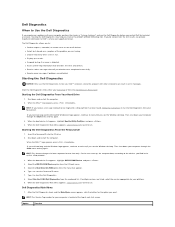
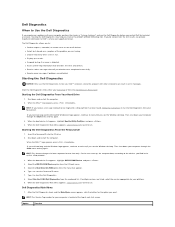
...® Windows® logo appears, continue to wait until you see the Windows desktop. On the next start-up, the computer boots according to start the Dell Diagnostics. 8. Type 2 to test your Dell™ computer. Select Run the 32 Bit Dell Diagnostics from the Dell Dimension ResourceCD.
HINT: The Service Tag number for technical assistance. The...
User Guide - Page 5
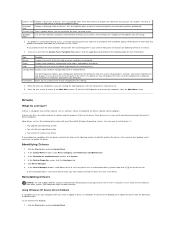
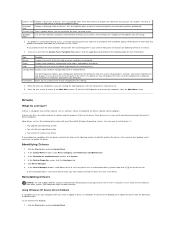
.... Tab
Function
Results
Displays the results of devices. Configuration Displays your hardware configuration for all devices attached to answer questions periodically. Parameters
The Dell Diagnostics obtains your Dell Dimension ResourceCD provide approved drivers for more and requires you install drivers obtained from the ResourceCD, remove the CD. 5. Click the Start button and...
User Guide - Page 6


...of your data files or recover them. System Restore does not monitor your data files. NOTICE: Before you prefer. In the ...problem, then reinstall the driver from the Dell Dimension ResourceCD: 1. At the Welcome Dell System Owner screen, click Next.
If ...provides System Restore to allow you want to see the Windows desktop, reinsert the ResourceCD into the CD or DVD drive.
...
User Guide - Page 10
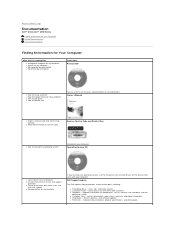
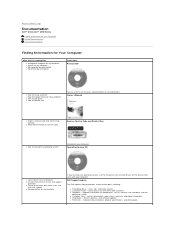
... website provides several online tools, including:
l Knowledge Base - upgrade information for Your Computer
What Are You Looking For? Back to Contents Page
Documentation
Dell™ Dimension™ 2350 Series
Finding Information for Your Computer Printed Documentation Online Documentation
Finding Information for components, such as memory, the hard drive, and the
operating system l Customer...
User Guide - Page 11
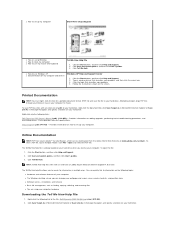
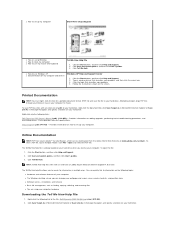
...information on the following topics: l Hardware and software features of your computer l The Windows desktop, where you receive your hard drive. The Tell Me How help file is already loaded ... click the arrow icon. 3. Provides information on how to set up your computer to the file: Dell Dimension 2350 Tell Me How (.chm) (579 KB). 2. Printed Documentation
HINT: You must right- Click File&#...
User Guide - Page 13


...the cable from your computer from the network wall jack.
3. Disconnect your monitor and any static electricity that your computer and attached devices are having difficulty ...could harm internal components. 5. Back to Contents Page
Adding and Replacing Parts
Dell™ Dimension™ 2350 Series
Shutting Down the Computer Removing the Computer Cover Looking Inside Your Computer...
User Guide - Page 32


Back to Contents Page
Solving Problems
Dell™ Dimension™ 2350 Series
Finding Help Information Battery Problems Drive Problems E-Mail, Modem, and Internet Problems Error Messages General Problems Keyboard Problems
Mouse Problems Network Problems Power Problems Printer Problems Scanner Problems Sound and Speaker Problems Video and Monitor Problems
Finding Help Information
To access the ...
User Guide - Page 40
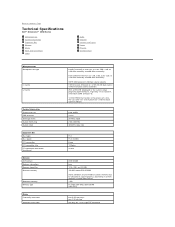
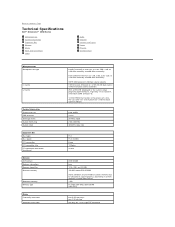
... 512-MB 128 MB shared DDR SDRAM NOTE: Between 32 and 64 MB of system memory may be allocated to Contents Page
Technical Specifications
Dell™ Dimension™ 2350 Series
Microprocessor System Information Expansion Bus Memory Drives Ports and Connectors Video
Audio Network Controls and Lights Power Physical Environmental
Microprocessor Microprocessor type
L1...
User Guide - Page 43
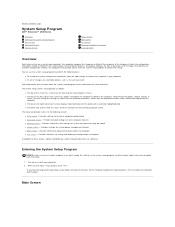
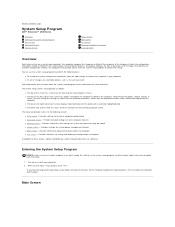
... right arrow provide access to submenus. Back to Contents Page
System Setup Program
Dell™ Dimension™ 2350 Series
Overview Entering the System Setup Program Main Screen Advanced Screen Security Screen
Power.... You can change the settings or values that are organized as the user password Dell recommends that identify the incorrect configuration settings. l The box on the left side ...
User Guide - Page 51
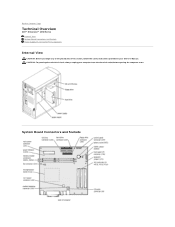
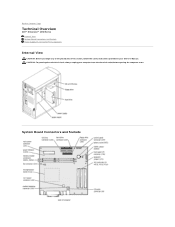
System Board Connectors and Sockets CAUTION: To guard against electrical shock, always unplug your Owner's Manual. Back to Contents Page
Technical Overview
Dell™ Dimension™ 2350 Series Internal View System Board Connectors and Sockets Power Supply DC Connector Pin Assignments
Internal View
CAUTION: Before you begin any of the procedures in ...
User Guide - Page 54
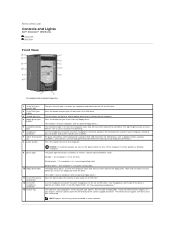
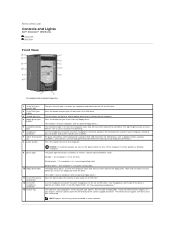
... Service Code to route the call Dell technical support, use the power button...to Contents Page
Controls and Lights
Dell™ Dimension™ 2350 Series Front View Back View
Front...as beeps.
7 USB 2.0 connectors For quick connections, Dell recommends using the front USB connectors for USB mouse ...all sounds in a power-saving state.
The Dell technical support staff will ask for your CD...
Similar Questions
Where Is The Video Card Located In A Dell Inspiron 2350
(Posted by SpikeJak 9 years ago)
I Have Dell Dimension 5000 Speakers Audio D Connector. What Are Pins
(Posted by orbvipi 10 years ago)
How To Connect Dual Monitors To Dell T3500 Desktop
(Posted by kashed 10 years ago)
How Can Downlod Lan Card Drivers Of Dell 2350 Demension
how can downlod lan card drivers of dell 2350 demension
how can downlod lan card drivers of dell 2350 demension
(Posted by urispario 12 years ago)

