Dell Dimension 2300 Support Question
Find answers below for this question about Dell Dimension 2300.Need a Dell Dimension 2300 manual? We have 2 online manuals for this item!
Question posted by bertsuffolk on March 5th, 2012
Can't Find My Key Code To Reinstall My Windows
The person who posted this question about this Dell product did not include a detailed explanation. Please use the "Request More Information" button to the right if more details would help you to answer this question.
Current Answers
There are currently no answers that have been posted for this question.
Be the first to post an answer! Remember that you can earn up to 1,100 points for every answer you submit. The better the quality of your answer, the better chance it has to be accepted.
Be the first to post an answer! Remember that you can earn up to 1,100 points for every answer you submit. The better the quality of your answer, the better chance it has to be accepted.
Related Dell Dimension 2300 Manual Pages
Dell Dimension 2300 Owner's Manual - Page 5


... Earlier Operating State 54 Undoing the Last System Restore 55
Drivers 56 What Is a Driver 56 Identifying Drivers 56 Reinstalling drivers 57
Resolving Software and Hardware Incompatibilities 58 Reinstalling Windows® XP 59
Before You Reinstall 59
4 Adding Parts
Front and Back View of the Computer 64 Front View 64 Back View 66
Removing...
Dell Dimension 2300 Owner's Manual - Page 13


... • My device documentation
Find it Here ResourceCD
You can use this CD to access documentation and reinstall drivers (see page 59).
• How to set up a printer
Owner's Manual
• How...Dell
• Warranty information
• Express Service Code and Service Tag Number
• Windows® License Label
Express Service Code and Windows License Label
Located on your computer.
Dell Dimension 2300 Owner's Manual - Page 23


... provided by MSN connection:
1 Save any work in progress and close all open programs. 2 Double-click the MSN Explorer or AOL icon on the Windows®
desktop.
3 Follow the instructions on the screen to complete the setup.
If you want to set up an America Online or DellNet by your ISP to...
Dell Dimension 2300 Owner's Manual - Page 36


... Programs, and then click Modem Helper. See your connection type to highlight it . 6 Select the disable code from the drop-down menu (for instructions on all commands receive responses, the modem is communicating with Windows.
Click the Start button, point to place a checkmark in length, try a shorter one. U S E A D I F F E R E N T T E L E P H O N E L I N G ( C A T C H - Follow the...
Dell Dimension 2300 Owner's Manual - Page 38


...em s Contact Dell (see page 93). The file that you are unable to get a response by pressing a key on your keyboard or moving your mouse, press and hold the power button for at least 8 to use . ...that you might lose data if you want to 10 seconds until the computer turns off. Close all windows and open .
If your computer to turn on the disk. A program stops responding
END THE ...
Dell Dimension 2300 Owner's Manual - Page 39


If necessary, uninstall and then reinstall the program.
A solid blue screen appears
TU R N T H E C O M P U T...M E D I O N - If your computer has a CD-RW drive or a zip drive installed, see the drive's documentation for an earlier Windows operating system
RUN THE PROGRAM COMPATIBILITY WIZARD - If the computer does not respond to a keystroke or a proper shutdown, press the power button for at ...
Dell Dimension 2300 Owner's Manual - Page 44


... network to resume normal operation.
44 So l vi n g Pro b l em s Your computer may be in standby mode. Press a key on page 7. I F T H E P O W E R L I G H T I S B L I N K I N G S -
Power Problems
CAUTION: Before you begin any of the procedures in Windows® Help. Try replacing the network cable. No light indicates that the network is in standby or hibernate mode.
Dell Dimension 2300 Owner's Manual - Page 53


3
SECTION 3
Advanced Troubleshooting
Using System Restore Drivers Resolving Software and Hardware Incompatibilities Reinstalling Windows® XP
Dell Dimension 2300 Owner's Manual - Page 55


... all open programs. Do not alter, open, or delete any files or programs until the system restoration is automatically disabled.
Enabling System Restore If you reinstall Windows XP with less than 200 MB of free hard-disk space available, System Restore is complete. 1 Click the Start button, point to All Programs→...
Dell Dimension 2300 Owner's Manual - Page 57


... Driver. To use System Restore (see page 54) does not resolve the problem, then reinstall the driver from other sources, your computer might not work correctly. If Device Driver Rollback...install drivers obtained from the Dell Dimension ResourceCD:
1 With the Windows desktop displayed, insert the ResourceCD into the CD or DVD drive. Using the Dell Dimension ResourceCD If using Device Driver ...
Dell Dimension 2300 Owner's Manual - Page 58


...system setup or is detecting hardware in your system window.
6 Click the driver that you want to reinstall and follow the prompts on a computer running Windows XP:
1 Click the Start button, and ... list, check for hardware that came with the other devices. For drivers information, see the Windows desktop, reinsert the ResourceCD into the CD or DVD drive.
5 At the Welcome Dell System Owner...
Dell Dimension 2300 Owner's Manual - Page 59


... list. 4 In the Hardware Troubleshooter list, click I need to replace the device driver with a newly installed driver, use System Restore (see page 57) to reinstall the device drivers, virus protection program, and other software. Reinstalling Windows XP To reinstall Windows XP, follow the instructions in the following sections in the order in step 5.
The Properties...
Dell Dimension 2300 Owner's Manual - Page 60


..., and then press on the screen. NOTICE: To prevent conflicts with the software for reinstalling Windows XP. Preparing to Boot From the Operating System CD 1 Insert the Operating System CD into the CD or DVD drive. 2 Exit any key to boot from CD message appears on your keyboard to accept the license agreement...
Dell Dimension 2300 Owner's Manual - Page 61


...key to provide further network information regarding your computer (or accept the name provided), and then click Next. If you are reinstalling Windows XP Professional, you may be prompted to boot from the computer at the What's your computer's name window...Your Software screen, and then click Next.
3 If you are reinstalling Windows XP Home Edition, at this message appears.
1 When the ...
Dell Dimension 2300 Owner's Manual - Page 65


...
Move the dial to route the call Dell technical support, use your computer, perform a Windows® shutdown instead of pressing the power button.
To disable digital mode: 1 Click the ... work if the drive is solid green for your Express Service Code (if applicable).
Press the power button to turn off your Express Service Code to adjust the volume of your audio CD or DVD disc....
Dell Dimension 2300 Owner's Manual - Page 88


... to wait until you wait too long and the operating system logo appears, continue to the main program screens:
-
If you see the Microsoft® Windows® desktop. Then shut down your computer. 2 When the blue DELL™ logo appears, press immediately. Advanced provides detailed settings for the basic computer configuration. - www...
Dell Dimension 2300 Owner's Manual - Page 90


....com
90 Appendix
6 Replace the computer cover (see page 82).
7 Connect your computer and devices to electrical outlets, and turn them on.
8 After the Microsoft Windows desktop appears on your computer and devices to electrical outlets, and turn them from their electrical outlets.
10 Disconnect the power cable from the network wall...
Dell Dimension 2300 Owner's Manual - Page 96


... and Small Business Preferred Accounts Division Large Corporate Accounts GCP Large Corporate Accounts Key Accounts Large Corporate Accounts North Large Corporate Accounts North Government and Education Large ...euro.dell.com E-mail: [email protected] Technical Support Customer Care Fax TechFax Switchboard
Area Codes, Local Numbers, and
Toll-Free Numbers
818 1350 toll-free: 800 858 2437 toll-...
Dell Dimension 2300 Owner's Manual - Page 101
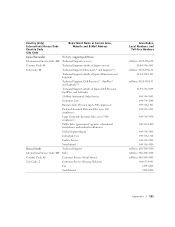
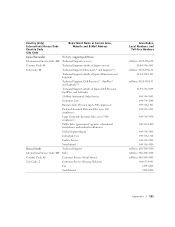
... and E-Mail Address
Japan (Kawasaki)
Website: support.jp.dell.com
International Access Code: 001 Technical Support (servers)
Country Code: 81
Technical Support outside of Japan (servers)
City Code: 44
Technical Support (Dimension™ and Inspiron™)
Technical Support outside of Japan (Dimension and Inspiron)
Technical Support (Dell Precision™, OptiPlex™, and Latitude...
Dell Dimension 2300 Owner's Manual - Page 126


..., 44 turning off, 27
printer connecting, 18 fixing problems, 46 setting up, 18 troubleshooting, 46
program crashes, 39 stops responding, 38
R
regulatory notices, 109 reinstalling
drivers, 57, 59 Windows XP, 13 ResourceCD, 57, 59 returning items, 109
S
safety instructions, 7 scanner
fixing problems, 47 screen. See monitor service tag number, 13 settings
system...
Similar Questions
How To Reinstall Windows 98 On Dell Dimension 4100
(Posted by 1160Ara 9 years ago)
What Is The Dvd Setting In Bios For Dell Dimension 2300 Desktop Computer
(Posted by testki 9 years ago)
Faxes To & From Dell 2300
How do I set it up? I've done it before and have forgotten. My phone only has one line jack.
How do I set it up? I've done it before and have forgotten. My phone only has one line jack.
(Posted by lindasmith47 12 years ago)
What Is The Orginal Processor For A Dell Demension 2300?
I need to replace my processor. What should I shop for?
I need to replace my processor. What should I shop for?
(Posted by donaldlappin 12 years ago)

