Dell Dimension 2300 Support Question
Find answers below for this question about Dell Dimension 2300.Need a Dell Dimension 2300 manual? We have 2 online manuals for this item!
Question posted by testki on August 19th, 2014
What Is The Dvd Setting In Bios For Dell Dimension 2300 Desktop Computer
The person who posted this question about this Dell product did not include a detailed explanation. Please use the "Request More Information" button to the right if more details would help you to answer this question.
Current Answers
There are currently no answers that have been posted for this question.
Be the first to post an answer! Remember that you can earn up to 1,100 points for every answer you submit. The better the quality of your answer, the better chance it has to be accepted.
Be the first to post an answer! Remember that you can earn up to 1,100 points for every answer you submit. The better the quality of your answer, the better chance it has to be accepted.
Related Dell Dimension 2300 Manual Pages
Dell Dimension 2300 Owner's Manual - Page 1


Dell™ Dimension™ 2300
service tag CD or DVD headphone connector CD or DVD volume control dial floppy drive light
power light
power button
CD or DVD drive activity light CD or DVD eject button
floppy drive eject button
hard-drive activity light
USB 2.0 connectors (2)
headphone connector
power connector voltage selection switch keyboard connector parallel connector video...
Dell Dimension 2300 Owner's Manual - Page 2


CAUTION: A CAUTION indicates a potential for property damage, personal injury, or death. Other trademarks and trade names may be used in this text: Dell, the DELL logo, DellNet, Inspiron, Dell Precision, Dimension, OptiPlex, and Latitude are registered trademarks of abbreviations and acronyms, see the Tell Me How help file, see page 32.
A01 Hints, Notices, and...
Dell Dimension 2300 Owner's Manual - Page 6


.... 92 Definition of "Third-Party" Software and Peripherals 93 Contacting Dell 93 Returning Items for Warranty Repair or Credit 109 Regulatory Notices 109...Index 125
6 Contents Adding a Second CD or DVD Drive 74 Adding Memory 80 Replacing the Computer Cover 82
5 Appendix
Specifications 84 Standard Settings 87
Viewing Settings 88 System Setup Program Screens 88 Clearing Forgotten Passwords...
Dell Dimension 2300 Owner's Manual - Page 13


... use this CD to access documentation and reinstall drivers (see page 59).
• How to set up a printer
Owner's Manual
• How to troubleshoot and solve problems
• How to add parts
• How to contact Dell
• Warranty information
• Express Service Code and Service Tag Number
• Windows® License...
Dell Dimension 2300 Owner's Manual - Page 18


...the parallel connector on the printer and snap the two clips into the two notches.
18 Setting Up and Using Yo ur Computer See the documentation that it is compatible with your printer....either a USB cable or a parallel cable. Attach the cable to the computer.
www.dell.com | support.dell.com
Setting Up a Printer
NOTICE: Complete the operating system setup before you connect a printer to the...
Dell Dimension 2300 Owner's Manual - Page 23


... in progress and close all open programs. 2 Double-click the MSN Explorer or AOL icon on the Windows®
desktop.
3 Follow the instructions on your desktop or if you did not receive a setup CD, click Set up or change your Internet connection.
5 In the Internet Properties window, click Setup and then click Next...
Dell Dimension 2300 Owner's Manual - Page 24


..., but have a service outage. If you have a CD that cannot be used with a DVD+RW or a DVD+R drive. Contact your computer's CD-burner software.
Roxio Easy CD Creator Basic is based on ...→ Roxio Easy CD Creator, and then click Project Selector.
24 Setting Up and Using Yo ur Computer www.dell.com | support.dell.com
If you are having problems connecting to the Internet, see "Using...
Dell Dimension 2300 Owner's Manual - Page 25


...that disc again without changing your method of recording (see "Finding Help Information" on the Dell Dimension ResourceCD, which is located in the Microsoft® Windows® XP Help and Support Center ...8226; You must use the program, information about different recording techniques, and CD media limitations. Setting Up and Using Yo ur Comput er 25 Using Easy CD Creator Basic
See the Easy ...
Dell Dimension 2300 Owner's Manual - Page 26


...file projects before you record the project permanently to its maximum capacity;
www.dell.com | support.dell.com
HINT: If you have a DVD/CD-RW combo drive and experience recording problems, check the Roxio support ..., the copy process may take a few minutes.
5 After the source CD is copied.
26 Setting Up and Using Yo ur Computer for instructions on the size of Easy CD Creator Basic.)
The ...
Dell Dimension 2300 Owner's Manual - Page 48


...dell.com | support.dell... Windows
Media Player. 2 Click Tools. 3 Click Options. 4 Click the Devices tab. 5 Double-click the name of your CD or DVD drive, and then select Digital as shown on the setup diagram supplied with the speakers. ENSURE THAT THE SUBWOOFER AND THE SPEAKERS ARE TURNED ... some MP3 players overrides the Windows® volume setting.
To enable digital mode: 1 Click the Start...
Dell Dimension 2300 Owner's Manual - Page 57


.... Reinstalling drivers
NOTICE: The Dell Support website and your computer after you install or update a driver, use Windows XP Device Driver Rollback to replace the driver with the previously installed version. If you install drivers obtained from the Dell Dimension ResourceCD:
1 With the Windows desktop displayed, insert the ResourceCD into the CD or DVD drive.
Dell Dimension 2300 Owner's Manual - Page 58


www.dell.com | support.dell.com
HINT: The ResourceCD displays drivers only for conflicts with that product.
2 When the ...Manager. Resolve these components in your operating system. For drivers information, see the Windows desktop, reinsert the ResourceCD into the CD or DVD drive.
5 At the Welcome Dell System Owner screen, click Next. A message stating that are used by the ResourceCD....
Dell Dimension 2300 Owner's Manual - Page 60


...dell.com | support.dell.com
NOTICE: The Operating System CD provides options for instructions. NOTICE: To prevent conflicts with the software for reinstalling Windows XP. Preparing to Boot From the Operating System CD 1 Insert the Operating System CD into the CD or DVD...wait until you see the Windows desktop, and then shut down (see...XP unless instructed to select To set up Windows now. 2 Read ...
Dell Dimension 2300 Owner's Manual - Page 84


... | support.dell.com
Specifications
Microprocessor Microprocessor type L1 cache
L2 cache
System Information System chip set associative, write-back SRAM (Pentium 4); 128-KB SRAM that resides in the processor's core. or 512-KB (displayed in the system setup program) pipelined-burst, eight-way set DMA channels Interrupt levels System BIOS chip System clock Expansion...
Dell Dimension 2300 Owner's Manual - Page 88


Then shut down your computer. 2 When the blue DELL™ logo appears, press immediately. Main provides settings for some computer features.
88 Appendix www.dell.com | support.dell.com
Viewing Settings
1 Turn on (or restart) your computer and... program screens:
-
Advanced provides detailed settings for the basic computer configuration. -
If you see the Microsoft® Windows®...
Dell Dimension 2300 Owner's Manual - Page 90


...time information. The battery can explode if it .
13 Replace the computer cover (see page 82). www.dell.com | support.dell.com
90 Appendix
6 Replace the computer cover (see page 82).
7 Connect your computer and devices to ...any attached devices and disconnect them on.
8 After the Microsoft Windows desktop appears on your computer, and then press the power button to repeatedly reset time and ...
Dell Dimension 2300 Owner's Manual - Page 97


... Area, Website and E-Mail Address
Denmark (Copenhagen)
Website: support.euro.dell.com
International Access Code: 00 Country Code: 45
E-mail Support (portable computers): den_nbk_support@dell.com
E-mail Support (desktop computers): den_support@dell.com
E-mail Support (servers): Nordic_server_support@dell.com
Technical Support
Customer Care (Relational)
Home/Small Business Customer Care...
Dell Dimension 2300 Owner's Manual - Page 104


...Service Area, Website and E-Mail Address
Norway (Lysaker)
Website: support.euro.dell.com
International Access Code: 00 E-mail Support (portable computers):
Country Code: 47
nor_nbk_support@dell.com
E-mail Support (desktop computers):
nor_support@dell.com
E-mail Support (servers):
nordic_server_support@dell.com
Technical Support
Relational Customer Care
Home/Small Business Customer Care...
Dell Dimension 2300 Owner's Manual - Page 108


...dell.com | support.dell.com
Country (City) International Access Code Country Code City Code
Department Name or Service Area, Website and E-Mail Address
Area Codes, Local Numbers, and
Toll-Free Numbers
U.S.A. (Austin, Texas)
Automated Order-Status Service
toll-free: 1-800-433-9014
International Access Code: 011 AutoTech (portable and desktop...
Financial Services (Dell Preferred Accounts [DPA...
Dell Dimension 2300 Owner's Manual - Page 125
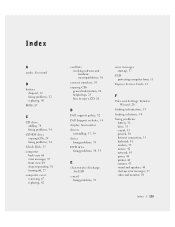
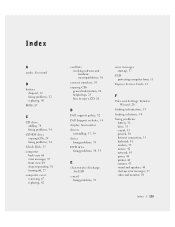
...DVD drive
fixing problems, 34, 35
E
electrostatic discharge See ESD
e-mail fixing problems, 35
error messages start-up, 37
ESD protecting computer from, 11
Express Service Code, 13
F
Files and Settings... sound
B
battery disposal, 12 fixing problems, 32 replacing, 90
BIOS, 87
C
CD drive adding, 74 fixing problems, 34
CD-RW...Dell support policy, 92 Dell Support website, 14 display. Index
A
audio.
Similar Questions
How To Flash Bios Dimension 9150 Floppy Keyboard Failure
(Posted by bars1897 10 years ago)
Faxes To & From Dell 2300
How do I set it up? I've done it before and have forgotten. My phone only has one line jack.
How do I set it up? I've done it before and have forgotten. My phone only has one line jack.
(Posted by lindasmith47 12 years ago)
What Is The Orginal Processor For A Dell Demension 2300?
I need to replace my processor. What should I shop for?
I need to replace my processor. What should I shop for?
(Posted by donaldlappin 12 years ago)

