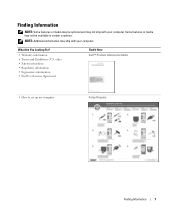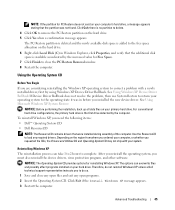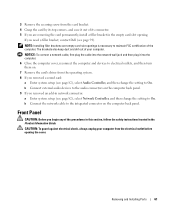Dell Dimension 1100 Support Question
Find answers below for this question about Dell Dimension 1100.Need a Dell Dimension 1100 manual? We have 2 online manuals for this item!
Question posted by gillick1 on July 15th, 2011
Need Web Page With Black Background And White Text For Sight Impaired. How To Do
Light does not filter through eyesight properly. Can read if background is black and the text is white. Is there a way to set up p/c for this?
Current Answers
Related Dell Dimension 1100 Manual Pages
Similar Questions
I Have 2 Black And 2 White Memory Slots On My Dell E510 Which Do I Use
(Posted by adidi 10 years ago)
I Need The Eithernet Drivers For My Dell 560 Desktop Computer, Is It Free
(Posted by Punaanklet 10 years ago)
I Have A Dell Inspiron One 19 All In One Computer (no Tower) Black Screen.
when I turn it on I hear the start up music play but nothing on the screen. there are no Amber light...
when I turn it on I hear the start up music play but nothing on the screen. there are no Amber light...
(Posted by trishaj2010 11 years ago)
Computer Is On But Screen Is Black And Unresponsive. White Light Flashing.
I have a Dell 2320. Recently when I try to use it after several hours on but unused, the screen is b...
I have a Dell 2320. Recently when I try to use it after several hours on but unused, the screen is b...
(Posted by brandees22 11 years ago)
How Do I Know If A Dvd Drive Will Be Compatible With This Tower?
how do i know if a dvd drive will be compatible with this tower?
how do i know if a dvd drive will be compatible with this tower?
(Posted by mamaibarra 11 years ago)