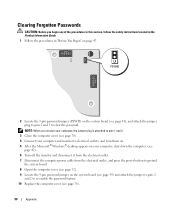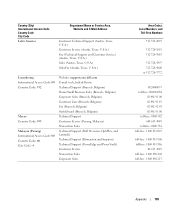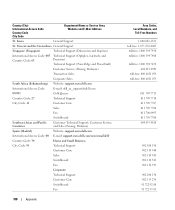Dell Dimension 1100 Support Question
Find answers below for this question about Dell Dimension 1100.Need a Dell Dimension 1100 manual? We have 2 online manuals for this item!
Question posted by jaminbarnett on January 25th, 2013
Atap Port
What plugs into the ATAP port on the motherboard
Current Answers
Related Dell Dimension 1100 Manual Pages
Similar Questions
Front Panel Phone Jack No Output
optiplex 9020,no output at the front panel phone jack,but the rear panel phone jack is normal
optiplex 9020,no output at the front panel phone jack,but the rear panel phone jack is normal
(Posted by oscarluk 8 years ago)
How To Set Defaults Bios Menu On A Dell Dimension 1100 Pc
(Posted by sam20melva 9 years ago)
How To Update Bios For Dell Dimension 1100 When It Will Not Boot
(Posted by prodraz 9 years ago)
How To Remove Cover On Dell Dimension 1100 Desktop Computer
(Posted by bobchris 10 years ago)
What Is The Maximum Upgrade Cpu For A Dell Dimension 1100 Desktop
(Posted by janpietp 10 years ago)