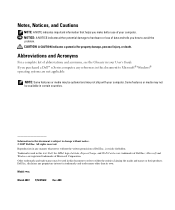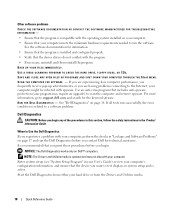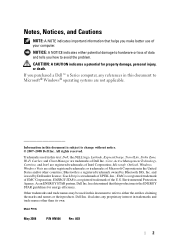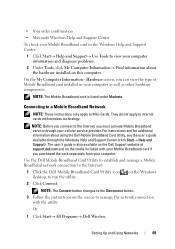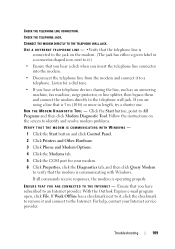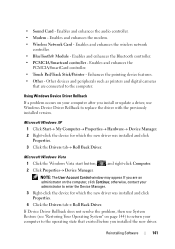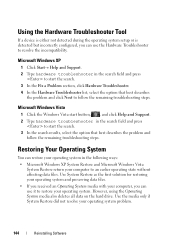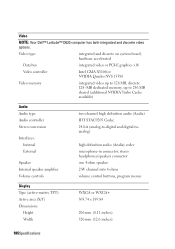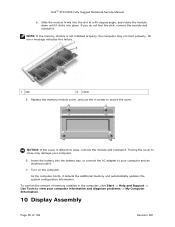Dell D630 Support Question
Find answers below for this question about Dell D630 - LATITUDE ATG NOTEBOOK.Need a Dell D630 manual? We have 3 online manuals for this item!
Question posted by samerak72 on June 16th, 2012
Have A Problem With Hardware
Current Answers
Answer #1: Posted by NiranjanvijaykumarAtDell on June 17th, 2012 10:03 AM
I am from Dell Social Media and Community.
If you are facing any hardware issue with the system, follow the link below to run the basic hardware diagnostics test to verify the failure.
If you get any error codes during the test, associate the error with the error code list mentioned in the link.
Dell-Niranjan
NiranjanAtDell
Dell Inc
Related Dell D630 Manual Pages
Similar Questions
whenevr i do typing it typed wrong words sometime cursor play hide and seek and move in between eali...
Hi , webmaster ,i can't type some character on keyboard Dell Latitude CPx H500GT, what do for resolv...