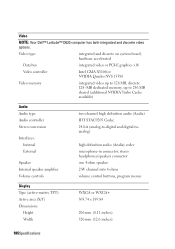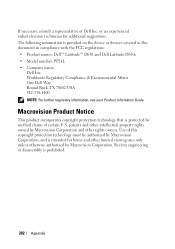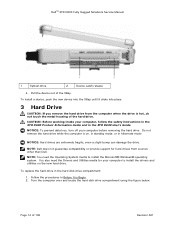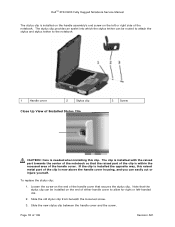Dell D630 Support Question
Find answers below for this question about Dell D630 - LATITUDE ATG NOTEBOOK.Need a Dell D630 manual? We have 3 online manuals for this item!
Question posted by ttb0225 on July 14th, 2011
Who Do You Call If Your Laptop Is Smoking And Smells Like Fire?
my laptop was charging and began to smoke and smell like fire.
Current Answers
Answer #1: Posted by jolt on July 14th, 2011 9:29 AM
This is most likely a bad lithium ion battery. Some have been recalled - you should look into this and see if yours is recalled. I would call Dell - battery fires are a serious safety issue.
Get your AZ realtor license at the premier AZ real estate school. Also, existing realtors can renew their license with the online real estate courses in Arizona at one of the premier real estate schools in Arizona. Sponsored by Arizona real estate school
Related Dell D630 Manual Pages
Similar Questions
Is The Dell Laptop Atg D630 Setup For 2 Dimm Cards
(Posted by MikeSET 9 years ago)
How To Remove The Wrist Support From The Battery On Dell D630 Laptop
(Posted by erictbal 9 years ago)
Cannot Find Latitude E6430 Notebook System Software
(Posted by MoniBookl 10 years ago)
Dell Laptop Latitude D63
how to solve the problem with usb ports ,USB device has malfunction and exeeded the power limits of ...
how to solve the problem with usb ports ,USB device has malfunction and exeeded the power limits of ...
(Posted by marmeto12 12 years ago)