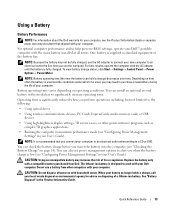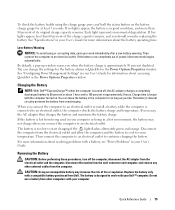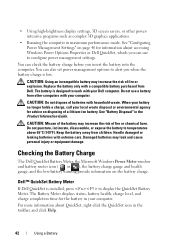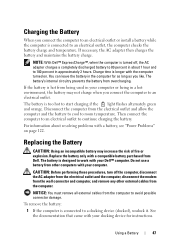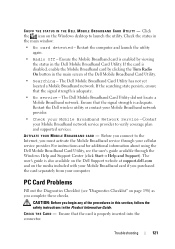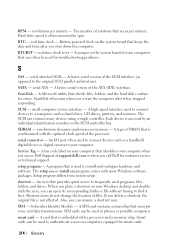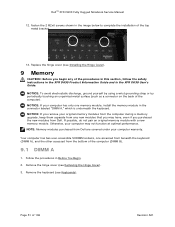Dell D630 Support Question
Find answers below for this question about Dell D630 - LATITUDE ATG NOTEBOOK.Need a Dell D630 manual? We have 3 online manuals for this item!
Question posted by babulmohonta on July 21st, 2011
System Of Checking Original Dell Laptop
Current Answers
Answer #1: Posted by kcmjr on July 25th, 2011 4:28 PM
Attempt to locate software downloads by entering the service tag number on the unit. If the service tag is valid odds are you have a legitimate Dell.
You can also create an account at the same site and enter the service tag number to verify warranty length and original factory configuration.
Licenses & Certifications: Microsoft, Cisco, VMware, Novell, FCC RF & Amateur Radio licensed.
Related Dell D630 Manual Pages
Similar Questions
how to solve the problem with usb ports ,USB device has malfunction and exeeded the power limits of ...