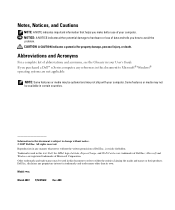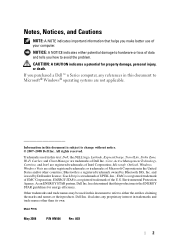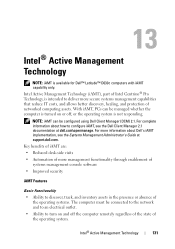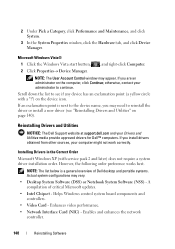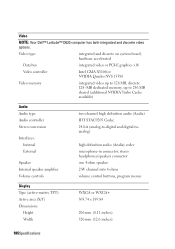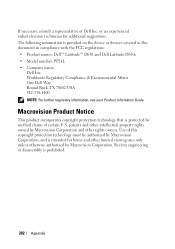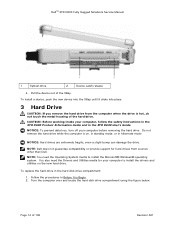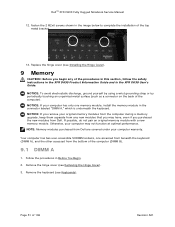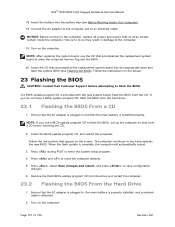Dell D630 Support Question
Find answers below for this question about Dell D630 - LATITUDE ATG NOTEBOOK.Need a Dell D630 manual? We have 3 online manuals for this item!
Question posted by aran2 on February 18th, 2014
Cheapest Laptops Of Dell?
The person who posted this question about this Dell product did not include a detailed explanation. Please use the "Request More Information" button to the right if more details would help you to answer this question.
Current Answers
Answer #1: Posted by feeder14 on February 18th, 2014 10:53 AM
To get the latest updates, visit this link
http://www.flipkart.com/q/dell-laptops
This should help you
With best regards,
Thank you.
http://www.flipkart.com/q/dell-laptops
This should help you
With best regards,
Thank you.
Arnab.B
Related Dell D630 Manual Pages
Similar Questions
Is The Dell Laptop Atg D630 Setup For 2 Dimm Cards
(Posted by MikeSET 9 years ago)
How To Remove The Wrist Support From The Battery On Dell D630 Laptop
(Posted by erictbal 9 years ago)
Dell Laptop Latitude D63
how to solve the problem with usb ports ,USB device has malfunction and exeeded the power limits of ...
how to solve the problem with usb ports ,USB device has malfunction and exeeded the power limits of ...
(Posted by marmeto12 12 years ago)