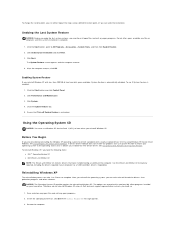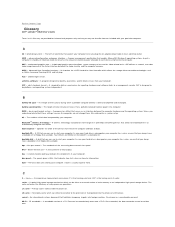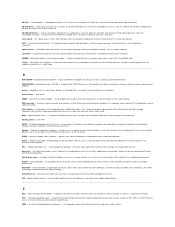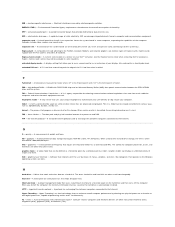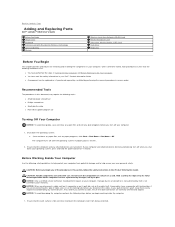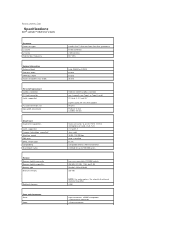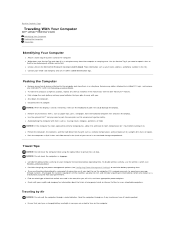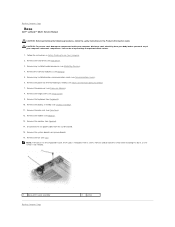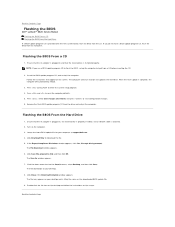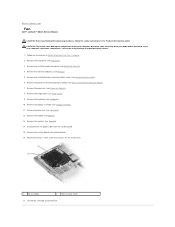Dell D620 Support Question
Find answers below for this question about Dell D620 - Latitude Laptop Computer System Core Duo Processor Wireless XP Pro.Need a Dell D620 manual? We have 4 online manuals for this item!
Question posted by lolithachand on July 11th, 2013
What Is Solid State Hard Drive?
I hear a lot abot it. What is it.
Current Answers
Answer #1: Posted by RathishC on July 11th, 2013 11:25 PM
Hi Lolithachand,
A solid-state drive (SSD) also known as a solid-state disk or electronic disk is a data storage device using integrated circuit assemblies as memory to store data persistently.
SSD technology uses electronic interfaces compatible with traditional block input/output (I/O) hard disk drives.
SSDs have no moving mechanical components, which distinguish them from traditional electromechanical magnetic disks such as hard disk drives (HDDs) or floppy disks, which contain spinning disks and movable read/write heads.
SSDs uses semiconductor chips to store data.
To get more information on SSDs, refer to the link: http://bit.ly/173t8Zo
Hope this helps.
A solid-state drive (SSD) also known as a solid-state disk or electronic disk is a data storage device using integrated circuit assemblies as memory to store data persistently.
SSD technology uses electronic interfaces compatible with traditional block input/output (I/O) hard disk drives.
SSDs have no moving mechanical components, which distinguish them from traditional electromechanical magnetic disks such as hard disk drives (HDDs) or floppy disks, which contain spinning disks and movable read/write heads.
SSDs uses semiconductor chips to store data.
To get more information on SSDs, refer to the link: http://bit.ly/173t8Zo
Hope this helps.
Thanks & Regards
Rathish C
#iworkfordell
Answer #2: Posted by TommyKervz on July 11th, 2013 11:04 PM
Greetings - An SSD in simple terms is a hard drive that does not use a metal disc within it like traditional hard drives but instead uses a flash memory like a USB stick. There is of cause a whole lot more to be considered before one can decide to buy one to replace his/her traditional hard drive however (compatibility issue)
Related Dell D620 Manual Pages
Similar Questions
My Friend Says That The Hard Drive Has Issues.
how can we check if its bad or if there are other issue with my dell laptop?. any help would be much...
how can we check if its bad or if there are other issue with my dell laptop?. any help would be much...
(Posted by adamssmithjr 10 years ago)
Adding A Hdd To Dell D620
I wish to add an 80 Gb HDD using the existing extra HDD connectors within the laptop. Which screws ...
I wish to add an 80 Gb HDD using the existing extra HDD connectors within the laptop. Which screws ...
(Posted by chambersc2090 11 years ago)
Dell620 Laptop Internet Issues And Crashes
System keeps crashing. Internet stopped working suddenly. Just bought this refurbished Dell 620 Lati...
System keeps crashing. Internet stopped working suddenly. Just bought this refurbished Dell 620 Lati...
(Posted by DrMaat 13 years ago)