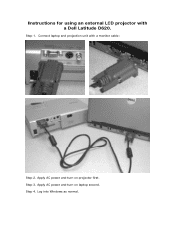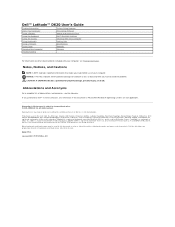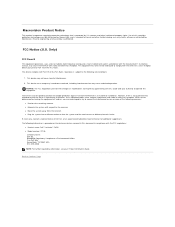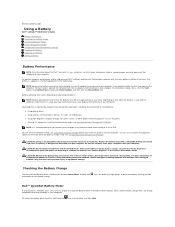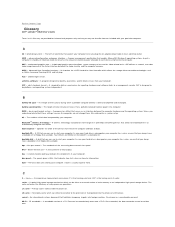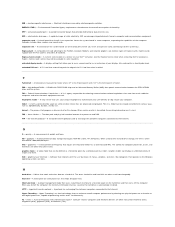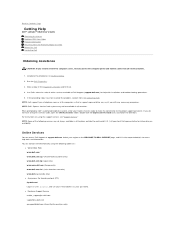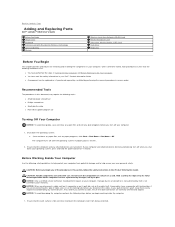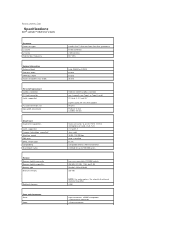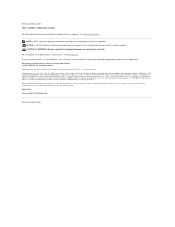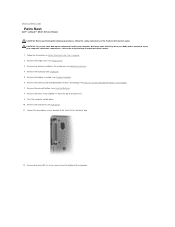Dell D620 Support Question
Find answers below for this question about Dell D620 - Latitude Laptop Computer System Core Duo Processor Wireless XP Pro.Need a Dell D620 manual? We have 4 online manuals for this item!
Question posted by chambersc2090 on September 25th, 2012
Adding A Hdd To Dell D620
Current Answers
Answer #1: Posted by NiranjanvijaykumarAtDell on September 25th, 2012 7:26 AM
I am from Dell Social Media and Community.
On a Dell D620, there is only space for one Internal Hard drive. You may use an external USB hard drive if you wish to.
Follow the link below to find the service manual for your system and click on hard drive to know how to remove the hard drive.
http://support.dell.com/support/edocs/systems/latd620/en/SM/index.htm
Let me know if you need any further assistance. I will be glad to assist.
Dell-Niranjan
NiranjanAtDell
Dell Inc
Related Dell D620 Manual Pages
Similar Questions
I cannot get my headphones to work. The speakers on the laptop will play but cannot be muted so only...
System keeps crashing. Internet stopped working suddenly. Just bought this refurbished Dell 620 Lati...