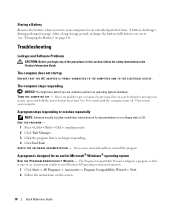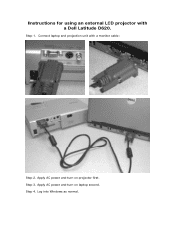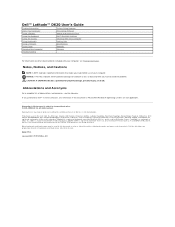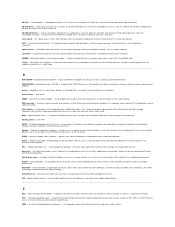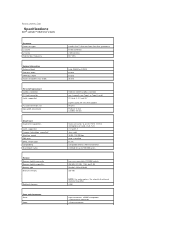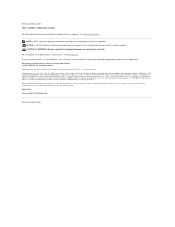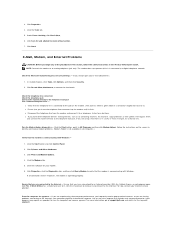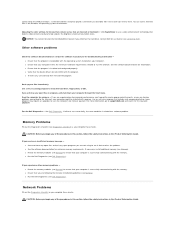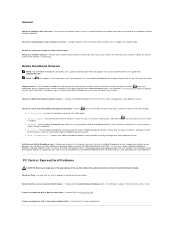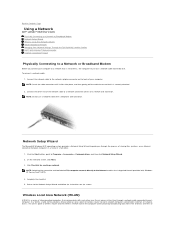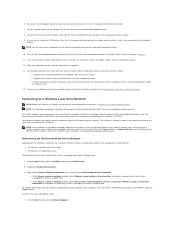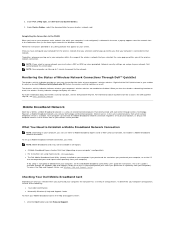Dell D620 Support Question
Find answers below for this question about Dell D620 - Latitude Laptop Computer System Core Duo Processor Wireless XP Pro.Need a Dell D620 manual? We have 4 online manuals for this item!
Question posted by DrMaat on January 20th, 2011
Dell620 Laptop Internet Issues & Crashes
---------------------------Message from webpage---------------------------You have reached the 80-character limit.
Please use the Question Details box for any additional details regarding your question.---------------------------OK ---------------------------
Current Answers
Related Dell D620 Manual Pages
Similar Questions
Keyboard Does`nt Work At All On My Laptop?
(Posted by brightonearly 10 years ago)
Where I Can Download The Network Drivers For Dell Latitude E4310 Core I5 Laptop?
(Posted by shamnu916 10 years ago)
Adding A Hdd To Dell D620
I wish to add an 80 Gb HDD using the existing extra HDD connectors within the laptop. Which screws ...
I wish to add an 80 Gb HDD using the existing extra HDD connectors within the laptop. Which screws ...
(Posted by chambersc2090 11 years ago)
Dell620 Laptop Internet Issues And Crashes
System keeps crashing. Internet stopped working suddenly. Just bought this refurbished Dell 620 Lati...
System keeps crashing. Internet stopped working suddenly. Just bought this refurbished Dell 620 Lati...
(Posted by DrMaat 13 years ago)