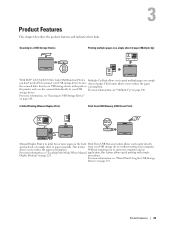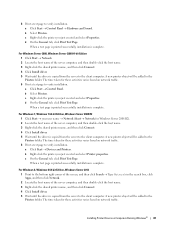Dell C1765NFW MFP Laser Printer Support Question
Find answers below for this question about Dell C1765NFW MFP Laser Printer.Need a Dell C1765NFW MFP Laser Printer manual? We have 1 online manual for this item!
Question posted by memegrand on August 31st, 2015
Printer Will Not Start Back Printing
Printing a 112 page document, needed to change out a cartridge, replaced with a new color cartridge, printer will not print. Need pages 68 - 112. Can't clear the screen that tells you what needs to be done. I'm 70 yrs old so PLEASE explain as simple, plain as you can. Thanks
Current Answers
Answer #1: Posted by waelsaidani1 on September 1st, 2015 3:21 AM
Hello follow troubleshooting information here: http://www.dell.com/support/article/us/en/19/SLN179171/
Answer #2: Posted by TechSupport101 on September 1st, 2015 3:15 AM
Start off with restarting the computer > then clear all pending print jobs > then print the remaining pages as per the tutorial here.
Related Dell C1765NFW MFP Laser Printer Manual Pages
Similar Questions
My Printer Won't Let Me Print, Says Mismatch Paper Size. I Have A Dell C1765nfw
(Posted by lrawlings951 9 years ago)
Two Different Paper Sizes Loaded At The Same Time Printer Dell C1765nfw Laser
I wanted to know if its possible to have one paper size loaded in the MFP (example 8.5 x 11) and hav...
I wanted to know if its possible to have one paper size loaded in the MFP (example 8.5 x 11) and hav...
(Posted by clamonica 9 years ago)
How Can I Print Fax Activity Report From The Printer Itself!!
I use this at my work , “dell c1765nfw mpf” I think is the model number of the printer
I use this at my work , “dell c1765nfw mpf” I think is the model number of the printer
(Posted by littlejohn12 10 years ago)
What Could Cause The Black To Start Printing Light Yet The Color Is Normal?
Yesterday the black started to print more like dark gray. I replaced the black toner cartridge with ...
Yesterday the black started to print more like dark gray. I replaced the black toner cartridge with ...
(Posted by lamarrlawlor 11 years ago)
Printer Does Not Recognize New Color Cartridge
The Dell P703w printer does not recognize the new color cartridge I just put in. It sat idle for man...
The Dell P703w printer does not recognize the new color cartridge I just put in. It sat idle for man...
(Posted by petemeidl 13 years ago)