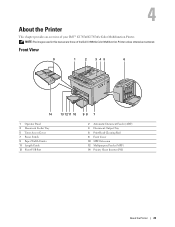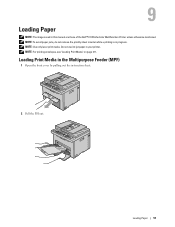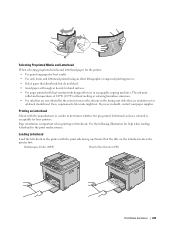Dell C1765NFW MFP Laser Printer Support Question
Find answers below for this question about Dell C1765NFW MFP Laser Printer.Need a Dell C1765NFW MFP Laser Printer manual? We have 1 online manual for this item!
Question posted by lrawlings951 on February 25th, 2015
My Printer Won't Let Me Print, Says Mismatch Paper Size. I Have A Dell C1765nfw
The person who posted this question about this Dell product did not include a detailed explanation. Please use the "Request More Information" button to the right if more details would help you to answer this question.
Current Answers
Answer #1: Posted by TechSupport101 on February 26th, 2015 7:06 AM
Hi. Somehow the default tray settings for the MPF may have changed to legal or something else. Try going to Tray Settings then MPF and change the default paper size to Letter.
Related Dell C1765NFW MFP Laser Printer Manual Pages
Similar Questions
Printer Will Not Start Back Printing
Printing a 112 page document, needed to change out a cartridge, replaced with a new color cartridge,...
Printing a 112 page document, needed to change out a cartridge, replaced with a new color cartridge,...
(Posted by memegrand 8 years ago)
Two Different Paper Sizes Loaded At The Same Time Printer Dell C1765nfw Laser
I wanted to know if its possible to have one paper size loaded in the MFP (example 8.5 x 11) and hav...
I wanted to know if its possible to have one paper size loaded in the MFP (example 8.5 x 11) and hav...
(Posted by clamonica 9 years ago)
How Can I Print Fax Activity Report From The Printer Itself!!
I use this at my work , “dell c1765nfw mpf” I think is the model number of the printer
I use this at my work , “dell c1765nfw mpf” I think is the model number of the printer
(Posted by littlejohn12 10 years ago)
Problem With Print Repeating On Paper
When we print out anything, the print repeats on theleft side of the paper, like it hasn't dried pro...
When we print out anything, the print repeats on theleft side of the paper, like it hasn't dried pro...
(Posted by info71149 11 years ago)