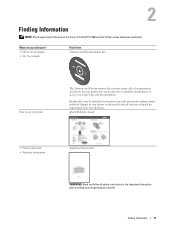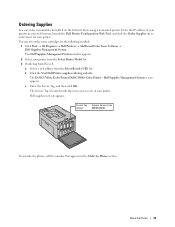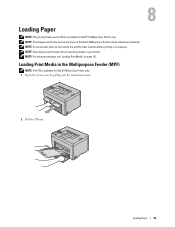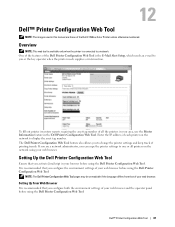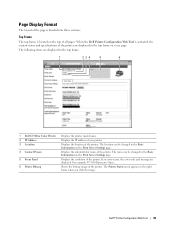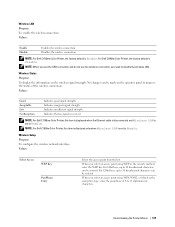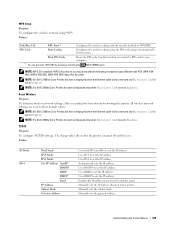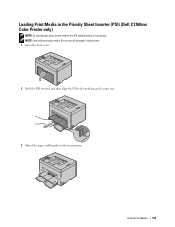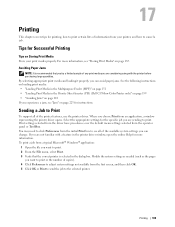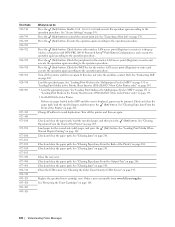Dell C1760NW Color Laser Printer Support Question
Find answers below for this question about Dell C1760NW Color Laser Printer.Need a Dell C1760NW Color Laser Printer manual? We have 1 online manual for this item!
Current Answers
Answer #1: Posted by RathishC on July 29th, 2013 6:20 PM
Please click on the link given below to access the User`s guide for the printer and navigate to page 80 for steps on how to change the language on the printer:
Please respond for further assistance.
Thanks & Regards
Rathish C
#iworkfordell
Related Dell C1760NW Color Laser Printer Manual Pages
Similar Questions
Our Dell C1760nw printer has paper actually wrapped around the roller, but we cannot see anyway of g...
Hi,I've cleared a paper jam from the dell printer yet it still shows the paper jam error message.