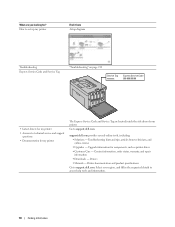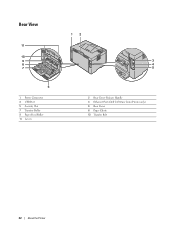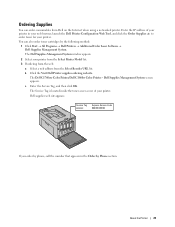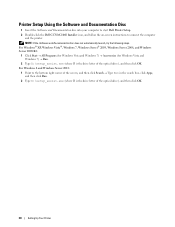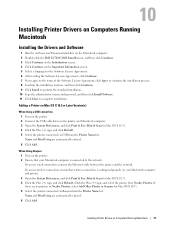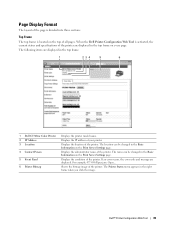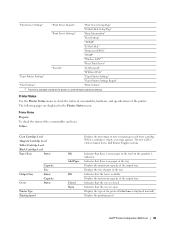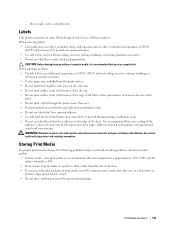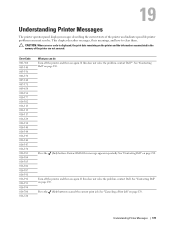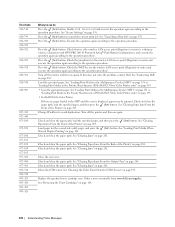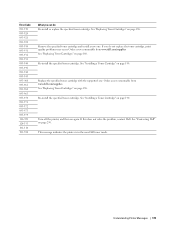Dell C1760NW Support Question
Find answers below for this question about Dell C1760NW.Need a Dell C1760NW manual? We have 1 online manual for this item!
Question posted by patrickdoran98844 on August 20th, 2014
Dell C1760 Nw 077 300 Error Code. But No Rear Door Open
Error code is rear door open. But it isnnt and there's no jam. Any ideas
Current Answers
Answer #1: Posted by BusterDoogen on August 20th, 2014 2:02 PM
Avoiding Jams • Use only recommended print media. See "Print Media Guidelines" on page 143 for more information. • See "Loading Print Media in the Multipurpose Feeder (MPF)" on page 151 and "Loading Print Media in the Priority Sheet Inserter (PSI) (Dell C1760nw Color Printer only)" on page 159 to load print media properly. • Do not overload the print media sources. Ensure that the stack print media height does not exceed the maximum height indicated by the line with an arrow on each width guide. • Do not load wrinkled, creased, damp, or curled print media. • Flex, fan, and straighten print media before you load it. If a jam occurs with print media, try feeding one sheet at a time through the MPF or the PSI. • Do not use print media that you have cut or trimmed yourself. • Do not mix print media sizes, weights, or types in the same print media source. • Ensure that the recommended print side is face up when you insert the print media. • Keep print media stored in an acceptable environment. For more information, see "Storing Print Media" on page 147. • Do not remove the PSI during a print job. • Ensure that all cables that connect to the printer are correctly attached. • Over tightening the guides may cause jams. Go here for rear jam clearing process.
I hope this is helpful to you!
Please respond to my effort to provide you with the best possible solution by using the "Acceptable Solution" and/or the "Helpful" buttons when the answer has proven to be helpful. Please feel free to submit further info for your question, if a solution was not provided. I appreciate the opportunity to serve youRelated Dell C1760NW Manual Pages
Similar Questions
I Get The 093-933 Error Code. Black Ink Cartridge
Does this mean the black ink cartridge need to be replaced? or do I have other issues.If so how do I...
Does this mean the black ink cartridge need to be replaced? or do I have other issues.If so how do I...
(Posted by mastorm 6 years ago)
016-302 Error Code On Dell Laser Printer 5110cn
turned off power, unplugged cat 5 cable, printed printer page, then would not print windows test pag...
turned off power, unplugged cat 5 cable, printed printer page, then would not print windows test pag...
(Posted by dswendsen 9 years ago)
Where Does Error 077-901 Refer To In A Dell 3130cn Printer
(Posted by ByrJess 10 years ago)
How To Rest End Of Life Code On Dell 3130cn Laser Printer Ink Cartridge
(Posted by qthreborg7 10 years ago)
Dell Laser Printer 2330d - Service 922.08 For 'fusion Error'.
What is a 'Fusion' ? Where is it ? and how can the error be fixed.
What is a 'Fusion' ? Where is it ? and how can the error be fixed.
(Posted by gfb1 11 years ago)