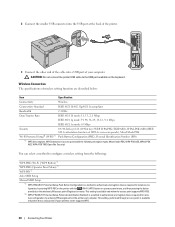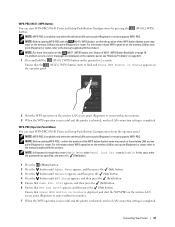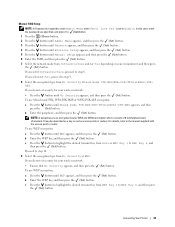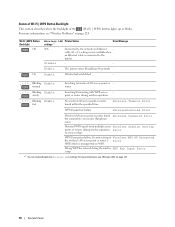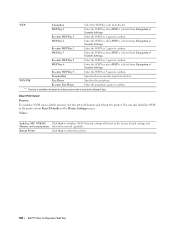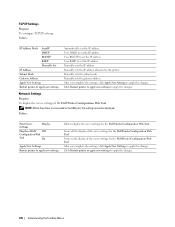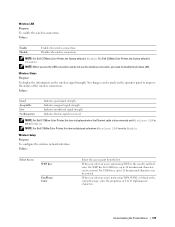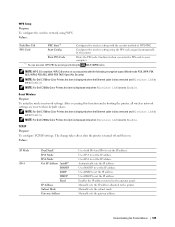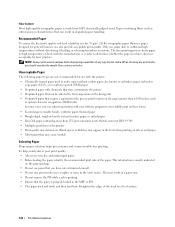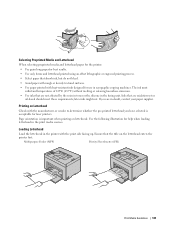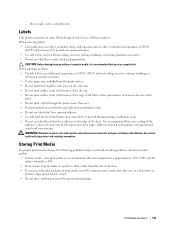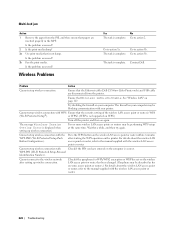Dell C1760NW Support Question
Find answers below for this question about Dell C1760NW.Need a Dell C1760NW manual? We have 1 online manual for this item!
Question posted by mcfaddenandy on September 8th, 2014
Connecting To Wifi
I have just purchased a c1760nw and I cannot connect it to wifi. My SKY router does not have a wps button (I am using WEP encryption) and the printer doesn't seem to allow me to manually connect to my LAN any other way than WPS. can you help please
Current Answers
Related Dell C1760NW Manual Pages
Similar Questions
016-302 Error Code On Dell Laser Printer 5110cn
turned off power, unplugged cat 5 cable, printed printer page, then would not print windows test pag...
turned off power, unplugged cat 5 cable, printed printer page, then would not print windows test pag...
(Posted by dswendsen 9 years ago)
How To Turn Off Hex Trace Dell 2330dn Laser Printer
(Posted by 000ki 9 years ago)
How To Reset The Password On A Dell 3130cn Color Laser Printer
(Posted by shaveitch 10 years ago)
Need Manual For 7330 Laser Printer, Not Able To Replace The Drum
Manual request
Manual request
(Posted by ravi18 11 years ago)
Dell 2330dn Laser Printer
They gave me this printer at work and I am in need of a manual so I thought I would to try to print ...
They gave me this printer at work and I am in need of a manual so I thought I would to try to print ...
(Posted by sks846 13 years ago)