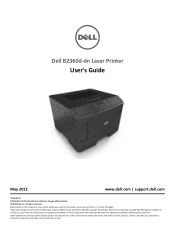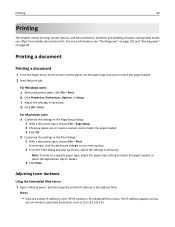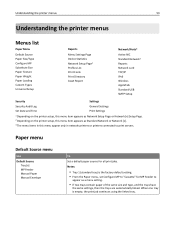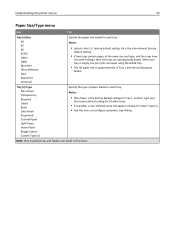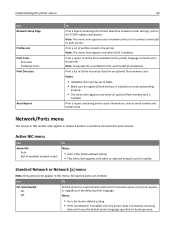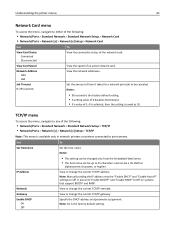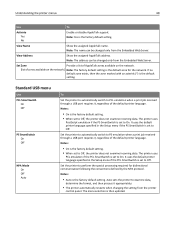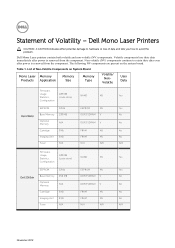Dell B2360dn Support Question
Find answers below for this question about Dell B2360dn.Need a Dell B2360dn manual? We have 2 online manuals for this item!
Question posted by nadeemzaheer58 on March 7th, 2020
Required Ip Address? Dell B2360dn
for wirless print out through andorid mobile using dell document hub no printer connected to dvice please send me printer ip address
Current Answers
Answer #1: Posted by MiltonLevels on March 7th, 2020 11:42 AM
Find the System Settings page print out on the printer output tray. Check the IP address on the printed page. Enter the Internet Protocol address of your printer in the address bar of your printer and access into your Dell Printer Embedded Web Server. Locate the TCP/IP menu from the Print Server Settings tab.
check this site
https://howtosetup.co/how-do-i-find-the-ip-address-of-my-dell-printer/
Thanks
Milton Levels
Related Dell B2360dn Manual Pages
Similar Questions
My Dell 2360dn Printer Won't Print. Change Mp Feeder To Custom Type 6 9 Envelo
My Dell 2360dn printer won't print.The words "Change MP Feeder to Custom Type 6 9 envelopekeep comin...
My Dell 2360dn printer won't print.The words "Change MP Feeder to Custom Type 6 9 envelopekeep comin...
(Posted by cesarcan2 6 years ago)
My Printer Keeps Saying To Load Tray 1 With Plain Paper.
I only have one tray and it has paper.
I only have one tray and it has paper.
(Posted by mflores89696 7 years ago)
Printer Stating Feed Mp Laser,has Proper Size Paper In It.
Need Step By Step On How To Fix The Problem So I Will Be Able To Print
Need Step By Step On How To Fix The Problem So I Will Be Able To Print
(Posted by AYDENKASON 9 years ago)
016-302 Error Code On Dell Laser Printer 5110cn
turned off power, unplugged cat 5 cable, printed printer page, then would not print windows test pag...
turned off power, unplugged cat 5 cable, printed printer page, then would not print windows test pag...
(Posted by dswendsen 9 years ago)
How To Find Dell 5330dn Mono Laser Printer Ip Address
(Posted by elanyt 10 years ago)