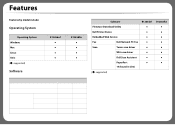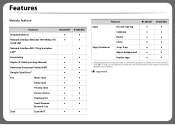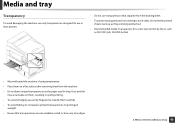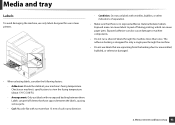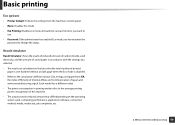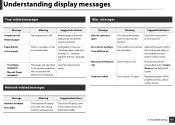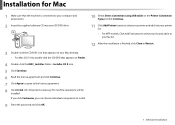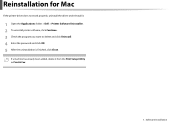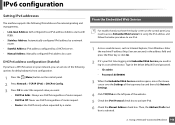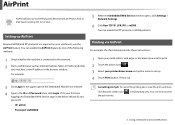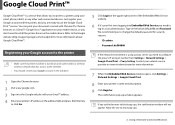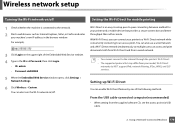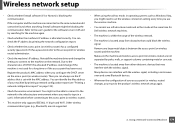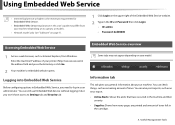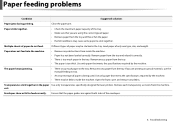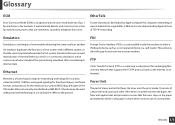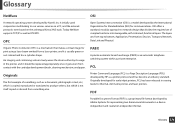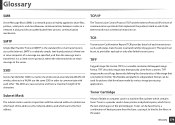Dell B1265dfw Support Question
Find answers below for this question about Dell B1265dfw.Need a Dell B1265dfw manual? We have 2 online manuals for this item!
Question posted by droid7437 on May 18th, 2014
How To Reset The Admin And Password
Current Answers
Answer #1: Posted by kcmjr on May 18th, 2014 9:26 PM
ID: admin
Password: dell00000
If this does not work you will need to do a factory reset from the menu.
Press the Menu button > Select System Setup > Clear Setting > All Settings.
Then restart the printer.
These stepa are outlined in the user guide: https://www.dell.com/support/home/us/en/19/product-support/product/dell-b1265dfw/manuals?c=us
Licenses & Certifications: Microsoft, Cisco, VMware, Novell, FCC RF & Amateur Radio licensed.
Related Dell B1265dfw Manual Pages
Similar Questions
My Dell B1265dfw frequently calls for a reset of the toner or new toner cartridge when I am trying t...
Paper tray is full of paper and printer status shows no paper. Therefor cannot print.