Dell B1260dn Support Question
Find answers below for this question about Dell B1260dn.Need a Dell B1260dn manual? We have 1 online manual for this item!
Question posted by daMarkJo on June 21st, 2014
Where Is Dell B1260dn Transfer Roller
The person who posted this question about this Dell product did not include a detailed explanation. Please use the "Request More Information" button to the right if more details would help you to answer this question.
Current Answers
There are currently no answers that have been posted for this question.
Be the first to post an answer! Remember that you can earn up to 1,100 points for every answer you submit. The better the quality of your answer, the better chance it has to be accepted.
Be the first to post an answer! Remember that you can earn up to 1,100 points for every answer you submit. The better the quality of your answer, the better chance it has to be accepted.
Related Dell B1260dn Manual Pages
User Manual - Page 1


ADVANCED
This guide provides information about installation, advanced configuration, operation and troubleshooting on windows. User's Guide
Dell B1260dn
BBAASSIICC
IMAGINE THE POSSIBILITIES
This guide provides information concerning installation, basic operation and troubleshooting on various OS environments. Some features may not be available depending on models or countries.
User Manual - Page 4
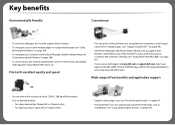
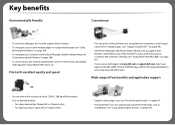
... fill in use. Select your smartphone or computer using Google Cloud Print™ enabled apps (see "Google Cloud Print™" on page 90).
• Dell Printer Manager and Printer Status Monitor are a program that monitors and informs you of the machine's status and allows you can print on both sides of the paper...
User Manual - Page 6
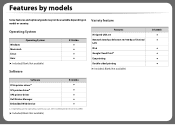
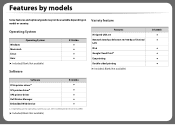
... Macintosh Linux Unix (●: Included, Blank: Not available)
Software
B1260dn
Variety feature
Features Hi-Speed USB 2.0 Network Interface Ethernet 10/100 Base TX wired LAN IPv6 Google Cloud Print™ Eco printing Double-sided printing (●: Included, Blank: Not available)
Software PCL6 printer drivera SPL printer drivera XPS printer driver Dell Printer Manager Embedded Web Service...
User Manual - Page 20


... driver.
13
Windows
1 Make sure that the machine is connected to your computer and powered on.
2 From the Start menu, select Programs or All Programs > Dell > Dell Printers > your printer driver name > Maintenance.
3 Select Repair and click Next. 4 Follow the instructions in the installation window. 5 Insert the software CD into your CD-ROM drive...
User Manual - Page 23
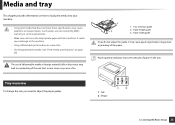
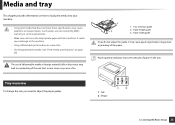
... machine. Such repairs are not covered by Dell's warranty or service agreements.
• Make sure not to adjust the paper guides.
2 1
3
1 Tray extention guide 2 Paper length guide 3 Paper width guide
If you need to use of inflammable media or foreign materials left in the printer may cause paper registration, image skew, or...
User Manual - Page 34
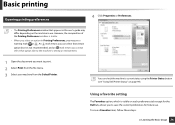
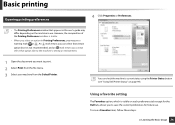
...1 Open the document you to print. 2 Select Print from the file menu. 3 Select your machine from the Select Printer. You can select that certain
option but it is similar.
• When you select an option in use . However... depending on the machine in Printing Preferences, you may see "Using Dell Printer Status" on page 99). An mark means you can check the machine's current status using the...
User Manual - Page 40
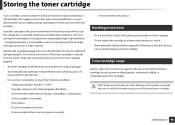
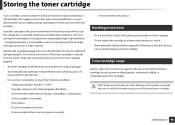
... conditions. Storing the toner cartridge
Toner cartridges contain components that are present.
- this cartridge in the same environment in which the printer will be in your new Dell toner cartridge. Dell's printer warranty does not cover damage to use dramatically shortens its original and unopened package until installation -
if original packaging is removed from...
User Manual - Page 45


Cleaning the machine
Use a dry lint free cloth when cleaning the inside of the machine, be careful not to the machine.
1 2 2 1 2 1
3. Printing quality problems can occur and cause damage to damage the transfer roller or any other inside parts. Maintenance 45 Do not use solvents such as benzene or thinner.
User Manual - Page 65


... the cooperation and participation of the customer in the troubleshooting process and provides for restoration of the printer and all Dell-installed hardware. Dell provides limited technical support for purchase. Support for third-party software and peripherals is available at Dell Support. Appendix 65 In addition to the original default configuration as shipped from...
User Manual - Page 66
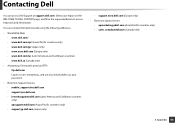
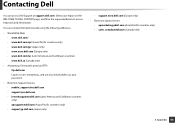
... only)
5. support@us .dell.com - Contacting Dell
You can contact Dell electronically using the following addresses:
• World Wide Web - You can access Dell Support at support.dell.com. www.euro.dell.com (Europe only) - www.dell.ca (Canada only)
• Anonymous file transfer protocol (FTP) - support.jp.dell.com (Japan only)
- support.euro.dell.com (Europe only) •...
User Manual - Page 67


For information about the Dell warranty for your printer, refer to new in accordance with industry-standard practices. Appendix 67 Warranty and return policy
Dell Inc. ("Dell") manufactures its hardware products from parts and components that are new or equivalent to the Product Information Guide.
5.
User Manual - Page 69


BASIC
This guide provides information concerning installation, basic operation and troubleshooting on model or country.
Some features may not be available depending on windows. User's Guide
Dell B1260dn
AADDVVAANNCCEEDD
IMAGINE THE POSSIBILITIES
This guide provides information about installation, advanced configuration, operation and troubleshooting on various OS environments.
User Manual - Page 70
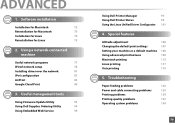
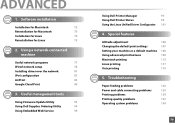
...
124
Printing quality problems
127
Operating system problems
134
70 Useful management tools
Using Firmware Update Utility
93
Using Dell Supplies Ordering Utility
94
Using Embedded Web Service
95
Using Dell Printer Manager
97
Using Dell Printer Status
99
Using the Linux Unified Driver Configurator 101
4. Using a network-connected machine
Useful network programs
77
Wired...
User Manual - Page 72
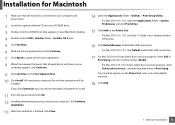
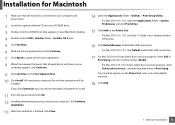
... 6 Read the license agreement and click Continue. 7 Click Agree to agree to use... Your machine appears on the Printer List.
• For Mac OS X 10.5 -10.7, click the "+" folder icon; a display window will be... the USB connection.
17 For Mac OS X 10.4, if Auto Select does not work properly, select Dell in Model. • For Mac OS X 10.5-10.7, if Auto Select does not work properly, select...
User Manual - Page 74


...help that is available through your system menu or from the Dell website to install the printer software (http://www.support.dell.com).
1
Installing the Unified Linux Driver
The installation program ... installation 74 If you are not a super user, ask your system administrator.
3 From the Dell website, download the Unified Linux Driver package to your computer.
4 Right-click the Unified Linux ...
User Manual - Page 110


... Type in My Documents, Documents and Settings, or Users. The machine name, that appears in the printer properties window may not appear on the display depending on page 35).
2 Click Print.
4. If ...you want to change the print settings. When you install the Dell software, the XPS printer driver is not applicable to your machine.
• Select the Help or click the ...
User Manual - Page 128


...be too moist or rough. • The transfer roller may be dirty.
Adjust the print resolution and turn the toner save mode is low. See the help screen of the printer driver. • A combination of faded or... not adhere properly to this type of paper. • Change the printer option and try again. Contact a service representative.
5.
Clean the inside of your machine. See the table...
User Manual - Page 129


Try a different brand of paper. • Change the printer option and try again. Try a different kind or brand of paper. • The paper ...The paper is too rough and a lot of dirt from paper falls to the inner components within the machine, so the transfer roller may be
dirty. If white spots appear on the page: • A single sheet of your machine. The manufacturing processes ...
User Manual - Page 141


... (1984) and is now deprecated by Apple in favor of a heat roller and a pressure roller. After toner is transferred onto the paper, the fuser unit applies heat and pressure to ensure that...contrast to another . Those devices allow a third party device such as it comes out of a laser printer. EtherTalk
A suite of protocols developed by Apple Computer for local area networks (LANs). It is very...
User Manual - Page 149


Index
A
AirPrint
C
cleaning
inside outside pickup roller
cleaning a machine control panel convention
D
Dell Printer Status Dell Supplies Ordering Utility driver installation
Unix
E
eco button eco printing embedded web service
general information
F
75
89 favorites settings, for printing
features
print media feature
...
Similar Questions
No Print!
Dell 5230n,I've replaced the toner, the fuser, the transfer roller, the double roller, and I still g...
Dell 5230n,I've replaced the toner, the fuser, the transfer roller, the double roller, and I still g...
(Posted by roesch22297 8 years ago)
Dell B1260dn Mono Laser Printer
When I run out of paper and refill it, it keeps telling me I am out of paper. What do I need to do t...
When I run out of paper and refill it, it keeps telling me I am out of paper. What do I need to do t...
(Posted by dunhamla 9 years ago)

