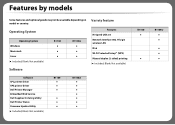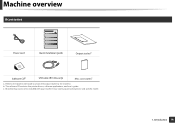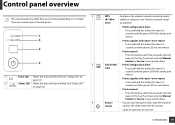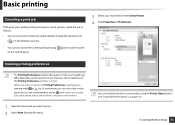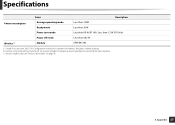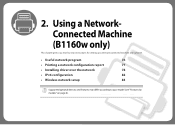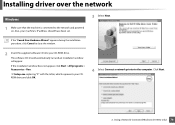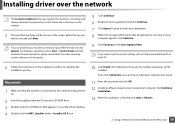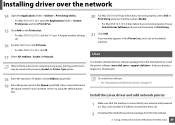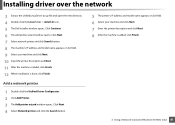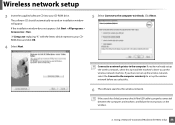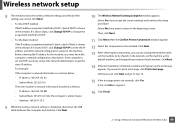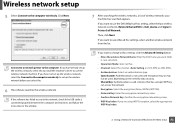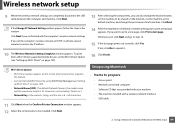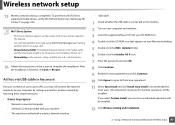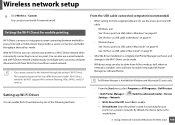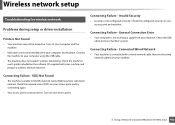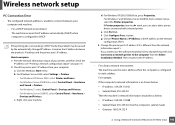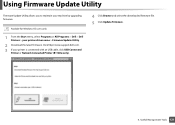Dell B1160W Support Question
Find answers below for this question about Dell B1160W.Need a Dell B1160W manual? We have 1 online manual for this item!
Question posted by Busybussiness2008 on August 11th, 2013
Cannot Install Dell1160w By Wireless! Any Resolution ??
Current Answers
Answer #1: Posted by DreadPirateRoberts on August 12th, 2013 11:01 AM
Answer #2: Posted by prateekk007 on August 13th, 2013 5:57 AM
Please follow the steps mentioned that might help you.
- Uninstall the printer software.
- Disconnect the printer and restart your computer.
- Once the system is on you may install the printer software from the link below. Before you start the installation, ensure to select the correct OS installed on the computer.
- http://dell.to/167lMV6
If you require further assistance, please click on the link mentioned below and refer to page number 84.
Please reply if you have any further questions.
For easy access to drivers, manuals and product updates, please visit our Support Site .
Thanks & Regards
Prateek K
Related Dell B1160W Manual Pages
Similar Questions
inputting wireless code
the illuminated blue round button, the blue goes off, but the square wireless blue button above it i...