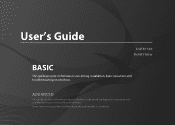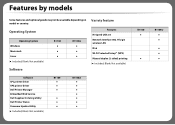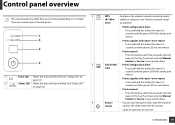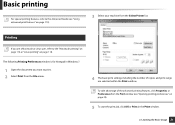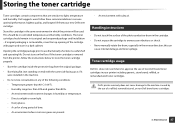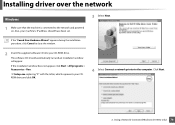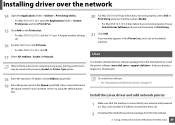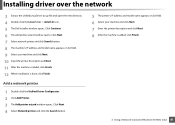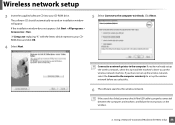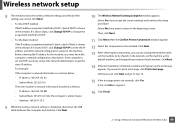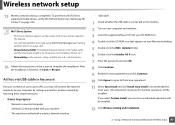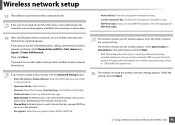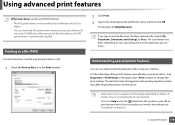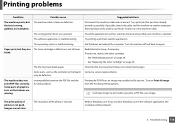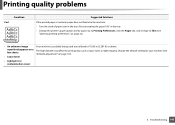Dell B1160W Support Question
Find answers below for this question about Dell B1160W.Need a Dell B1160W manual? We have 1 online manual for this item!
Question posted by ammorushcom on February 12th, 2014
Dell B1160w
my printer shows ok statues but when i print it turn into error troubleshooter says to delelte quque print job and it clear the satues but when i try to print it error agagin what shall i do?
Current Answers
Related Dell B1160W Manual Pages
Similar Questions
My Dell Printer 966 Will Not Print It Keeps Showing Error #1203
(Posted by Sttlteka 9 years ago)
Printer Will Not Stop
my printer would not stop printing. how do i stop.
my printer would not stop printing. how do i stop.
(Posted by Anonymous-134269 10 years ago)
Printer Error After New Internet
I changed Internet servers at home, and my printer will no longer print. It shows "Ready" and shows ...
I changed Internet servers at home, and my printer will no longer print. It shows "Ready" and shows ...
(Posted by vickiegreenway 11 years ago)
How Do You Turn Off The Power To A Dell B1160w Wireless Printer? When You Press
the illuminated blue round button, the blue goes off, but the square wireless blue button above it i...
the illuminated blue round button, the blue goes off, but the square wireless blue button above it i...
(Posted by jimhenrichs 11 years ago)