Dell Alienware M17x Support Question
Find answers below for this question about Dell Alienware M17x - GAMING LATTOP.Need a Dell Alienware M17x manual? We have 3 online manuals for this item!
Question posted by bettyhcoop on May 3rd, 2014
How To Reset Bios Password For Alienware M17x-r3
The person who posted this question about this Dell product did not include a detailed explanation. Please use the "Request More Information" button to the right if more details would help you to answer this question.
Current Answers
There are currently no answers that have been posted for this question.
Be the first to post an answer! Remember that you can earn up to 1,100 points for every answer you submit. The better the quality of your answer, the better chance it has to be accepted.
Be the first to post an answer! Remember that you can earn up to 1,100 points for every answer you submit. The better the quality of your answer, the better chance it has to be accepted.
Related Dell Alienware M17x Manual Pages
Manual - Page 2


...of Advanced Micro Devices, Inc. Computrace and Absolute are either trademarks or registered trademarks of Alienware Corporation.
Notes, Cautions, and Warnings
NOTE: A NOTE indicates important information ...and names or their products. All rights reserved.
Trademarks used in this manual: Alienware, AlienRespawn, AlienFX, and the AlienHead logo are subject to change without the ...
Manual - Page 3


...IEEE 1394) Devices 23
CHAPTER 4: USING YOUR NOTEBOOK 24 Alienware Command Center 24 Stealth Mode 25 Using Removable Media and Cards 25 ...25 Using the Wireless Control 25 Working With RAID 26 Configuring the BIOS 27
CHAPTER 5: INSTALLING ADDITIONAL OR REPLACEMENT COMPONENTS 32 Before You ...Password Protection 53 AlienRespawn v2.0 Disc 54
CHAPTER 8: BASIC SPECIFICATIONS 55
03 /03
Manual - Page 4


APPENDIX A: GENERAL AND ELECTRICAL SAFETY PRECAUTIONS 58 APPENDIX B: DETAILED SAFETY, ENVIRONMENTAL, AND
REGULATORY INFORMATION 60 APPENDIX C: WARRANTY AND SUPPORT INFORMATION 74 APPENDIX D: DELL SOFTWARE LICENSE AGREEMENT 88 APPENDIX E: CONTACTING ALIENWARE 90 APPENDIX F: IMPORTANT INFORMATION 91
04 /04
Manual - Page 5


... to its fullest potential.
The entire staff shares your enthusiasm for new technology and we hope that you enjoy using real-world tools such as Alienware enjoyed building it for you among the growing number of performance.
The technicians will not rest until your high-performance mobile is properly optimized and...
Manual - Page 6


... box and removing all components that all safety and setup instructions before plugging in your damage report will not be honored. Before setting up your Alienware® M17x! Some of your notebook or components, be honored.
Manual - Page 7


...outlets worldwide. CHAPTER 1: SETTING UP YOUR NOTEBOOK
Setting Up Your Alienware Mobile
STEP 1. You may refer to the documentation for maximum gaming performance.
07 /07 As always, our Technical Support staff is... may be easily accessed. Product Documentation and Media
The documentation that ships with your Alienware® mobile is designed to provide answers to many of the questions that may ...
Manual - Page 15
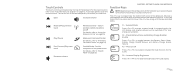
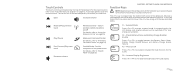
...hold down the key along with other keys to "Using the Wireless Control" on page 25)
Alienware Command Center (for the audio. F3 - For the exact location, refer to increase the brightness ...CHAPTER 2: GETTING TO KNOW YOUR NOTEBOOK
NOTE: Depending on /off for details, refer to "Alienware Command Center" on page 13. Check Battery Status and Battery Charge Disable/ Enable
Press to enter...
Manual - Page 17


...on the notebook configuration, notebook model, applications installed, power management settings of this particular Alienware notebook. Remove the battery pack. As with time and usage. Flip the notebook ... the charge level of the total battery charge. Do not use only the battery designed for other Alienware or Dell computers.
2
1 battery bay 2 battery latch
1
3 battery pack tabs (3) 4...
Manual - Page 21


...using a DisplayPort-to-DVI adapter, first connect this adapter to
the DisplayPort connector on your Alienware notebook and then connect a DVI cable to the DVI connector on the adapter and tighten....
3. If necessary, connect one end of the DVI cable to the DVI connector on your Alienware notebook.
4.
Turn off your notebook, and then turn off the integrated graphics ().
NOTE: The...
Manual - Page 22


...connector
022 /022 Your microphone should have this type of audio connectors:
Your Alienware notebook has three integrated audio out connectors and one audio in connector. The audio... audio. You can connect the audio input connector from a home stereo or speaker system for a heightened gaming and media experience.
1
CHAPTER 3: CONNECTING DEVICES
2
1
2
3
4
1 front speakers (left and...
Manual - Page 23


...is located on battery mode, you can disable the feature through the Advanced Menu in BIOS (for charging USB devices when the computer is included with USB PowerShare feature can also be automatically shut ...off or in the BIOS setup by default. The USB/eSATA combo connector with the device. When the notebook is ...
Manual - Page 24


..., optimization, and customization tools. For the exact location of the keyboard. As Alienware releases new programs, they download directly into the Command Center allowing you access to Alienware's exclusive software and is a continuously upgradable control panel. You can access Alienware Command Center by gently touching the touch control located near the top of...
Manual - Page 27


...until the System Setup screen appears.
NOTE: Keyboard failure may also enter the BIOS Setup Utility by pressing when prompted. Key functions appear at the bottom of the...is recommended that you may result when a key on (or restart) your computer to access the BIOS
Setup Utility.
Information is booting, press immediately to work incorrectly. CHAPTER 4: USING YOUR NOTEBOOK
Entering...
Manual - Page 28


Main Menu System Time System Date BIOS Version Product Name CPU Type CPU Speed CPU Cache Size CPU ID SATA ODD
Fixed...the operating system. • Enabled: Internal LAN is configured for AHCI mode. • RAID: SATA is enabled. Displays the BIOS revision. Displays the model number of the SATA compatible optical drive. Displays the configuration of the system. Displays the configuration of the...
Manual - Page 29
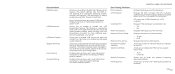
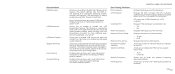
... from Standby or to disable the USB wake support feature. Allows you to enable or disable the USB PowerShare feature. This option defines how the BIOS, in the absence of USB device (floppy, hard drive, or memory key) when this option is always enabled during POST (Power On Self Test).
See...
Manual - Page 30


...boot Service Tag
Asset Tag
CHAPTER 4: USING YOUR NOTEBOOK
Displays if the supervisor password is clear or set. Allows you to enable or disable the Hybrid Graphics ... Sub-Menu
Hybrid Graphics
Allows you to set the supervisor password. Security Menu Supervisor Password is User Password is Set Supervisor Password Set User Password Password on the bottom of system you have to be a number...
Manual - Page 31


...and the monitoring Server will enable its agent security module through an interface provided by the BIOS.
• Deactivate: the Computrace® module interface is presently Deactivated. The Computrace®...the service, you to exit utility without saving Setup data to activate or disable the BIOS module interface of several other actions. Security Menu Computrace®
Allows you will be...
Manual - Page 41
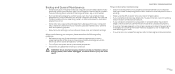
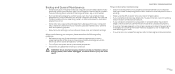
... computer and a grounded, three-prong power outlet. e.g., in a specific program, refer to password-protect your computer.
CHAPTER 6: TROUBLESHOOTING
Things to check before the problem began, check to see... exact error message prior to calling Alienware Technical Support to run at times when you are storing them safe (away from your system's BIOS and operating system.
• Document...
Manual - Page 53


... the Start (Windows logo) button, choose All Programs, and select the AlienRespawn v2.0 program group.
2. Click on page 54). When password protection is best for the first time, enter the default password, "alienware" (case-sensitive), in the appropriate field, then click Submit.
• If you install and run AlienRespawn v2.0 as described in...
Service Manual - Page 103


... 11) before inserting the CD.
2. Press during POST to boot and updates the new BIOS.
Ensure that the AC adapter is plugged in and that the main battery is provided with... the safety information that shipped with the new system board, flash the BIOS from the CD. Select Exit Saving Changes to reset the computer defaults. 6. CAUTION: To avoid electrostatic discharge, ground yourself ...
Similar Questions
How To Reset Bios Alienware M17x R3
(Posted by kl4jm20 9 years ago)
How To Flash Alienware M17x Bios Manually
(Posted by fafaRadu 9 years ago)
Alienware M17x R2 How Do You Turn Off Stealth Mode
(Posted by markanilgk 10 years ago)

