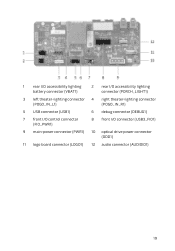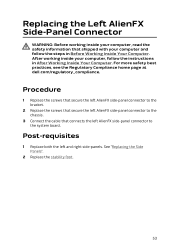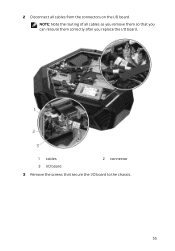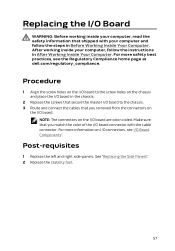Dell Alienware Area 51 R2 Support Question
Find answers below for this question about Dell Alienware Area 51 R2.Need a Dell Alienware Area 51 R2 manual? We have 3 online manuals for this item!
Question posted by boomer640 on July 5th, 2016
Pogo Board
where can i buy the left side area51 r2 POGO Board I've bent a few of the pins and the l;ights wont stay on now
Current Answers
Answer #1: Posted by TommyKervz on July 15th, 2016 7:05 AM
Hello' Get in touch with a Dell representative on a live chat here http://www.dell.com/learn/us/en/04/campaigns/chat-splitter-usbusiness?~ck=pn
Related Dell Alienware Area 51 R2 Manual Pages
Similar Questions
Alienware X588 Pc Case
I am interested in this Alienware Area 51 X58 case. Do you ship to other states
I am interested in this Alienware Area 51 X58 case. Do you ship to other states
(Posted by Negrolobo1 1 year ago)
My Area 51 Dell Alienware Is Not Giving Any Pictures On The Screen---
I am getting nothing on the monitor. The lights on the PC are on(external) but nothing else. It is n...
I am getting nothing on the monitor. The lights on the PC are on(external) but nothing else. It is n...
(Posted by carman6297 9 years ago)
Alienware Aurora R2 -which Bay Is For The Main Drive Containg The O.s.?
(Posted by anarchyman2006 9 years ago)
Alienware Aurora R3 Desktop How To Remove Side Panel
(Posted by handgggeee 10 years ago)